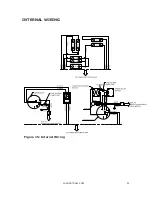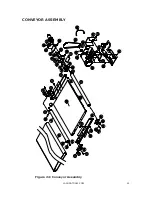LAGUNATOOLS.COM
27
Figure 19: DRO calibration
7. To start brush, press the
“FRONT BRUSH” “
ON
” button on the
front of the
Control Panel, (Fig. 19 & 39). Confirm brush rotation is correct for
application and material. If not correct, press OFF button, wait for machine
to stop. Change rotation with rotation switch with
“Front Brush”. Turn ON
brush.
8. Staring Conveyor;
A. To start conve
yor, press “CONVEYOR” “
ON
”
button, Fig 20:
B
. Adjust speed of conveyor with “CONVEYOR SPEED” dial, 0
-100%.
Figure 20: Brush & Conveyor controls
Conveyor ON/OFF
E-STOP
Conveyor Speed
Control
Brush ON/OFF
Brush Rotation
Forward & Reverse
Summary of Contents for SuperMax SuperBrush 49
Page 1: ...OWNERS S MANUAL SuperBrush 49 Lagunatools com...
Page 23: ...LAGUNATOOLS COM 23 WIRING DIAGRAMS POWER CONNECTIONS Figure 14 Power Connections Wiring...
Page 24: ...LAGUNATOOLS COM 24 INTERNAL WIRING Figure 15 Internal Wiring...
Page 30: ...LAGUNATOOLS COM 30 Exploded Views STAND ASSEMBLY Figure 22 Stand Assembly...
Page 33: ...LAGUNATOOLS COM 33 HEAD ASSEMBLY Figure 23 Head Assembly without brush...
Page 35: ...LAGUNATOOLS COM 35 CONVEYOR ASSEMBLY Figure 24 Conveyor Assembly...