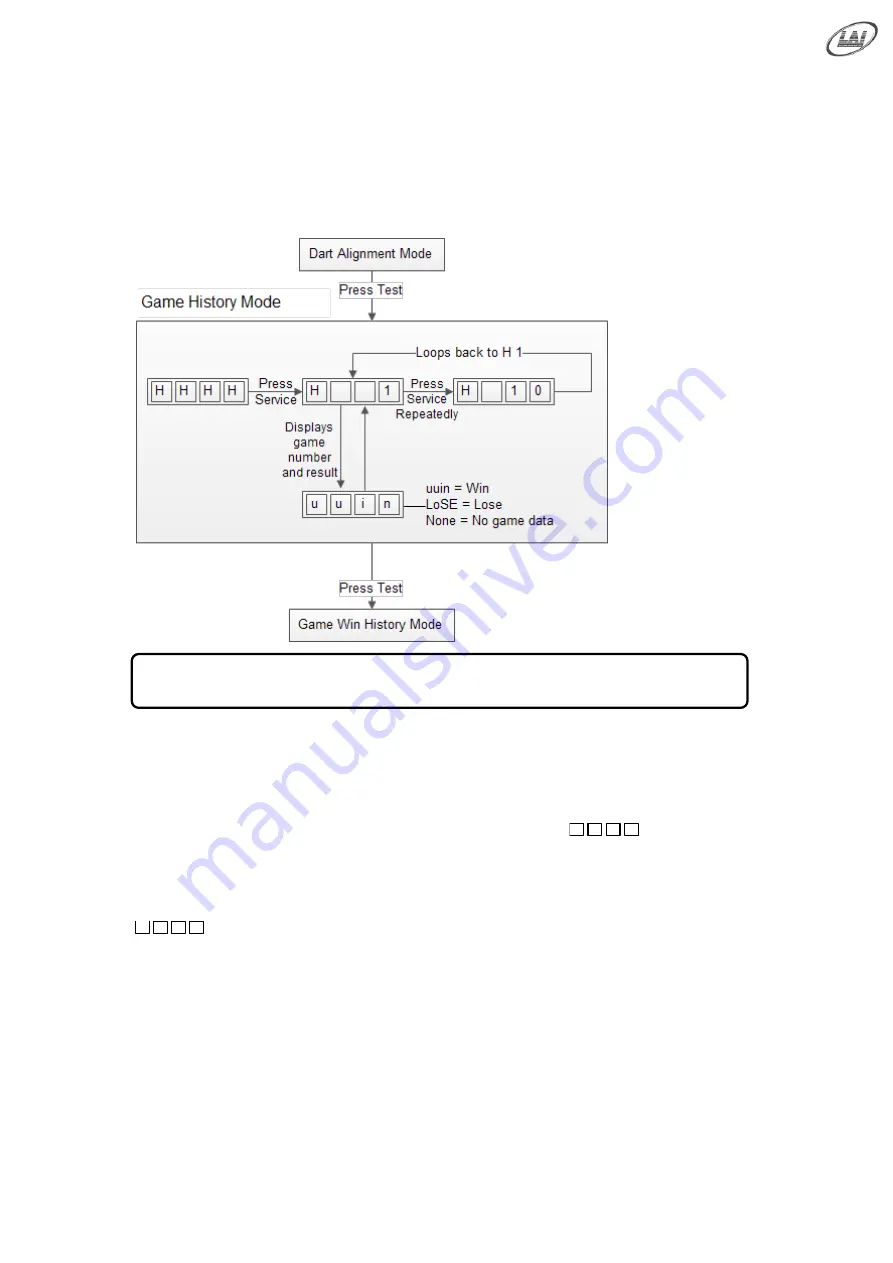
Operator's Manual –
Balloon Buster
©
LAI GAMES
34
GAME HISTORY MODE
Game History mode allows the operator to view the results and details of the last 10 games
played. This enables the operator to verify the player’s game results and verify if there was a
win or lose and the actual positioning of the dart for each of those 10 games.
GAME HISTORY MODE DIAGRAM
GAME HISTORY PROCEDURE
ENTER
Game History mode is entered from Dart Alignment mode by pressing the red TEST button
once or from Attract mode by pressing the red TEST button until
H H H H
is displayed on
the 4-digit display.
SELECT
The green SERVICE button is pressed to advance through Game Histories, starting from the
H H H H
display, H01 being the first step and the most recent game, continuing through to
H10, and then looping again from H01 to H10 until the mode is exited. For each of the Game
Histories the display will alternate between the history number and display a “win” or
“LoSE” depending on the result of that game. To check the end position of the dart for that
game, press the UP button and the dart will move to the position of the game that was
played. The Dart Forward and Backward buttons can be used for a closer inspection of the
dart position if required.
EXIT
Game History mode is exited into Game Attract mode, by pressing the TEST button twice.
* NOTE! *
Score Histories will be erased if the game is switched off.
To Purchase This Item, Please Visit : BMIGaming.com | Call Global Sales : + 561.391.7200 | USA / CA : (800) 746-2255














































