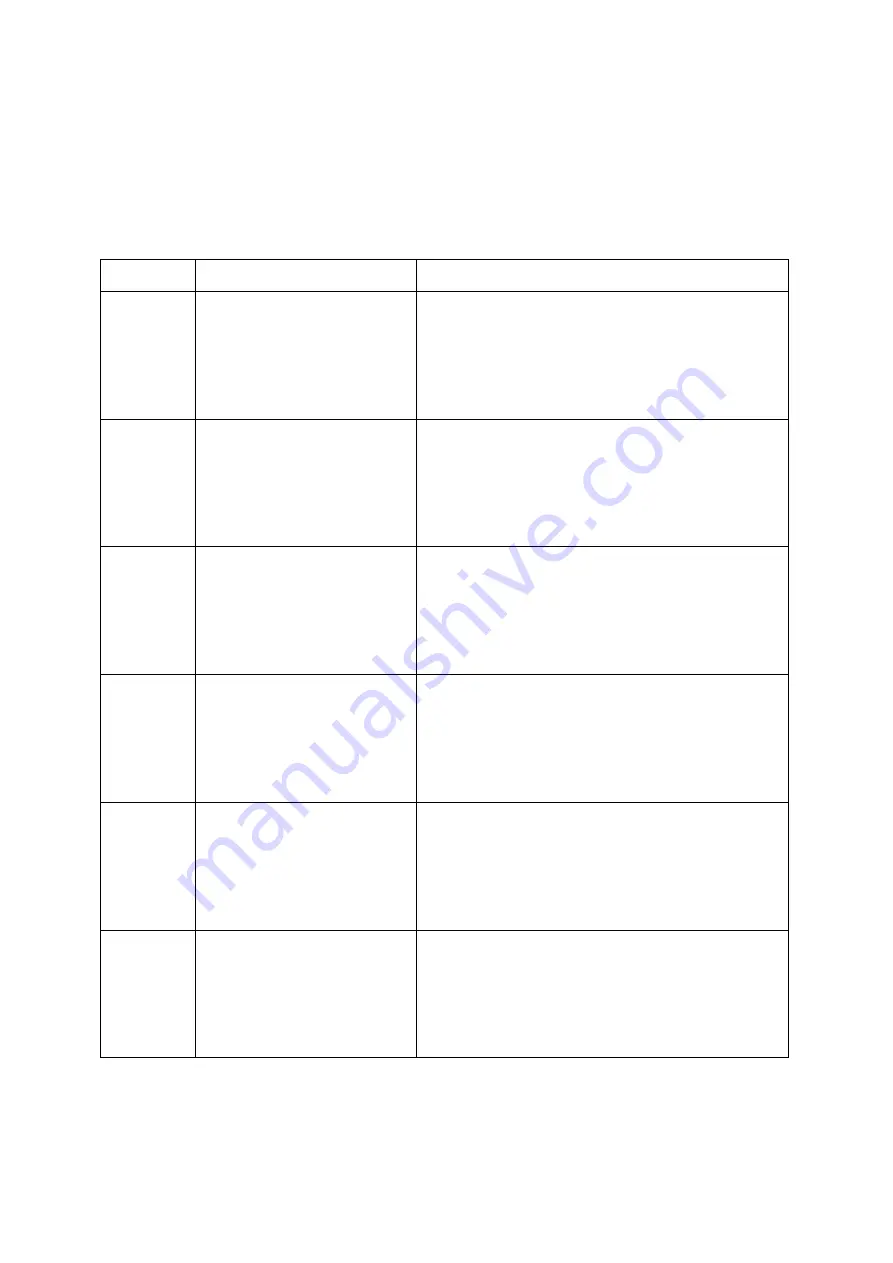
Page | 23
ERRORS
The top screen of the operator menu will alert you immediately if there are any active errors. The
bar along the top of the screen will be red if there are errors present or green if there are no errors.
Errors can be accessed from the main menu of the operator menu. Use the blue UP and DOWN
buttons to scroll to the errors button and press the red TEST button to enter the errors menu. Below
is a list of the error types, their cause and solution.
Error Name Cause
Solution
Coin
Jammed
The coin sensor has been
pressed for a long period of
time.
Release the coin sensor to clear the error. See
Switch Tests in the Input and Output Tests section of
the operator menu to check the status of the coin
mech sensor.
Ticket /
Capsule
Sensor Jam
The ticket or capsule
dispenser sensor has been
pressed for a long period of
time.
Release the ticket or capsule sensor to clear the
error. See Minor Prize Tests in the Input and Output
Tests section of the operator menu to test the
functionality of the dispenser.
Ticket /
Capsule
Timeout
The ticket or capsule
dispenser timed out while
dispensing a prize.
This could be caused by running out of
tickets/capsules or a faulty sensor. Set the dispenser
to loaded after refilling the dispenser (located in the
load prizes menu).
Input Jam
There is an input that has
been receiving a signal for a
long period of time. This
includes all buttons.
See Switch Tests in the Input and Output Tests
section of the operator menu to see which button is
being detected as pressed. Ensure that this button
isn’t stuck.
Minor Prize
Vend
There has been an error
vending a minor prize.
See Dispenser Tests in the Input and Output Tests
section of the operator menu to test the
functionality of the prize dispensers. Minor Win
History will confirm what kind of prize failed to vend
and when.
Major Prize
Vend
There has been an error
vending a major prize.
See the Input and Output Tests section of the
operator menu to test the functionality of the prize
dispensers. Major Win History will confirm what kind
of prize failed to vend and when.
Summary of Contents for Color Match
Page 1: ...LAI Games OPERATORS MANUAL Version 11 COLOR MATCH Software Version 1 11...
Page 48: ...Page 48 COLOR MATCH WIRING DIAGRAMS...
Page 49: ...Page 49...
Page 50: ...Page 50...
Page 51: ...Page 51...
Page 52: ...Page 52...
Page 53: ...Page 53...
Page 54: ...Page 54...
Page 55: ...Page 55...
















































