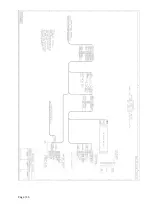Page | 58
For your nearest
LAI Games
Distributor, visit our web site at
http://www.laigames.com
INTERNATIONAL SALES & SERVICE
Sales/Enquiries:
Tech. Support:
productsupport@laigames.com
Website:
Summary of Contents for Color Match
Page 1: ...LAI Games OPERATORS MANUAL Version 11 COLOR MATCH Software Version 1 11...
Page 48: ...Page 48 COLOR MATCH WIRING DIAGRAMS...
Page 49: ...Page 49...
Page 50: ...Page 50...
Page 51: ...Page 51...
Page 52: ...Page 52...
Page 53: ...Page 53...
Page 54: ...Page 54...
Page 55: ...Page 55...