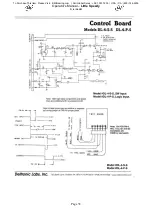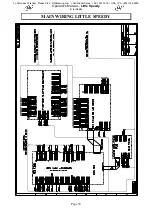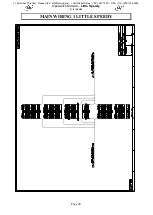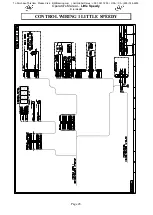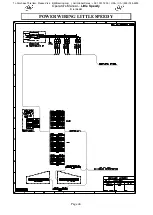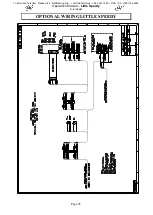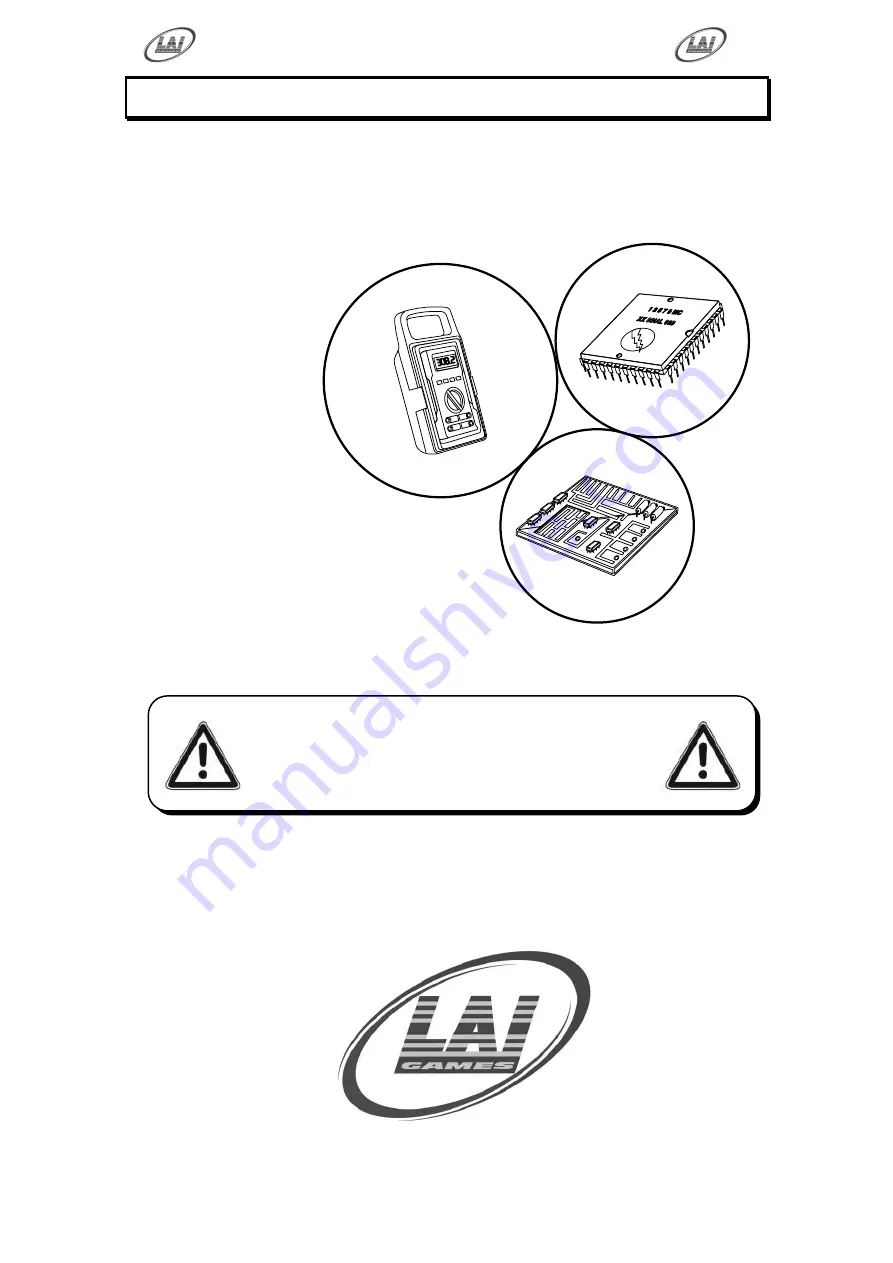
Operator's Manual –
Little Speedy
©
LAI GAMES
Page 31
SECTION B: TECHNICAL DETAILS
It is advised that anybody using SECTION B for
repairing or modifying any of the components of the
game should be a qualified technician, having at least
a basic knowledge of digital components, integrated
circuits and electricity.
B
To Purchase This Item, Please Visit : BMIGaming.com | Call Global Sales : + 561.391.7200 | USA / CA : (800) 746-2255