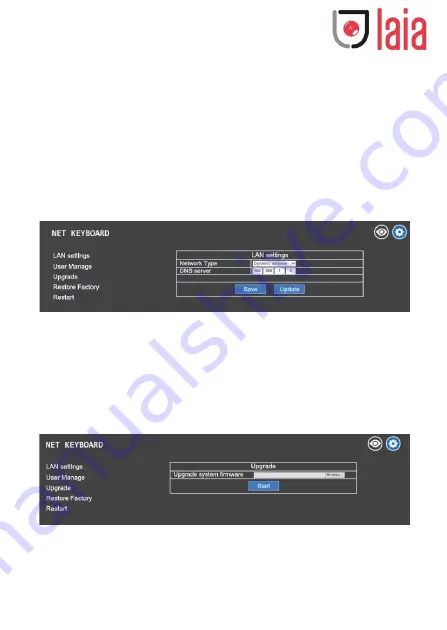
Copyright © 2020 Laia · www.laiatech.com
All rights reserved
8.
After adding a device, click the device IP in the blue box to edit the
account and port information of the device.
9.
After adding, deleting, and modifying, you need to click "Save".
Ps: After changing the configuration parameters of the home page, you must
click save, otherwise the change data will not be modified.
5.2 LAN Settings
The LAN settings can modify the IP acquisition mode and port parameters of the
device, as shown in the following figure:
Dynamic address (default access method): the keyboard will automatically
request an IP address from the router.
Static address: When you need to set the network segment by yourself,
change the network type to a static address and fill in the network
segment information to be modified.
5.3 Upgrade
The upgrade function is used as the maintenance and update keyboard
function. After entering the upgrade page, select the correct upgrade file,

































