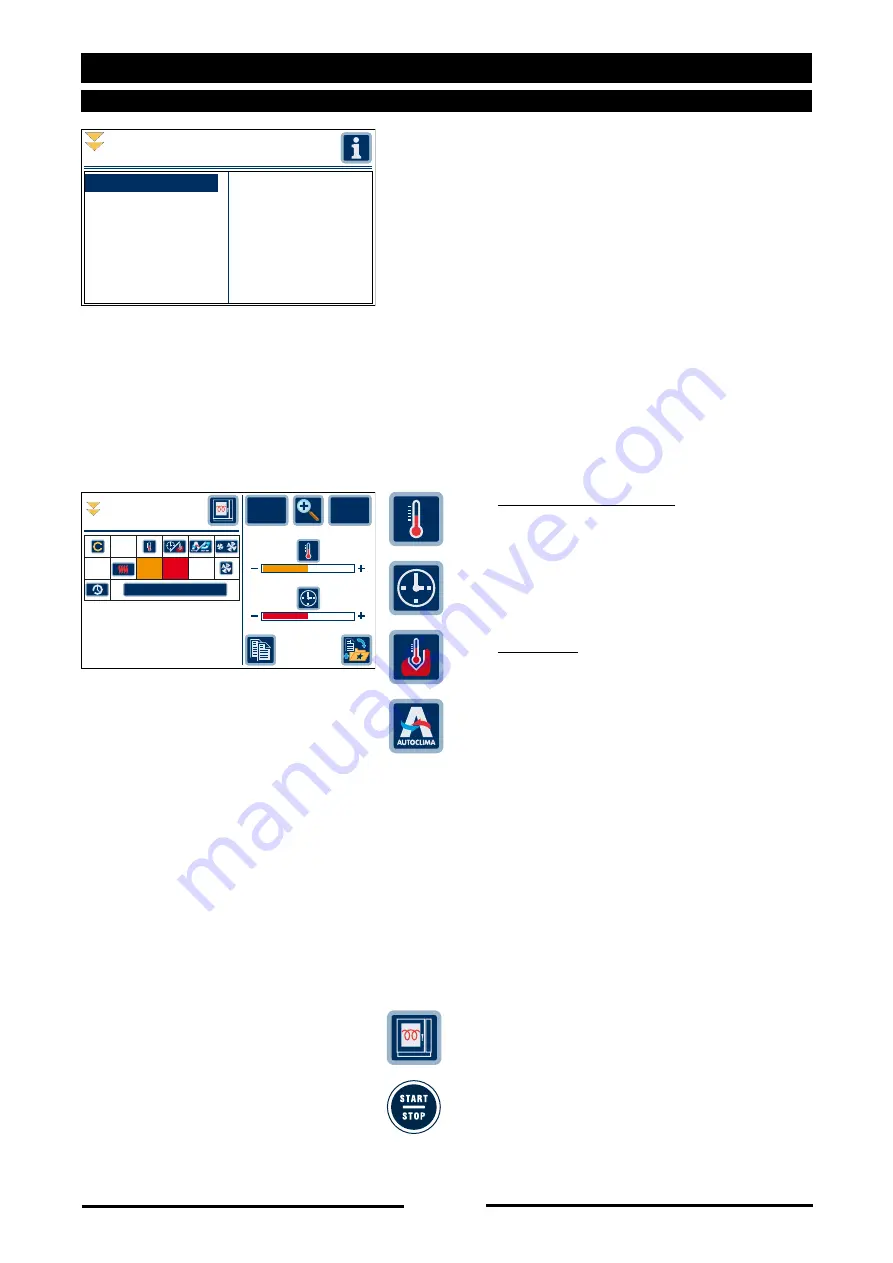
32
12 • EXTRA
12.4 - BROWNING
•
Select “Browning” directly on the touch-
screen or confirm by pressing the
S.
Depending on the type of browning
selected, parameters are automatically
suggested that can be customized
based on your personal needs.
•
LEVEL OF GOLDEN CRISP
Personalize the golden crisp by selecting the
“Temperature” symbol or the value itself on
the touch screen, turning the S to the
desired value, then confirm by pressing the
S.
•
BROWNING
Personalize the degree of browning by selecting
the “Time”/”Core probe” symbol or the value
itself on the touch screen, turning the S
to the desired value, then confirm by pressing
the S.
• Proceed to preheat the oven by pressing the
“Preheat” key (see chapter “Preheating the
oven chamber “) or, if the oven is already
preheated, place food inside and press the
“START/STOP” key.
?
On dish
On dish - ml
On dish-probe
On baking tin
On baking tin - ml
On baking tin-probe
Banqueting
Banqueting - probe
Steam regeneration
Steam regeneration-probe
Regeneration
EXTRA
Restore
original
Save
setting
Browning
220°
Modify the recipe
CYCLES
Browning
Browning
Mode
1
220° 10’ 10%
EXTRA
Time
10’
?
Browning
Browning
EXTRA
90027560rev00
Summary of Contents for COMPACT CEV Series
Page 103: ......
















































