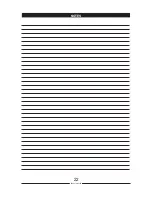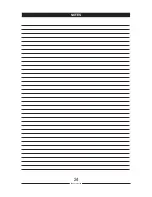11
90024140rev00
6.1
• SWITCH ON THE OVEN
Press key 1.
6.2
• SELECT THE PROGRAM
Press key 18 and turn knob 25 to select
the number you want to give the cooking
program (e.g. 9), shown in the display 5.
Caution
The program is “new” when the LED of the
cooking cycle key blinks.
The program is “busy” when the LED is on.
6.3
• SET OVEN PREHEATING (CYCLE 1)
To gain access to the temperature setting,
press key 19 (COOKING CYCLES) and
t u r n k n o b 2 5 t o t h e r e q u i r e d v a l u e
(140 °C). Turn the knob 26 to the left to
set infinite time [ Inf ].
6.4
• SET CYCLE 2: COOKING
Press key 19 and turn knob 26 to the right.
The display 6 shows “C2”; press key 19 to
confirm the selection.
6 • ENTERING AND SAVING A PROGRAM
6.4a • SET THE
TEMPERATURE FOR
CYCLE 2
Turn knob 25 to the
right and set 150°.
6.4b • SET THE TIME
FOR CYCLE 2
Turn knob 26 and
enter a cooking time
of 10 minutes.
OPERATIONS
FOREWORD
T h e e x a m p l e g i v e n h e r e c o m p r i s e s a
p r e h e a t s t a g e a n d t h r e e c o n s e c u t i v e
cooking phases.
Summary of Contents for ME 061 P
Page 2: ......
Page 23: ...22 NOTES 90024140rev00 ...
Page 24: ...23 NOTES 90024140rev00 ...
Page 25: ...24 NOTES 90024140rev00 ...
Page 26: ...25 NOTES 90024140rev00 ...
Page 27: ......
Page 28: ......