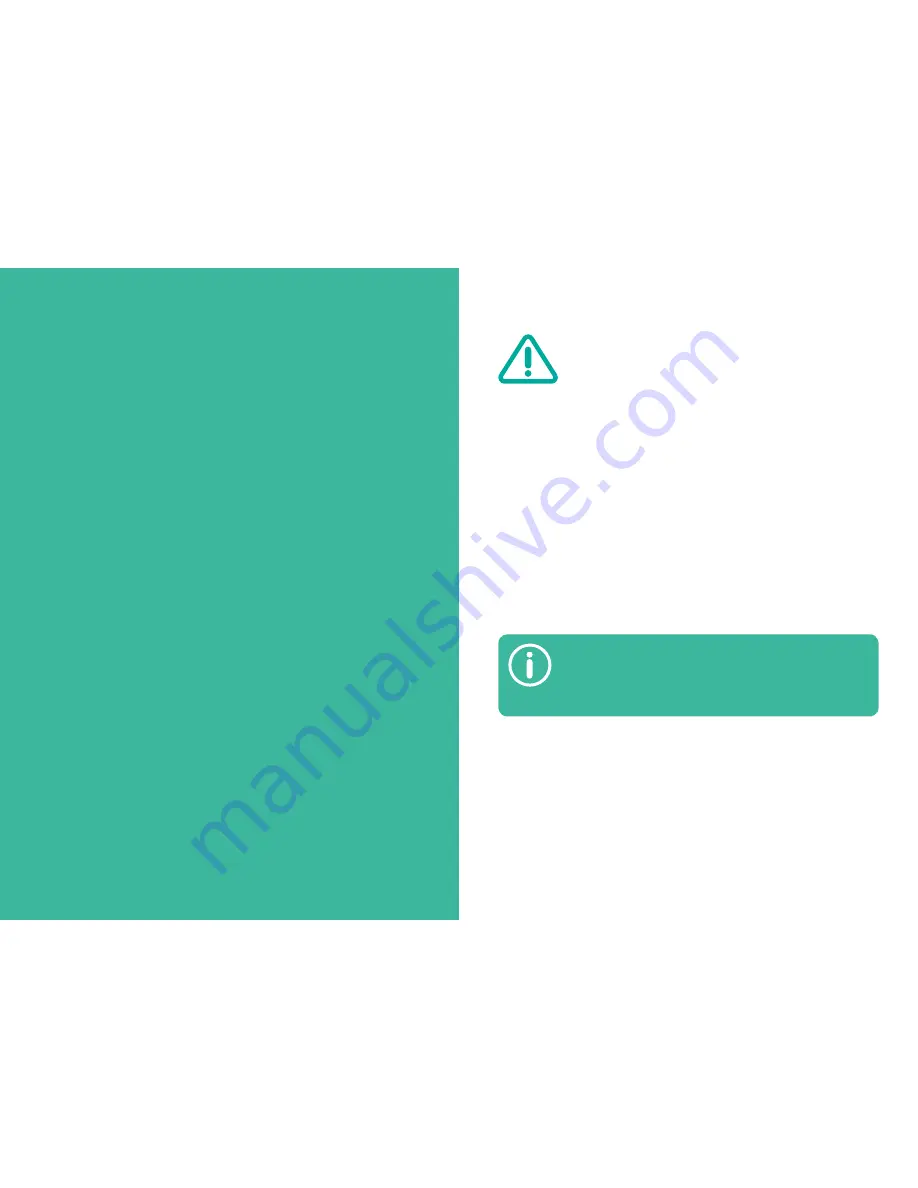
10
11
USER GUIDE
WWW.LAIQ.PT
2
Getting Started
Warning:
Please switch off your device before inserting
your SIM/Memory card.
Make sure the SIM cards are correctly aligned
in the tray before inserting it back in the pho-
ne. Please be careful while sliding the SIM tray
back into its place.
Installing SIM card/Memory card
Your smartphone holds two SIM cards / Memory cards. To
install a SIM card in the device, follow the steps mentioned
below:
1.
Use the SIM tray tool provided to eject the SIM tray from
the phone.
2.
Pull the tray from the phone with your fingers.
3.
Correctly insert the SIM cards/memory card in the tray.
4.
Correctly insert the tray into its slot on the phone.
Charging the battery
Before using your smartphone, plug it into a standard AC
wall outlet for 4 hours to fully charge the battery.
To charge the battery:
1.
Insert the USB cable to the smartphone connector, and
Summary of Contents for GLAM
Page 1: ...USER GUIDE ...







































