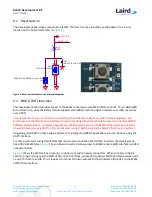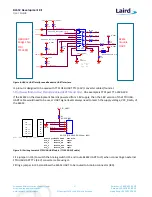BL652 Development Kit
User Guide
Embedded Wireless Solutions Support Center:
http://ews-support.lairdtech.com
www.lairdtech.com/bluetooth
4
© Copyright 2016 Laird. All Rights Reserved
Americas: +1-800-492-2320
Europe: +44-1628-858-940
Hong Kong: +852 2923 0610
9.1
Current Consumption Measurement ................................................................................................... 34
10
Appendix ........................................................................................................................................................... 36
10.1
Coin Cell Insertion ................................................................................................................................ 36
10.2
Coin Cell Removal ................................................................................................................................ 36
11
Additional Documentation ................................................................................................................................ 37