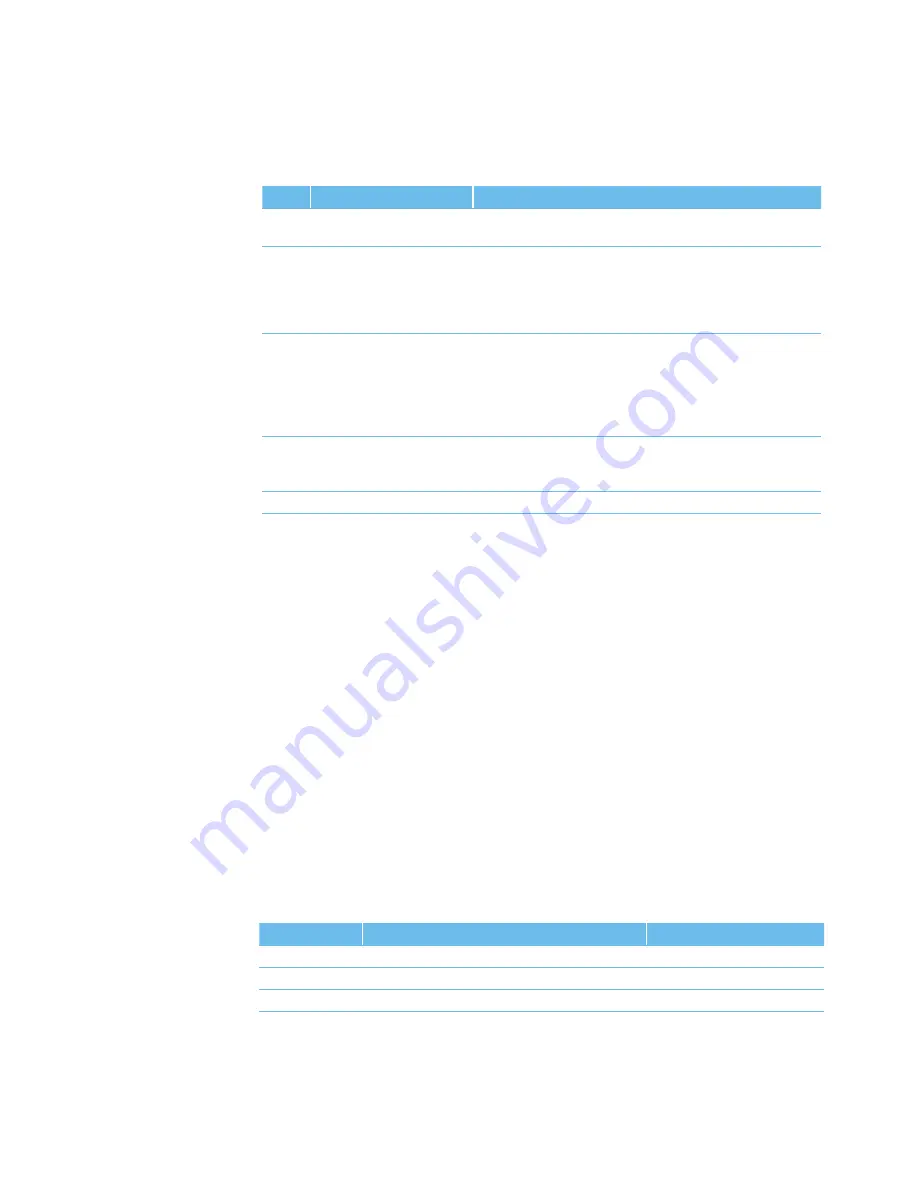
20
www.lairdtech.com
Laird Technologies
BTM510/511
Bluetooth
®
Multimedia Module
2. IO-Capability (S321)
S-Register 321 defines the IO-capability of the device. The setting is used for IO-capability negotiations
prior to SSP in order to identify whether the IO-capabilities of both devices are sufficient for MITM
protection (if required). Table 3.4 lists possible values.
S321
IO-Capability
Comment
0
Display only
The device has the capability to display or communicate a
six digit decimal number.
1
Display yes no
The device has the capability to display or communicate
a six digit decimal number and at least two buttons that
can be easily mapped to ‘yes’ and ’no’ or a mechanism
whereby the user can indicate either ‘yes’ or ‘no’ (e.g.,
pressing a button within a certain time limit).
2
Keyboard only
The device has a numeric keyboard that can input
numbers ‘0’ through ‘9’ and a confirmation. The device
has also at least two buttons that can be easily mapped
to ‘yes’ and ’no’ or a mechanism whereby the user can
indicate either ‘yes’ or ‘no’ (e.g., pressing a button within
a certain time limit).
3
No input no output
The device does not have the ability to indicate ‘yes’ or
‘no’, and the device does not have the ability to display or
communicate a 6 digit decimal number.
4
Reject IO-Cap requests
IO-capability requests prior to SSP are rejected.
Table 3.4: IO capabilities
3. Force Man-In-The-Middle Protection (MITM, S322)
Protection against MITM-attacks can be enabled by S332. This S-Register only applies if the security
level (S320) is less than 3. In case of security level (S320) = 3, MITM protection is always enabled and
this S 322 is ignored.
A new value written to S322 applies immediately. No power cycle is required.
A link key created with MITM protection is named “authenticated link key”.
A link key created without MITM protection is named “unauthenticated link key”.
4. Disable Legacy Pairing (S323)
If the remote device is a legacy device (BT2.0 or earlier), legacy pairing with usage of PIN codes will
be initiated. Legacy Pairing can be disabled by S-Register 323 = 1. Then pairing with legacy devices
will always fail.
5. SSP Timeout (S324)
The SSP timeout [s] is defined by S-Register 324. The timeout must be at least 60s to meet the BT
specification requirements [1]. This time is required to be sufficient for the user to compare or read
and input a 6 digit number. A time of 90 seconds is recommended which is the default value.
6. SSP Input Commands
Table 3.5 lists all AT commands related to SSP input operations.
AT Command
Operation
Comment
AT+BTBY
Accept pairing request
Representing ‘yes’ input
AT+BTBN
Reject pairing request
Representing ‘no’ input
AT+BTB012345 Enter six digit passkey displayed by remote device Representing keyboard input
Table 3.5: SSP Input commands
AT COMMAND SET
REFERENCE















































