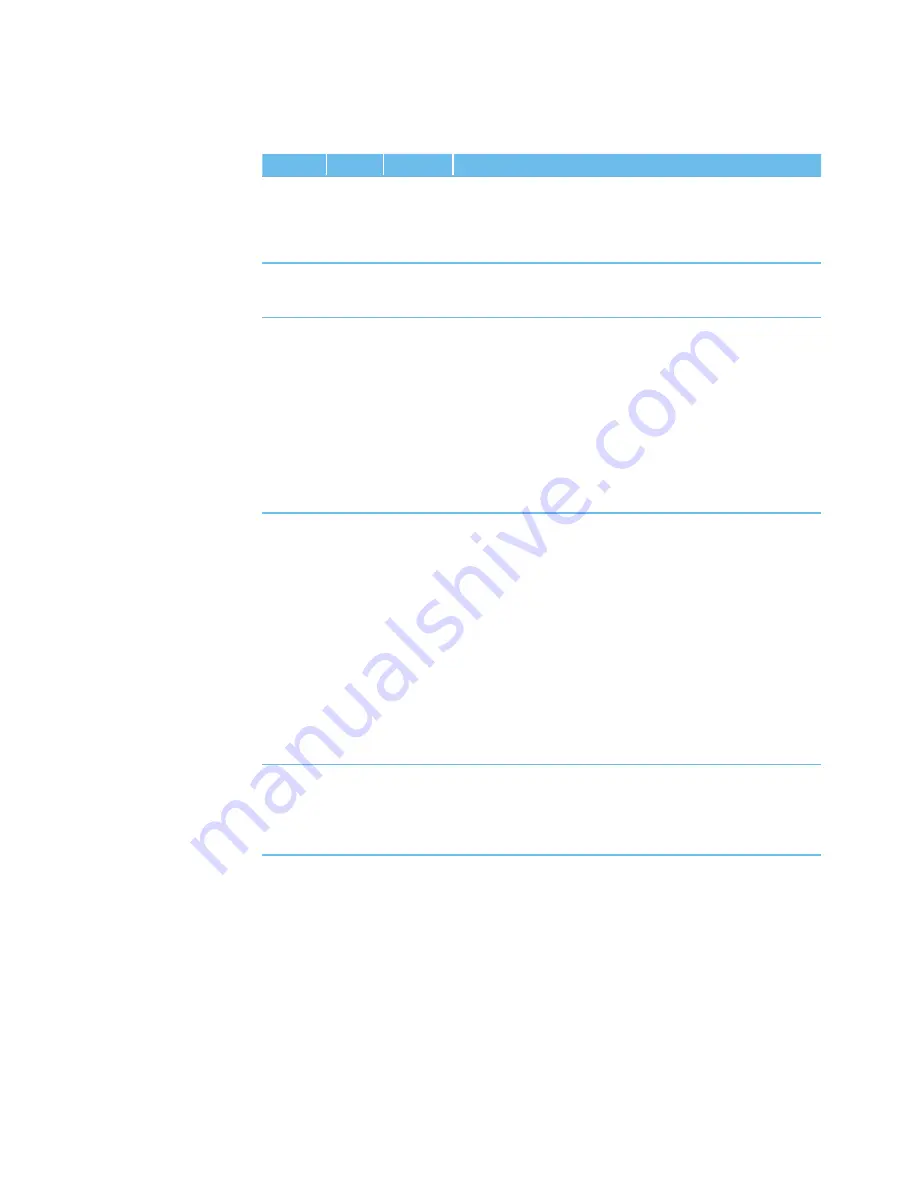
27
www.lairdtech.com
Laird Technologies
BTM510/511
Bluetooth
®
Multimedia Module
8. SSO – S Registers
The following table lists S registers for SSO profiles.
Register
Default Range
Description
S2
94
32..126
Escape sequence character. It is not ‘+’ by default as a
Bluetooth serial link can be used to connect to a mobile
phone which exposes an AT command set, which will in turn
use ‘+’ as default. So if both used ‘+’, there will be confusion.
94 is the character ‘^’.
S12
100
40..5000
Escape sequence guard time in milliseconds, with a
granularity of 20ms. New values are rounded down to
the nearest 20ms multiple.
S507
0
0..2
When set to 0, a connection can be dropped using ^^^
escape sequence only and the state of DSR line is ignored.
When set to 1, a connection can be dropped using EITHER the
^^^ escape sequence OR the DSR handshaking line. When set
to 2, a connection can only be dropped using a deassertion of
DSR. Mode 2 provides for the highest data transfer rate.
If the status of the DSR line is to be conveyed to the remote
device as a low bandwidth signal then this register MUST be
set to 0, otherwise a deassertion of DSR will be seen as
a request to drop the Bluetooth connection.
This register affects S Register 536 – see details of 536.
S531
0
0..4
Specifies the mode on connection establishment.
0 = Normal, that data is exchanged between UART and RF.
1 = LOCAL_COMMAND. UART input is parsed by the AT
interpreter and RF data is discarded.
2 = REMOTE_COMMAND. RF input is parsed by the AT
interpreter and UART data is discarded. If S Reg 536 is not
1 then this register cannot be set to 2 and an ERROR will be
returned.
3 = LOCAL_COMMAND. UART input is parsed by the AT
interpreter and incoming RF data is sent to the host using the
RX<string> asynchronous response.
4 = LOCAL_COMMAND and on the rf side, the gpio is
automatically sent when there is a change in input (digital I/O
cable replacement mode).
S536
0
0..1
When set to 1, a remote device can ‘capture’ the AT parser of
this unit by it sending this module an escape “!!!” sequence.
The inter character timing is set via S Register 12.
If S Register 507 is >= 2, then reading this register will always
return 0 and writing 1 will result in ERROR 33.
Table 3.8: S Registers for SSO profiles
AT Commands for a Selected Peer Device
This section describes AT commands to make the BTM Bluetooth device connectable for one particular remote
device only or to connect to a particular remote device on reset or on power cycle automatically.
1. AT+BTP<bd_addr> {Make Device Discoverable and Selectively Connectable}
Make the BTM device discoverable (for all devices) and connectable for the device with the Bluetooth
address <bd_addr> only. Connection requests from any other devices will be rejected.
If <bd_addr> is 000000000000 then incoming connections are accepted from any device, as per
AT+BTP without an address.
The setting remains valid until next reset or power cycle (unless not changed by any other AT
command subsequently). For permanent discoverable/connectable settings, please refer to S Register
512 and AT+BTM<bd_addr>
Response: <cr,lf>OK<cr,lf>
AT COMMAND SET
REFERENCE
















































