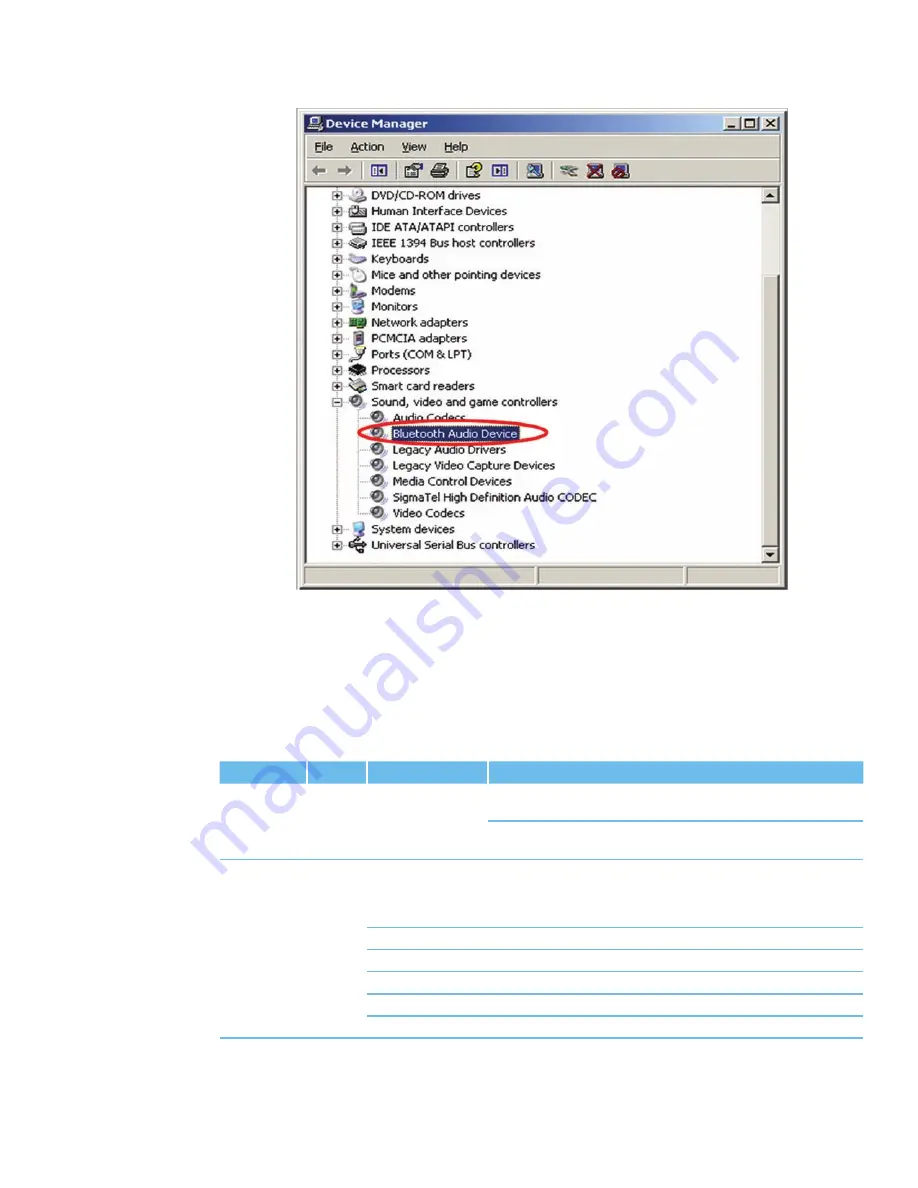
37
www.lairdtech.com
Laird Technologies
BTM510/511
Bluetooth
®
Multimedia Module
Figure 3.11: A2DP example 1: New Bluetooth Audio Device in the Device Manager
3.2 A2DP Example 2
This section gives an example of an A2DP connection between a Laird Technologies BTM5xx device
(A) as Audio Sink (wireless speaker/ wireless headphones) and another Laird Technologies BTM5xx
device (B) as Audio source.
Both BTM5xx devices are assumed to be connected via UART to a terminal program, e.g., Ezurio
Terminal on a PC. The required instructions along with the sequence of AT commands are listed
in Table 3.14. Figure 3.12 to Figure 3.15 show appropriate screenshots.
Phase
Dev.
AT Command
Comment
Preparation
ext.
audio
equipm.
1.) Connect an audio source (e.g., MP3 player) to the stereo
audio input (line in) of Device B.
2.) Connect a headphone or a speaker to the stereo audio
output (line out) of device A
Preparation
A
AT&F*
Restore factory default settings
A2DP profile is enabled per default in S102
Audio Sink role is enabled per default in S300
ATS515=$040400 Set A2DP device class (Sink)
ATS512=4
Make device connectable and discoverable (permanent setting)
AT&W
Store settings
ATZ
Reset
ATI4
Query Bluetooth device address of Dev. A <BdAddr_DevA>
AT COMMAND SET
REFERENCE
















































