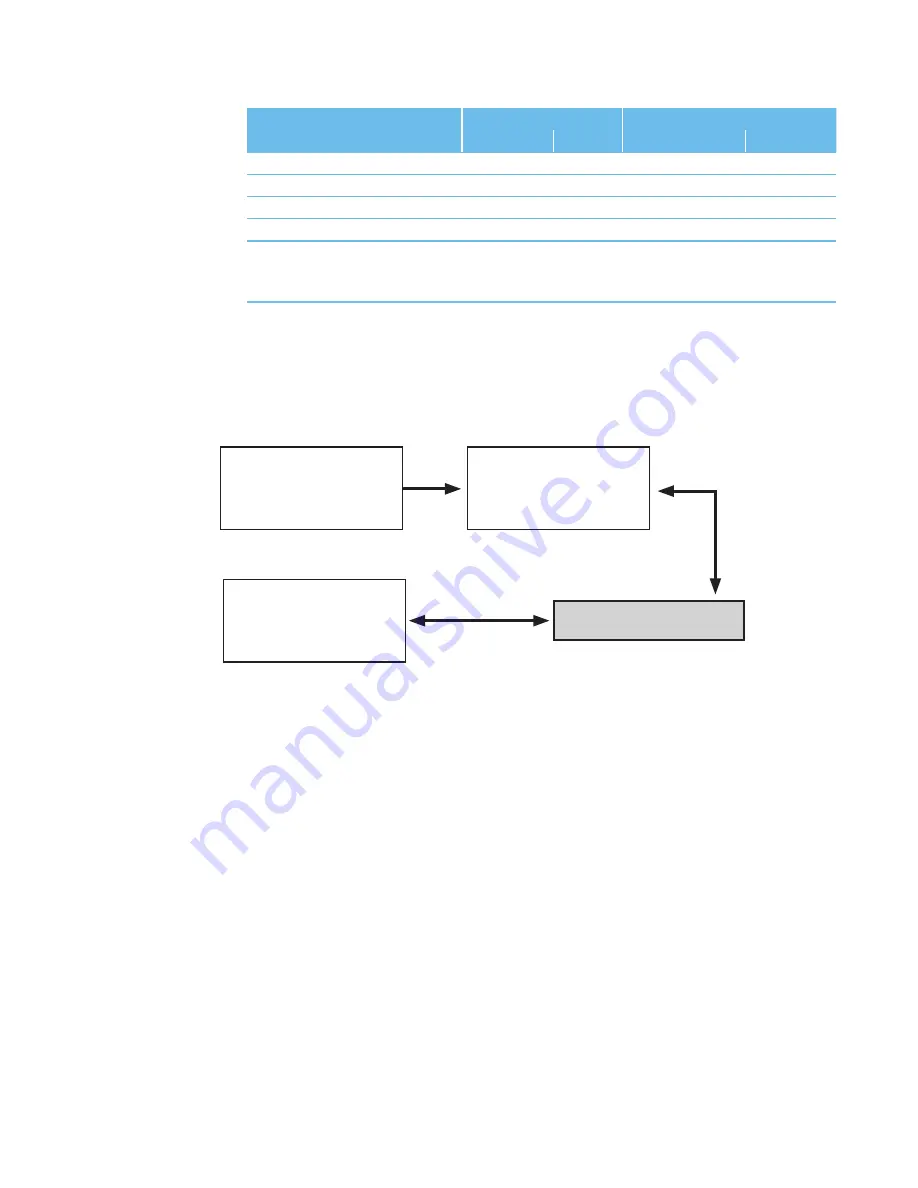
54
www.lairdtech.com
Laird Technologies
BTM510/511
Bluetooth
®
Multimedia Module
HSP Feature
Support in HS
Support in AG
Specification
BTM5xx
Specification
BTM5xx
1. Incoming audio connection
M
Yes
M
Yes
2. Outgoing audio connection
M
Yes
O
Yes
3. Audio connection transfer
M
Yes
M
Yes
4. Remote audio volume control
O
(1)
O
(1)
M: mandatory
O: optional
(1) Supported planned for future firmware release
Table 3.24: Headset Profile supported features on BTM5xx
6.1 Headset role (HS)
Headset role is activated by setting flag 0x02 in S102 plus “AT&W” plus “ATZ“.
Figure 3.22 shows a block diagram of a headset and how a BTM5xx module would be integrated
in hosted operation mode.
1 Button
Host
Controller
Speaker
Microphone
BTM5xx [HS]
Audio
AT command
interface
Figure 3.22 Headset block diagram
6.1.1 Initiate ACL connection from HS
AT+HSD<bd_addr
hex
>
Initiate ACL connection from local headset instance to remote device with <bd_addr
hex
>.
The remote device must support the audio gateway role (AG) of the headset profile (HSP).
Response:
<cr,lf>CONNECT 123456789012,1112,><cr,lf>
Or:
<cr,lf>NO CARRIER<cr,lf>
Or:
<cr,lf>ERROR 59<cr,lf>
Or:
<cr,lf>ERROR 63<cr,lf>
After an ACL connection has been established, the module remains in AT command mode.
S Register 531 is ignored for HSP connections. An audio connection should be established
within short time. The command is “AT+HSB”.
6.1.2 Send “AT+CKPD=200”
AT+HSB
Send “AT+CKPD=200” to connected audio gateway. This indicates a user initiated action
to the gateway, e.g., a button press. Depending on the current audio connection state,
the audio gateway will establish or release the audio connection subsequently. Please refer
to Table 3.25.
AT COMMAND SET
REFERENCE















































