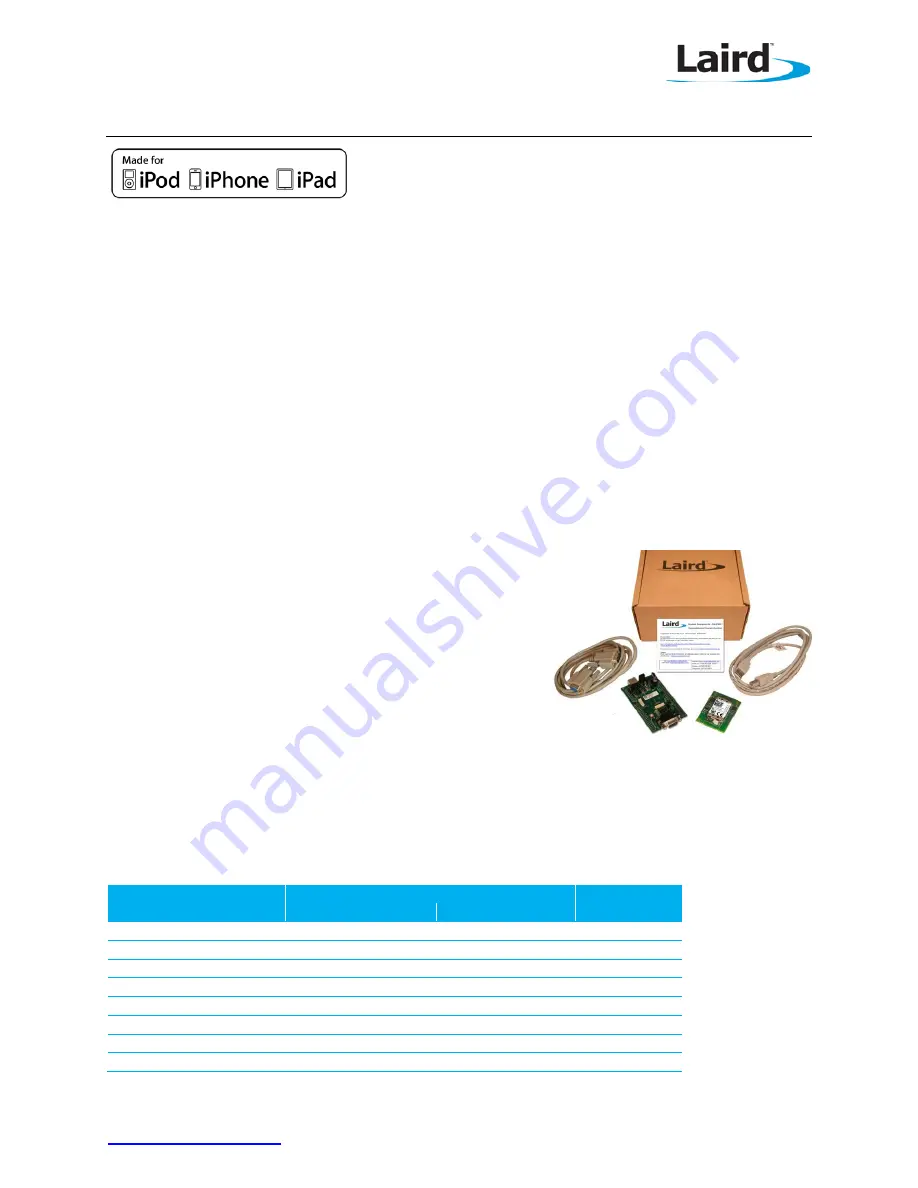
Americas: +1-800-492-2320 Option 2
1
Laird Technologies
Europe: +44-1628-858-940
Hong Kong: +852 2923 0610
BTM461 Development Kit
Quick Start Guide
June 2013
Introduction
This document briefly describes how to configure a Laird Technologies BTM46x Bluetooth module to pair and
connect to an Apple iOS device with the SPP/iAP (iPod Accessory Protocol) profile.
The iAP profile is built on top of the standard SPP profile. In order to meet Apple’s requirements, the Laird
BTM44x firmware has been adapted so that a series of conditions are met before the Laird BTM46x module
can function as a Bluetooth device. An extra layer of protocol has also been added so that the BTM46x
firmware can interface with the Apple’s iAP.
However, since the BTM46x still communicates with non-Apple Bluetooth devices, the software is designed
such that the user does not need to know which type of device they are attempting to connect to. The
connection process is completely seamless.
This Quick Start Guide details the quickest way to get a BTM46x up and running to communicate with an
Apple device. It defines the registers/parameters that must be set and the minimum set of commands that are
required to pair and open a connection. All other settings can be left at their default values.
If something goes wrong during the process, there are other options to try and settings to check. These do
not fall within the scope of this document. For a fuller description of the BTM46x module and more
information on how it communicates with an Apple device, see
Requirements
DVK-BTM46x Development Kit
USB cable (A-B) – ONLY for power supply to the DVK
RS232 Cable – For communications
iOS device supporting iAP (iPhone 3 onwards, iPad 1
onwards, iPod Touch 4th gen onwards)
Terminal software such as Laird / EZURiO Terminal for PC
Configuration
When connecting to an Apple Bluetooth device there are eight
parameters that must be passed to the Apple device as part of the IDPS (Identify Preferences and Settings)
process (
). These values cannot be set by the module manufacturer (Laird). They must be set by the
device manufacturer. Apple further requires that these parameters must be empty when the firmware is
loaded; Laird cannot even set default values.
Even if you have no intention of connecting to an Apple device, you must set these parameters. This is a
requirement of the BTM461’s Apple certification.
Table 1: Parameter Addresses
Parameter
Blob Address
ATI150
Write Address
Read Address
Manufacturer Name
32769
33025
0x001
Accessory Name
32770
33026
0x002
Accessory Model
32771
33027
0x004
Accessory Serial
32772
33028
0x008
Seed Value
32773
33029
0x010
Firmware Version
32774
33030
0x020
Hardware Version
32775
33031
0x040
Subprotocol Data Name
32776
33032
0x080
























