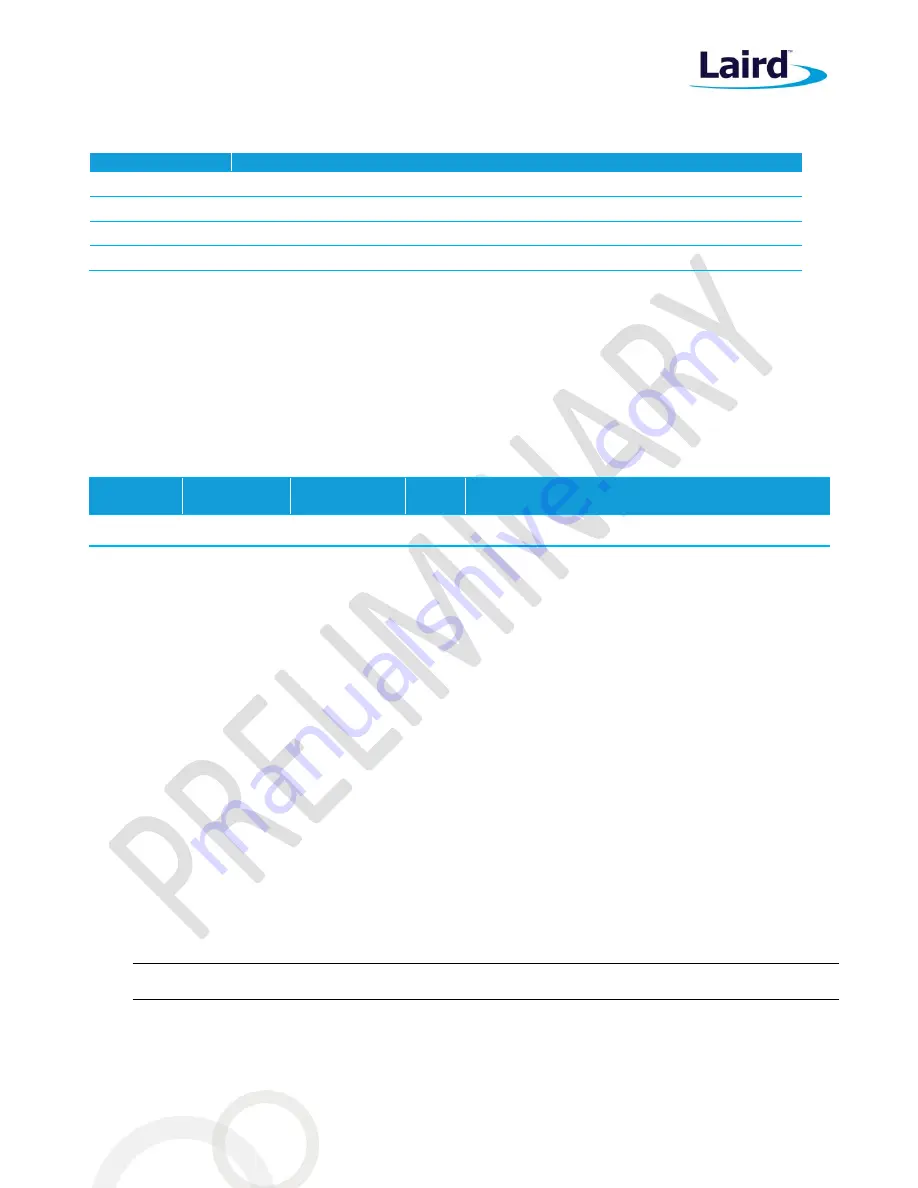
LoRa/BLE Modules
Hardware Integration Guide
Embedded Wireless Solutions Support Center:
http://ews-support.lairdtech.com
www.lairdtech.com/wireless
36
© Copyright 2016 Laird. All Rights Reserved
Americas: +1-800-492-2320
Europe: +44-1628-858-940
Hong Kong: +852 2923 0610
O
RDERING
I
NFORMATION
Part Number
Description
RM186-SM
Intelligent LoRa/BLE Module [868MHz LoRa for Europe] featuring smart
BASIC
RM191-SM
Intelligent LoRa/BLE Module [915MHz LoRa for US] featuring smart
BASIC
DVK – RM186-SM
Development board with RM186-SM module soldered in place
DVK – RM191-SM
Development board with RM191-SM module soldered in place
General Comments
This is a preliminary datasheet. Please check with Laird for the latest information before commencing a design. If
in doubt, ask.
B
LUETOOTH
SIG
Q
UALIFICATION
Overview
The RM186 & RM191 modules are listed on the Bluetooth SIG website as a qualified End Product.
Design
Name
Owner
Declaration ID QD ID Link to listing on the SIG website
RM186-SM
Laird
TBD
TBD
TBD
RM191-SM
Laird
TBD
TBD
TBD
It is a mandatory requirement of the Bluetooth Special Interest Group (SIG) that every product implementing
Bluetooth technology has a Declaration ID. Every Bluetooth design is required to go through the qualification
process, even when referencing a Bluetooth Design that already has its own Declaration ID. The Qualification
Process requires each company to register as a member of the Bluetooth SIG –
The following is a link to the Bluetooth Registration page:
https://www.bluetooth.org/login/register/
For each Bluetooth Design it is necessary to purchase a Declaration ID. This can be done before starting the new
qualification, either through invoicing or credit card payment. The fees for the Declaration ID will depend on
your membership status, please refer to the following webpage:
https://www.bluetooth.org/en-us/test-qualification/qualification-overview/fees
For a detailed procedure of how to obtain a new Declaration ID for your design, please refer to the following SIG
document:
https://www.bluetooth.org/DocMan/handlers/DownloadDoc.ashx?doc_id=283698&vId=317486
Qualification Steps When Referencing a Laird End Product Design
To qualify your product when referencing a Laird end-product design, follow these steps:
1.
https://www.bluetooth.org/tpg/QLI_SDoc.cfm
Note:
A user name and password are required to access this site.
2.
In step 1, select the option, New Listing and Reference a Qualified Design.
3.
Enter TBD or TBD in the End Product table entry.
4.
Select your pre-paid Declaration ID from the drop down menu or go to the Purchase Declaration ID page.



































