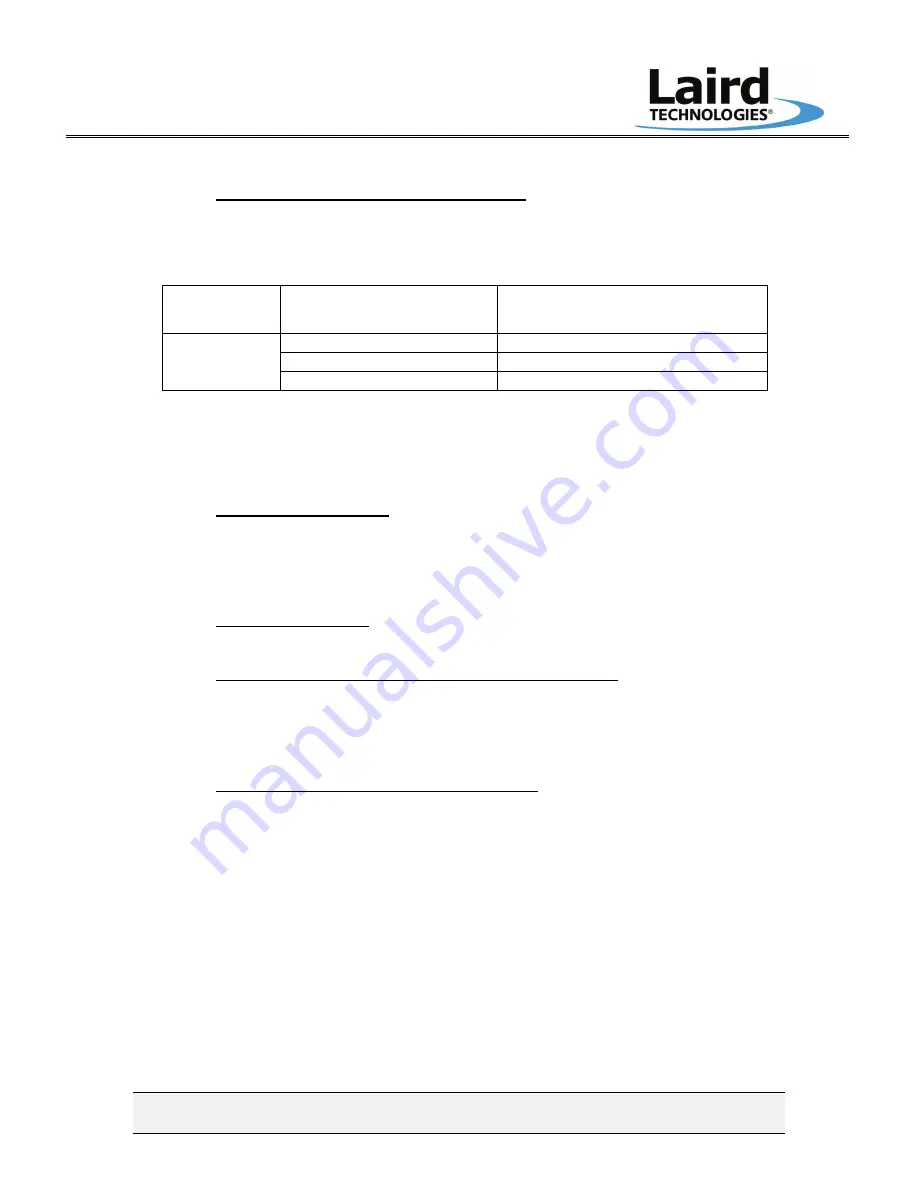
Doc#: 60-70-004
Revision: 07
Page 9
User’s Manual
USA: +1 888.246.9050 Europe: +44.1342.315044 Asia: +886.3.312.9292
www.lairdtech.com
•
clv.customerpos@lairdtech.com
6.
Recommended Fluid Couplings
For the fluid line connections, Laird Technologies recommends the following
male couplings.
Unit
Tubing Inner Diameter
CPC (Colder Products Co.)
Part Number
1/4”
PLCD26004
5/16”
PLCD26005
MRC 150,
MRC 300
3/8”
PLCD26006*
* A pair of the indicated couplings is included with each chiller unit.
For technical questions about these couplings, or to locate a distributor,
please visit CPC’s website, www.colder.com.
7.
Digital Controller
The controller is available with either RS232 or RS485 serial communication
and controls exiting fluid temperature to
±
0.16
°
C. A separate manual from
the controller manufacturer is included with each unit.
1.
To display set point Press and hold the
»
button. The display will now
show the temperature set point and alternately the units (
°
C or
°
F).
2.
To enter new set point (Factory preset at 10
°
C) Hold the
»
button
(displaying set temperature) while pressing either
f
or
g
to increase or
decrease the set point. While holding the
»
button, release
f
or
g
buttons
to display the new set point. Release the
»
button and the default display
(actual exiting fluid temperature) will reappear.
3.
To adjust other functions of the controller Press
f
and
g
together for 3
seconds.
f
or
g
will scroll through the functions available on that menu level
and pressing either
»
and
f
together or
»
and
g
together will change menu
levels. The following table gives some information concerning some of the
common operational functions of the controller. To change functions other
than those shown (recommended for advanced users only), please consult the
separate manual for the controller.































