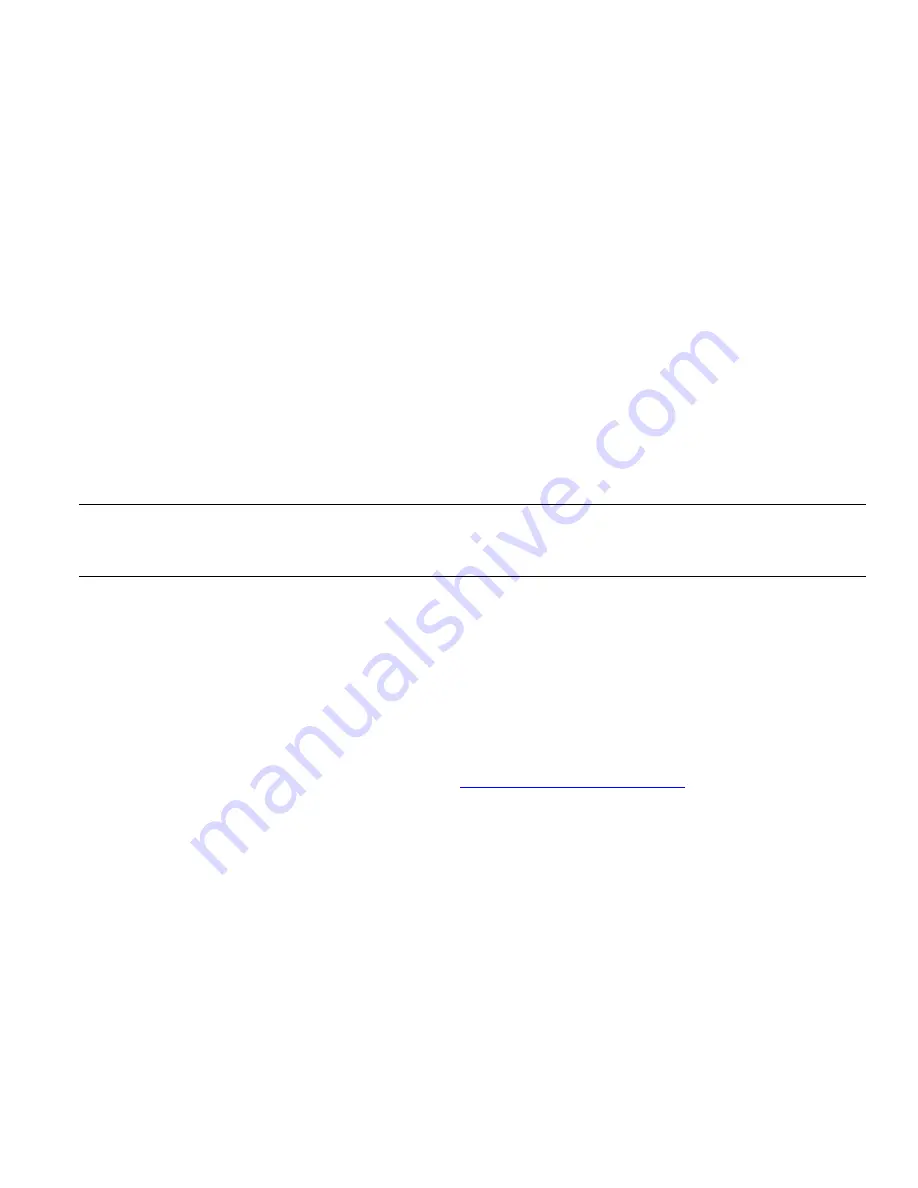
Quick Start Guide
SDC-WB40NBT
Americas: +1-800-492-2320 Option 3
Europe: +44-1628-858-940
Hong Kong: +852-2268-6567 x026
www.lairdtech.com/wireless
8
SDC-WB40NBT_QSG_v1_0_201211
U
SING
L
INUX ON THE
SDC-WB40NBT
Common Terms
Shell – A command interpreter running on the Linux kernel.
Terminal –
A terminal is a window which accesses the shell command interpreter. Summit accesses the shell using a
Tera Term terminal.
Scanning for Available Access Points
To get a list of available APs, type the following command:
# wl scan
Then type the following:
# wl scanresults
Note: If the wl scanrestults command indicates the device is not ready, it may be still creating the list of available access
points. Wait a few seconds and type the wl scanresults command again.
Establishing a Wireless Connection
The wireless bridge is pre-configured with a script (S45wireless) that loads the device driver for the radio and attempts to
make a connection. You can modify this script as needed.
The S95wireless script is located at:
/etc/init.d/S95wireless
Use the SDC CLI to establish a wireless connection. Refer to
Wifi Networking Using the SDC CLI
To verify the status of a Wifi connection, the wl status command may be used:
#wl status


























