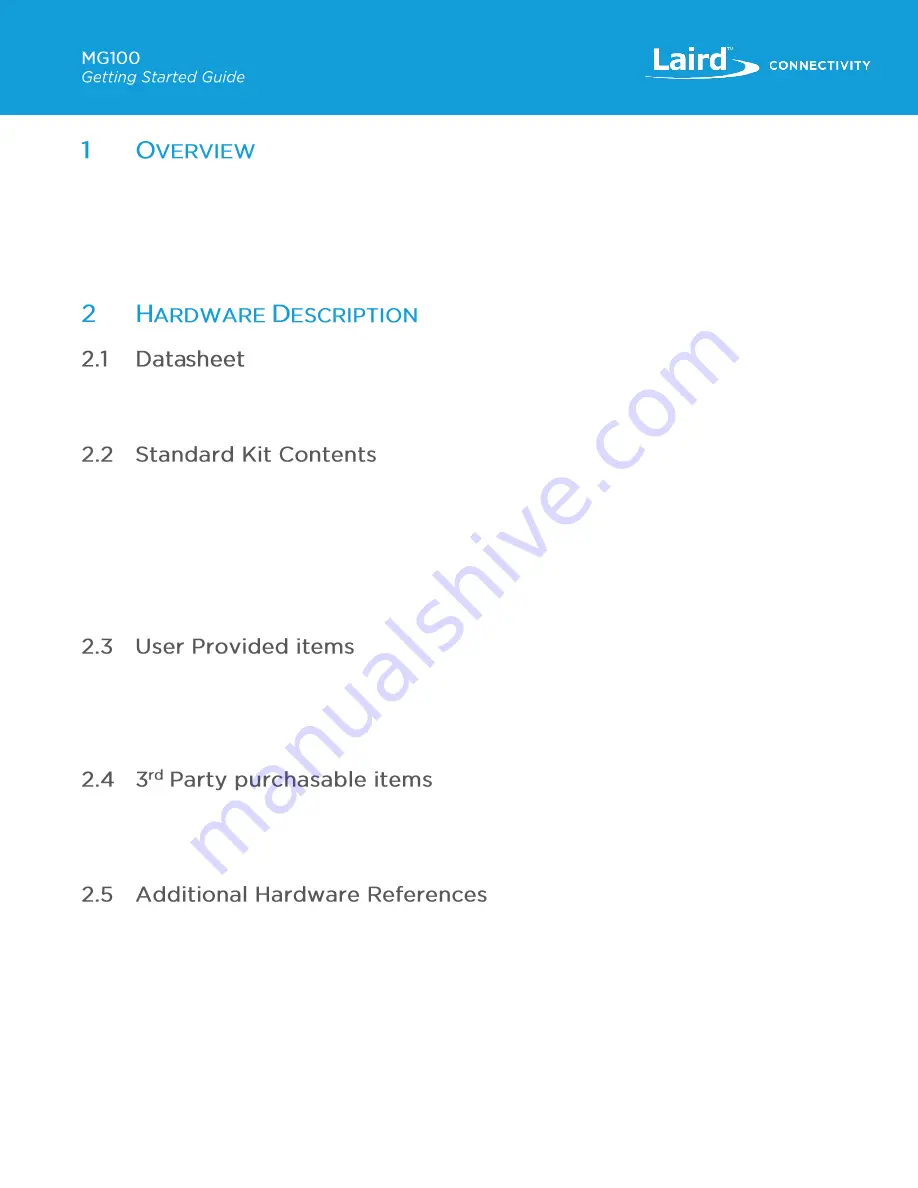
https://www.lairdconnect.com/
4
© Copyright 2022 Laird Connectivity
All Rights Reserved
Americas
: +1-800-492-2320
Europe
: +44-1628-858-940
Hong Kong
: +852-2762-4823
Powered by Laird Connectivity's Pinnacle™ 100 Modem, the Sentrius™ MG100 Gateway captures data from Bluetooth 5 long
range sensors and sends it to the cloud via a global low power cellular (LTE-M/NB-IoT) connection. This makes it the perfect
fit for the following applications.
▪
Cold chain transportation monitoring
▪
Predictive Maintenance
▪
Industrial IoT
https://www.lairdconnect.com/documentation/mg100-gateway-hardware-guide
The most common product kit is the Sentrius MG100
– Wireless IoT Starer Kit. This kit provides the following pieces of
hardware.
▪
1x Sentrius MG100 Micro Gateway, LTE-M & NB1 modem, Bluetooth LE, external antenna, battery backup
▪
1x MVNO SIM card
▪
3x Sentrius™ BT510 – Bluetooth 5 multi sensor, IP67 – temperature, shock/movement, and open/close contact
▪
3x Regional power supplies (US/EU/UK)
Product Page:
The user may need to supply the following items:
▪
Micro USB Cable(s)
▪
Micro SD card for logging
▪
MNO or MVNO SIM card for LTE-M or NB-IoT
You may purchase the Micro USB cable and SD card here or elsewhere.
▪
https://www.amazon.com/dp/B074VM7J68/ref=twister_B07BWMNQTY?_encoding=UTF8&psc=1
▪
SD card:
https://www.amazon.com/dp/B07R8GVGN9/ref=twister_B09CG3FLV1?_encoding=UTF8&psc=1
You may find additional information on the hardware and starter kit on our MG100 product page.
▪
Summary of Contents for Sentrius MG100
Page 1: ...A Version 1 0...




























