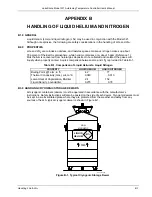Lake Shore Model 321 Autotuning Temperature Controller User’s Manual
Curve Tables
C-1
APPENDIX C
CURVE TABLES
C1.0 GENERAL
The following are curve tables applicable to the Model 321 Autotuning Temperature Controller.
Table C-1. Standard Diode and Platinum Curves
__________________________________________________________________________________________________________________________
Breakpoint
D CURVE
E1 CURVE
DT-470 CURVE 10
Platinum 100
Ω
___________________________________________________________________________________________________________________________________________________________________________________________
Number Temp.(K) V Temp.(K) V Temp.(K) V Temp.(K)
Ω
________________________________________________________________________________________________________________________________________________________________________________________________________________________
1
499.9 0.00000 499.9 0.00000 499.9 0.00000 000.0 0.00000
2
365.0 0.19083 330.0 0.28930 475.0 0.09032 030.0 0.03820
3
345.0 0.24739 305.0 0.36220 460.0 0.12536 032.0 0.04235
4
305.0 0.36397 285.0 0.41860 435.0 0.18696 036.0 0.05146
5
285.0 0.42019 265.0 0.47220 390.0 0.29958 038.0 0.05650
6
265.0 0.47403 240.0 0.53770 340.0 0.42238 040.0 0.06170
7
240.0 0.53960 220.0 0.59260 280.0 0.56707 042.0 0.06726
8
220.0 0.59455 170.0 0.73440 230.0 0.68580 046.0 0.07909
9
170.0 0.73582 130.0 0.84490 195.0 0.76717 052.0 0.09924
10
130.0 0.84606 100.0 0.92570 165.0 0.83541 058.0 0.12180
11
090.0 0.95327 075.0 0.99110 140.0 0.89082 065.0 0.15015
12
070.0 1.00460 060.0 1.02840 115.0 0.94455 075.0 0.19223
13
055.0 1.04070 040.0 1.07460 095.0 0.98574 085.0 0.23525
14
040.0 1.07460 036.0 1.08480 077.4 1.02044 105.0 0.32081
15
034.0 1.09020 034.0 1.09090 060.0 1.05277 140.0 0.46648
16
032.0 1.09700 032.0 1.09810 044.0 1.08105 180.0 0.62980
17
030.0 1.10580 030.0 1.10800 036.0 1.09477 210.0 0.75044
18
029.0 1.11160 029.0 1.11500 031.0 1.10465 270.0 0.98784
19
028.0 1.11900 028.0 1.12390 028.0 1.11202 315.0 1.16270
20
027.0 1.13080 027.0 1.13650 027.0 1.11517 355.0 1.31616
21
026.0 1.14860 026.0 1.15590 026.0 1.11896 400.0 1.48652
22
025.0 1.17200 025.0 1.18770 025.0 1.12463 445.0 1.65466
23
023.0 1.25070 024.0 1.23570 024.0 1.13598 490.0 1.82035
24
021.0 1.35050 022.0 1.33170 020.0 1.21555 535.0 1.98386
25
017.0 1.63590 018.0 1.65270 015.5 1.29340 585.0 2.16256
26
015.0 1.76100 013.0 1.96320 012.0 1.36687 630.0 2.32106
27
013.0 1.90660 009.0 2.17840 009.0 1.44850 675.0 2.47712
28
009.0 2.11720 004.0 2.53640 003.8 1.64112 715.0 2.61391
29
003.0 2.53660 003.0 2.59940 002.0 1.68912 760.0 2.76566
30
001.4 2.59840 001.4 2.65910 001.4 1.69808 800.0 2.89830
31
000.0 6.55360 000.0 6.55360 000.0 6.55360 999.9 6.55360
__________________________________________________________________________________________________________________________