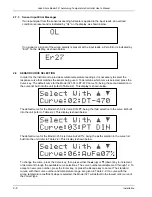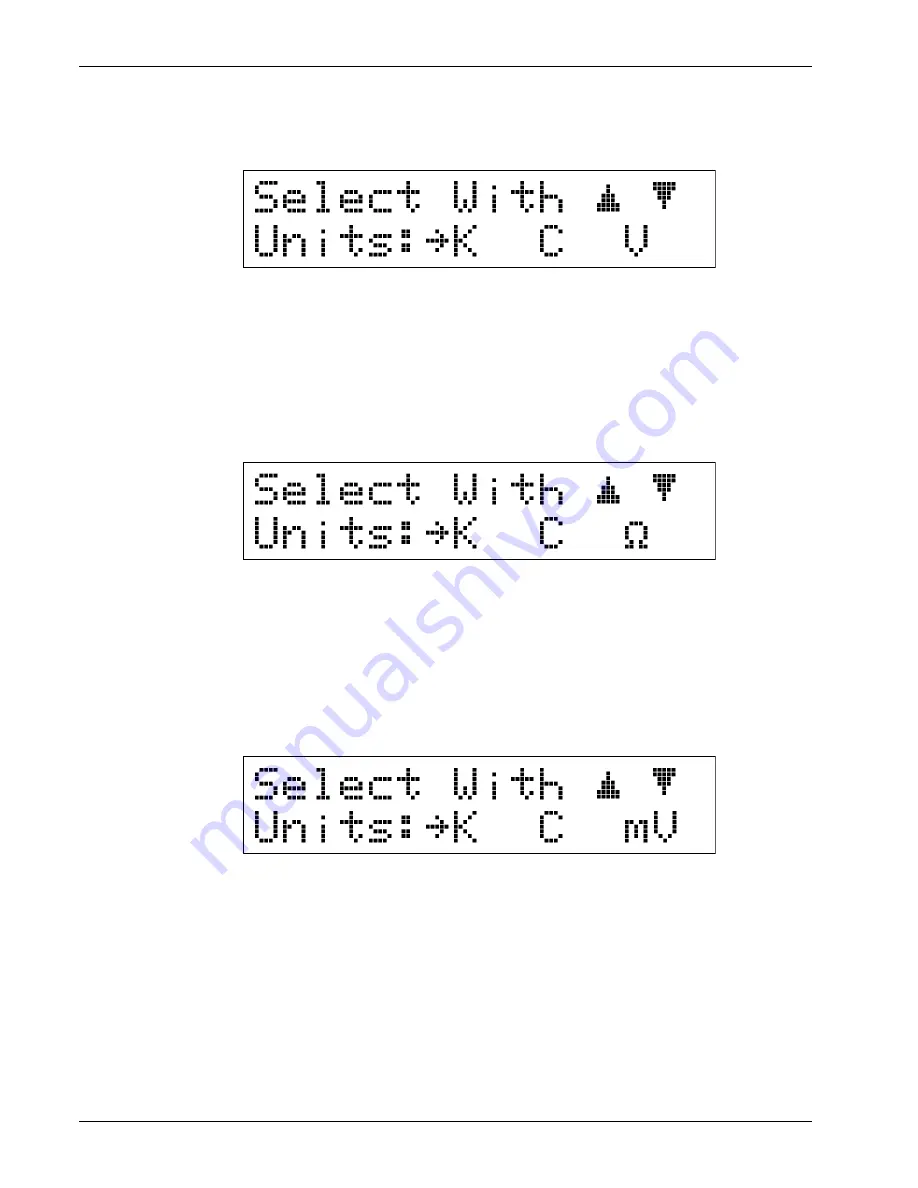
Lake Shore Model 321 Autotuning Temperature Controller User’s Manual
3-4
Operation
3.2.2.1
Units for Silicon Diode Input (Model 321-01)
To select the display units for a silicon diode input (Model 321-01), press the
Units
button.
Use the
s
,
t
, or
Units
button to cycle the selector arrow (
→
) between choices. The available
selections are K (kelvin), C (Celsius), and V (Volts). Display in K is the default value. Press
Enter
to
accept the new units or
Escape
to return the normal display and retain the old setting.
NOTE:
If the display is set to read in V (Volts) and Ramp Rate or Zone Setting are selected,
the controller will request the user to return the display to K or C before proceeding.
3.2.2.2
Units for Platinum Resistor Input (Model 321-02)
To select the display units for a platinum resistor input (Model 321-02), press the
Units
button.
Use the
s
,
t
, or
Units
button to cycle the selector arrow (
→
) between choices. The available
selections are K (kelvin), C (Celsius), and
Ω
(ohms). Display in K is the default value. Press
Enter
to accept the new units or
Escape
to return the normal display and retain the old setting.
NOTE:
If the display is set to read in
Ω
(ohms) and Ramp Rate or Zone Setting are selected,
the controller will request the user to return the display to K or C before proceeding.
3.2.2.3
Units for Thermocouple Input (Model 321-04)
To select the display units for a thermocouple input (Model 321-04), press the
Units
button.
Use the
s
,
t
, or
Units
button to cycle the selector arrow (
→
) between choices. The available
selections are K (kelvin), C (Celsius), and mV (millivolts). Display in K is the default value. Press
Enter
to accept the new units or
Escape
to return the normal display and retain the old setting.
NOTE:
If the display is set to read in mV (millivolts) and Ramp Rate or Zone Setting are selected,
the controller will request the user to return the display to K before proceeding.