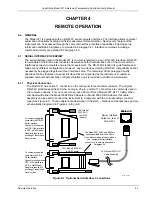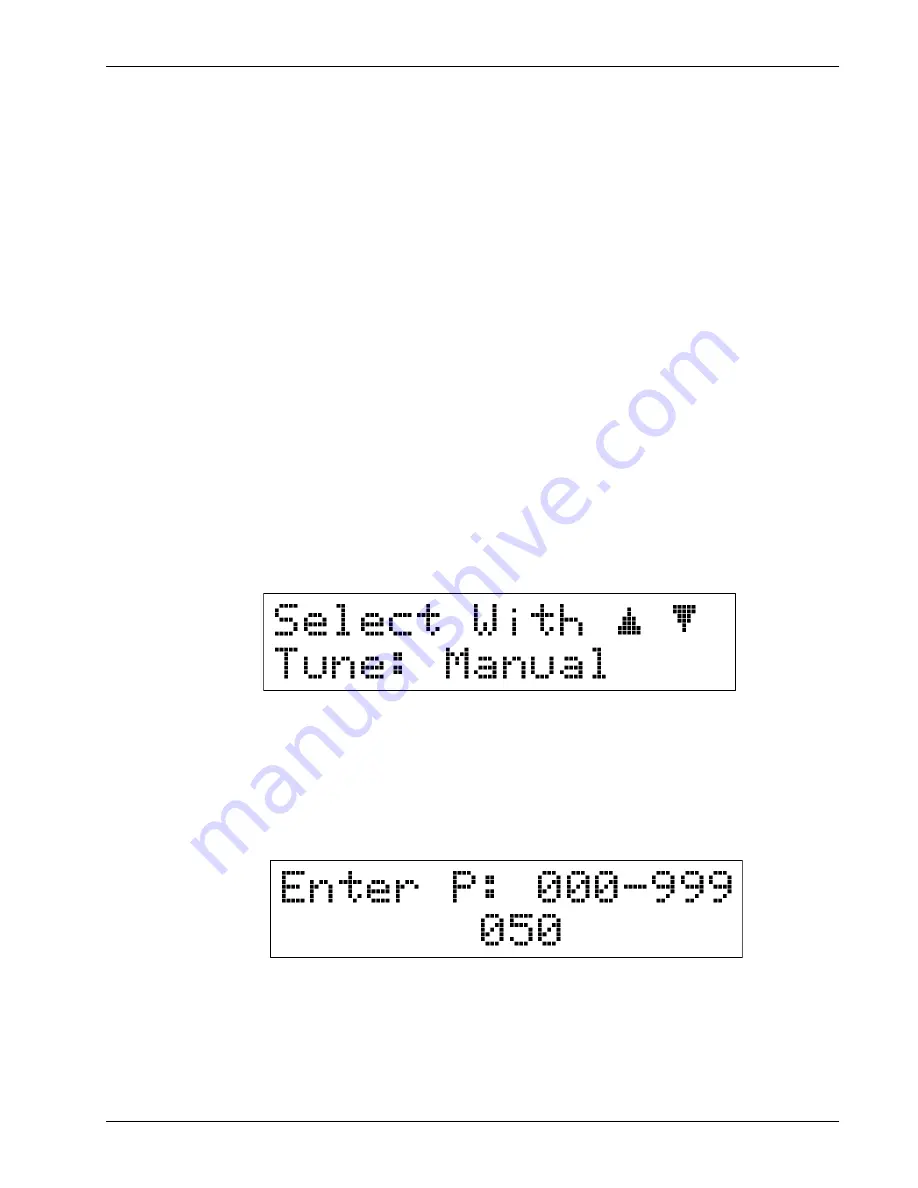
Lake Shore Model 321 Autotuning Temperature Controller User’s Manual
Operation
3-15
3.3.4.1
Initial Values of PID Parameters In Autotune Mode
The initial values of the PID parameters in the Autotune mode are set when the controller is
changed from Manual to either P, PI or PID control. The initial PID factory settings are 50 and 20
with the controller set for PI control.
3.3.4.2 Minimum
Overshoot
The full three function PID control algorithm is designed to minimize overshoot. It uses Gain (P),
Reset (I), and Rate (D) to bring the system to the control temperature as smoothly as possible. To
select the PID tuning algorithm, press the
AutoTune
button.
3.3.4.3
Minimum Time To Setpoint
The two function PI control algorithm minimizes the time it takes for the system to first reach the
setpoint. Some of the damping used in PID control is not present so more overshoot should be
expected. To select the PI tuning algorithm, press the
AutoTune
button.
3.3.4.4 Gain
Only
The third control algorithm available on the Model 321 is Gain (P) only. No time dependent control
parameters (other than digital sampling rate) will be initiated by the controller. In this mode, thermal
characteristics of the system being controlled are more apparent but there will be a temperature
offset below the setpoint. To select the P tuning algorithm, press the
AutoTune
button.
3.3.5 Manual Control Settings (PID)
There are five tuning modes on the Model 321: Auto P, Auto PI, Auto PID, Manual, and Zone. This
paragraph will discuss the Manual mode. In manual mode, the controller will accept Gain, Reset and
Rate parameters from the user to provide three term PID control. To put the controller in Manual
mode, press the
AutoTune
button, and press either the
s
,
t
, or
AutoTune
button to cycle the
selector arrow (
→
) to Manual. You should see the following display.
Press the
Enter
button. The controller is now in Manual mode. Further information on setting gain
(Proportional), refer to Paragraph 3.3.5.1. Setting reset (Integral) is discussed in Paragraph 3.3.5.2.
Setting rate (Derivative) is discussed in Paragraph 3.3.5.3. Finally, the effect of temperature on tuning
parameters is discussed in Paragraph 3.3.5.4.
3.3.5.1
Setting Gain (Proportional)
Adjustment of the gain (Proportional) part of the control function gives the controller an overall
range of 000 to 999. To enter a gain value, press the
P
button. You will see the following display.
This display shows the current Proportional setting (the default setting is 50). Use the numeric
keypad to enter a new setting. Press
Enter
to accept the new Proportional setting or
Escape
to
return the normal display and retain the old setting.