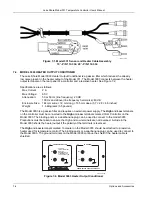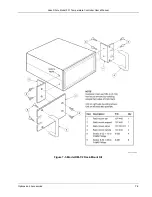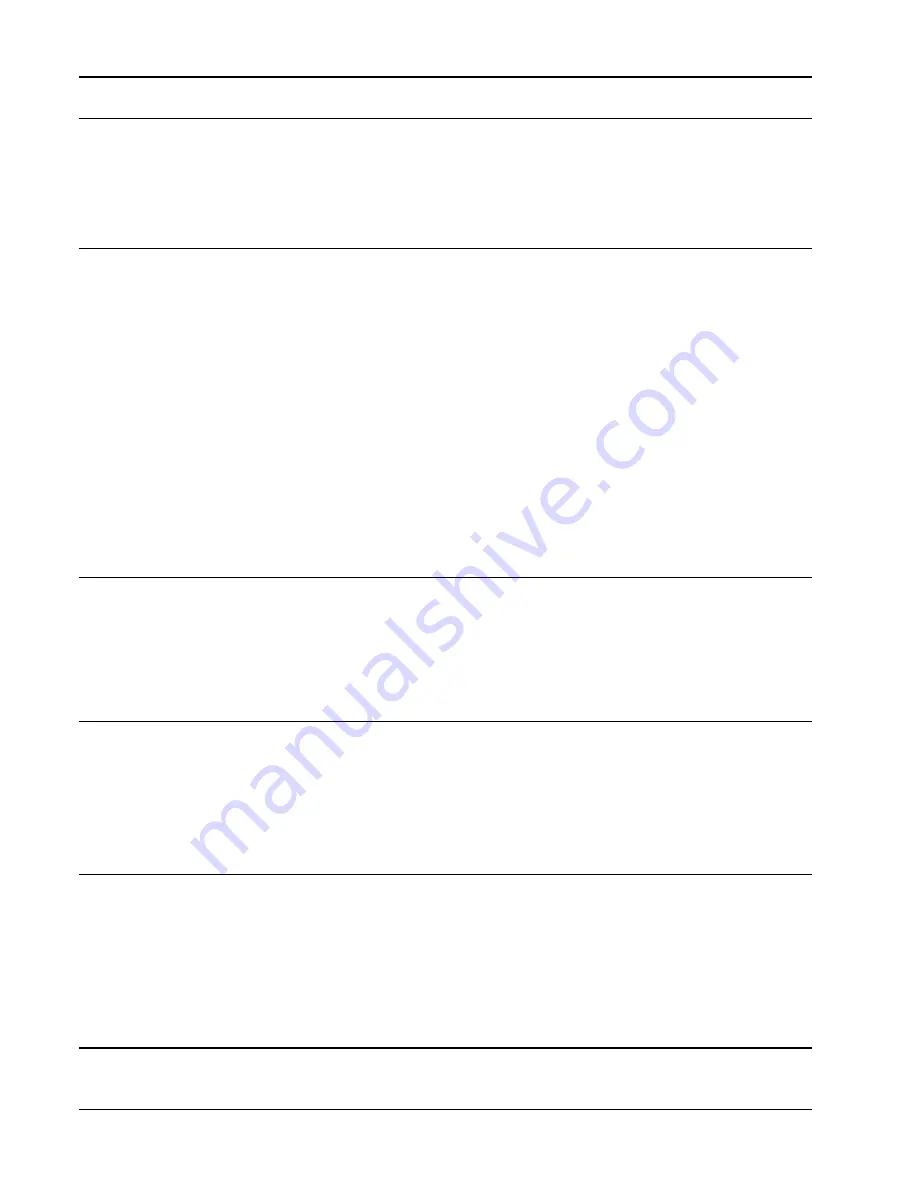
Lake Shore Model 331 Temperature Controller User’s Manual
REV?
Input Firmware Revision Query
Input:
REV?[term]
Returned:
<revision>[term]
Format:
n.n
Remarks:
Returns the version number of the input firmware installed in the instrument.
SCAL
Generate SoftCal Curve Command
Input:
SCAL <std>, <dest>, <SN>, <T1 value>, <U1 value>, <T2 value>,
<U2 value>, <T3 value>, <U3 value>[term]
Format:
n,nn,aaaaaaaaaa,±nnnnnn,±nnnnnn,±nnnnnn,±nnnnnn,±nnnnnn,±nnnnnn
<std>
Specifies the standard curve to generate a SoftCal from. Valid entries: 1, 6, 7.
<dest>
Specifies the user curve to store the SoftCal curve. Valid entries: 21
–
41.
<SN>
Specifies the curve serial number. Limited to 10 characters.
<T1 value> Specifies first temperature point.
<U1 value> Specifies first sensor units point.
<T2 value> Specifies second temperature point.
<U2 value> Specifies second sensor units point.
<T3 value> Specifies third temperature point.
<U3 value> Specifies third sensor units point.
Remarks:
Generates a SoftCal curve. Refer to Paragraph 5.3.
Example: SCAL
1,21,1234567890,4.2,1.6260,77.32,1.0205,300.0,0.5189[term]
– Generates a three-
point SoftCal curve from standard curve 1 and saves it in user curve 21.
SETP
Control Setpoint Command
Input:
SETP <loop>, <value>[term]
Format:
n,±nnnnnn
<loop>
Specifies which loop to configure.
<value> The value for the setpoint (in whatever units the setpoint is using).
Example: SETP 1,122.5[term] –
Control Loop 1 setpoint is now 122.5 (based on its units).
SETP?
Control Setpoint Query
Input:
SETP? <loop>[term]
Format:
n
<loop>
Specifies which loop to query: 1 or 2.
Returned:
<value>[term]
Format:
±nnnnnn
SRDG?
Sensor Units Input Reading Query
Input:
SRDG? <input>[term]
Format:
a
<input>
Specifies which input to query: A or B.
Returned:
<sensor units value>[term]
Format:
±nnnnnn
Remarks:
Also see the RDGST? command.
6-38
Remote Operation