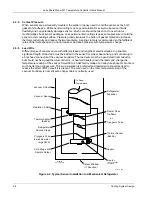Lake Shore Model 331 Temperature Controller User’s Manual
2-14
Cooling System Design
AutoTuning (Continued)
When the user selects a new setpoint, the Model 331 logs the change in temperature at the load and
the change in heater output that was required to make the load temperature change. The old control
settings are used while data is being logged, so a good initial guess of settings can improve the
efficiency of the AutoTune feature. Once the load temperature is at or near the new setpoint, the
Model 331 looks at the logged data to calculate the best P, I, and D settings values. Those values are
then loaded and used as the control parameters so the control loop can stabilize at the new setpoint.
AutoTune does not function during a ramp because the dominant time constant of the load is disguised
by the ramp rate.
The
Tune
LED blinks to indicate that tuning data is being logged. The LED is illuminated but not
blinking when the tuning process is complete. The LED will not blink again until the user changes the
setpoint. If AutoTune does not give desired results the first time, make a few small (2 to 5 degree)
changes in setpoint and let the Model 331 go until the
Tune
LED stops blinking. In many cases,
AutoTune is able to arrive at a better set of control settings.
There are situations where AutoTune is not the answer. The algorithm can be fooled when cooling
systems are very fast, very slow, have a large thermal lag, or have a nonlinear relationship between
heater power and load temperature. If a load can reach a new setpoint in under 10 seconds (with an
appropriate I setting >500), the cooling system is too fast for AutoTuning. Systems with a very small
thermal mass can be this fast. Adding mass is a solution, but is unappealing to users who need the
speed for fast cycle times. Manual tuning is not difficult on these systems because new settings can be
tested very quickly. Some systems are too slow for the AutoTune algorithm. Any system that takes
more than 15 minutes to stabilize at a new setpoint is too slow (with an appropriate I setting <5).
Thermal lag can be improved by using the sensor and heater installation techniques discussed above.
Lag times up to a few seconds should be expected, much larger lags can be a problem. System
nonlinearity is a problem for both AutoTune and manual tuning. It is most commonly noticed when
controlling near the maximum or minimum temperature of a temperature control system. It is not
uncommon; however, for a user to buy a cryogenic cooling system specifically to operate near its
minimum temperature. If this is the case, try to tune the system at 5 degrees above the minimum
temperature and gradually reduce the setpoint, manually adjusting the control settings with each step.
Any time the mechanical cooling action of a cryogenic refrigerator can be seen as periodic temperature
fluctuations, the mass is too small or temperature too low to AutoTune.
2.9 ZONE
TUNING
Once the PID tuning parameters have been chosen for a given setpoint the whole process may have to
be done again for other setpoints significantly far away that have different tuning needs. Trying to
remember when to use which set of tuning parameters can be frustrating. The Model 331 has a Zone
feature as one of its tuning modes that can help.
To use the Zone feature the user must determine the best tuning parameters for each part of the
temperature range of interest. The parameters are then entered into the Model 331 where up to ten
zones can be defined with different P, I, D, heater range, and manual heater settings. A setpoint setting
is assigned as the maximum temperature for that zone. The minimum temperature for a zone is the
setpoint for the previous zone, 0 K is the starting point for the first zone. When Zone tuning is on, each
time the setpoint changes, appropriate control parameters are chosen automatically.
Control parameters can be determined manually or by using the AutoTune feature. AutoTune is a good
way to determine a set of tuning parameters for the control system that can then be entered as zones.
Once the parameters are chosen, AutoTune is turned off and zone tuning takes over.
Zone tuning has advantages over AutoTune during normal operation. When a new setpoint is set the
zone tuning automatically sets the appropriate control parameters for the destination. Approach to the
new setpoint is controlled with the best parameters. AutoTune, on the other hand, is not able to learn
enough about the system to change the control parameters until after the temperature gets near or to
the new setpoint. Approach to the new setpoint is controlled with the old parameters because they are
the best available.