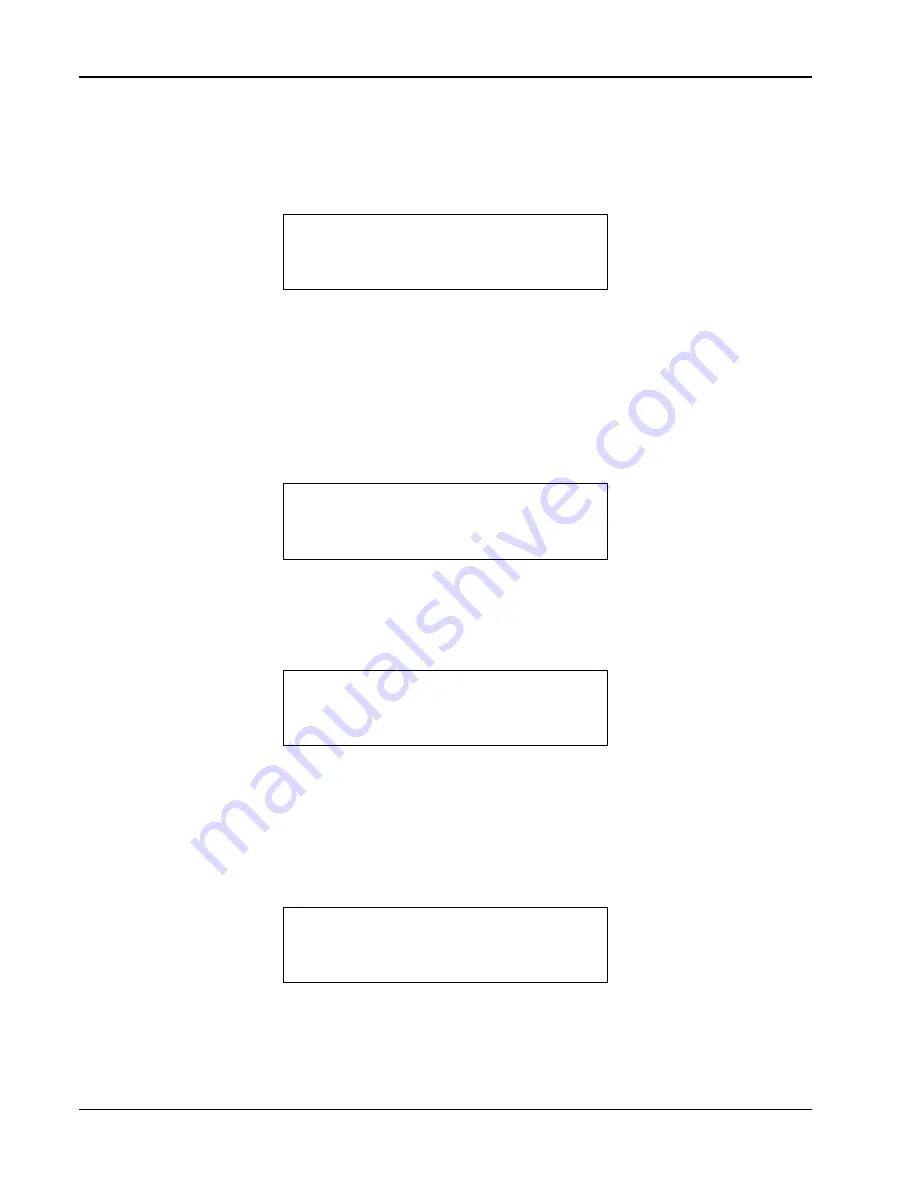
Lake Shore Model 331 Temperature Controller User’s Manual
Control Setup (Continued)
The control setpoint can be displayed and set in temperature or sensor units. Changing setpoint units
does not change operation of the controller, only the way the setpoint is displayed and entered. A valid
curve must be assigned to the control input to use temperature units. To change setpoint units press
the
Control Setup
key and press
Enter
until the following display appears.
Select for Loop 1 °®
SP Units Temp K
Use the
s
or
t
key to cycle through the following setpoint units: Temp K, Temp C, and Sensor, where
K = kelvin, C = degrees Celsius, and Sensor = volts (V) or ohms (
Ω
). Press the
Enter
key.
The Model 331 has two control modes, Closed Loop and Open Loop. Closed Loop control, often called
feedback control, is described in Paragraph 2.6 of this manual. During closed loop control, operation
the Control Input, Setpoint, Heater Range, PID, and Manual Heater Power (MHP) output parameters
are active. Open loop control mode allows the user to directly set the heater output for Loop 1, control
output for Loop 2 with the MHP Output parameter. During Open Loop control only the heater range and
MHP Output parameters are active. To change Control Mode press the
Control Setup
key and press
Enter
until the following display appears.
Select for Loop 1 °®
Control Mode Closed
The Power Up setting refers to how the control output will respond after the instrument is powered
down. Power Up Enable means the controller will power up with the control output in the same state it
was before power was turned off. Power Up Disable means the controller will always power up with the
heater off no matter how it was set when power was turned off. To change the Power Up parameter
press the Control Setup key and press Enter until the following display appears.
Select for Loop 1 °®
Power Up Disable
Use the
s
or
t
key to toggle between Power Up Enable or Disable. Press the
Enter
key.
The Model 331 will display the heater output as either percent of full scale current or percent of full
scale power for the heater range selected for Loop 1. For Loop 2 the control output is always reported
in percent of full scale voltage and this parameter will not appear in the Control Setup menu. This
parameter affects the heater output display and the scale of the Manual Heater Power (MHP) output
parameter for Loop 1. The MHP Output scale is always the same as the control output display. To
change control output units press the
Control Setup
key and press
Enter
until the following display
appears.
Select for Loop 1 °®
Heater Out Power
Use the
s
or
t
key to toggle between Heater Out Power or Current. Press the
Enter
key.
4-16
Operation
















































