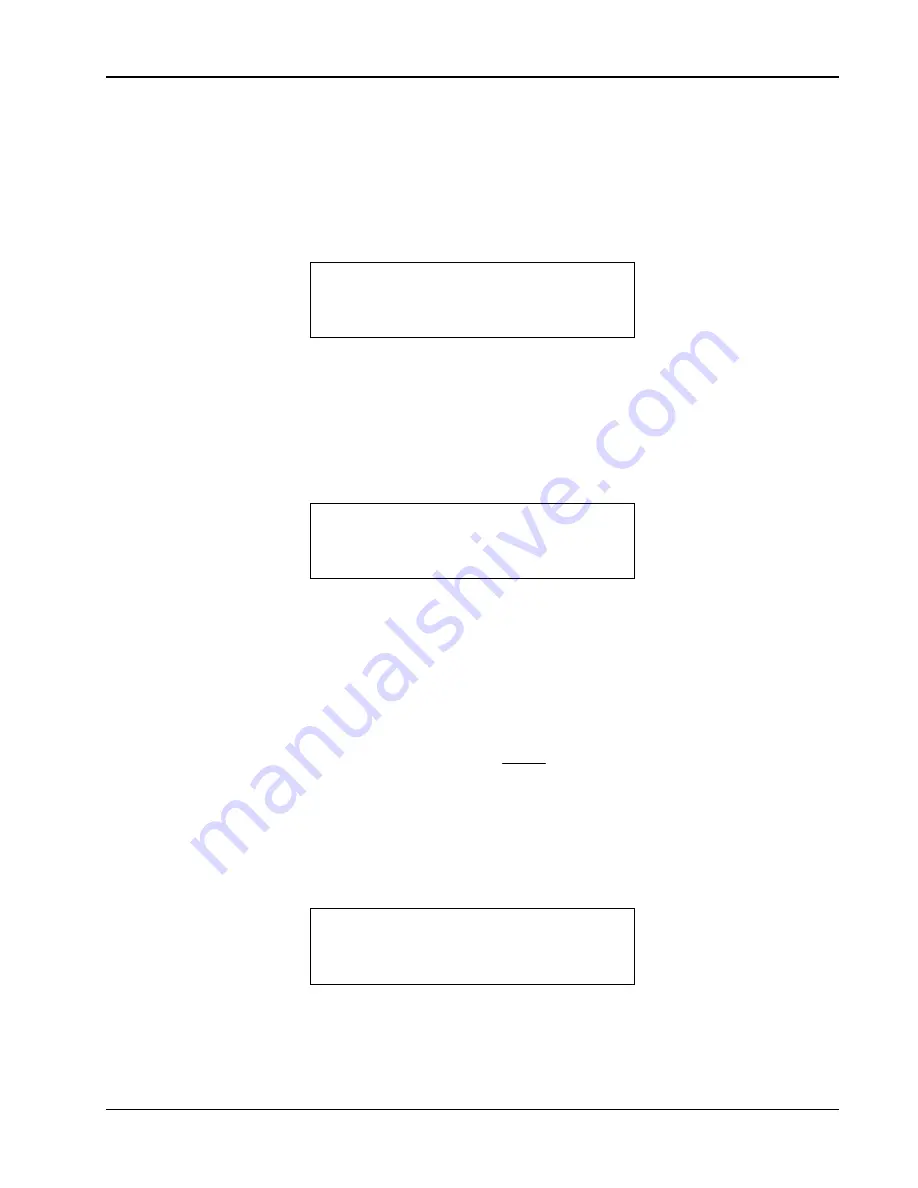
Lake Shore Model 331 Temperature Controller User’s Manual
4.8
MANUAL TUNING (Closed-Loop PID Control)
In manual PID mode, the controller will accept user-entered Proportional, Integral, and Derivative
parameters to provide three-term PID control. Manual heater power output can be set manually in open
loop and closed loop control modes. For details on PID tuning refer to Paragraph 2.7.
To place the controller in Manual PID tuning mode, press the
AutoTune
key, and press the
s
or
t
key
until you see the following display.
Select for Loop 1 °®
Tune Mode Manual PID
Press the
Enter
key. The controller is now in Manual PID mode.
4.8.1
Manually Setting Proportional (P)
The proportional parameter (also called gain) is the P part of the PID control equation. It has a range
of 0 to 1000 with a resolution of 0.1. Enter a value greater than zero for P when using closed loop
control.
To set Proportional, press the
PID/MHP
key. You will see the following display.
Enter for Loop 1
Prop (P) 50.0
The Proportional (gain) limit is entered using the numeric keypad, which includes the numbers 0
–
9,
+/–, and decimal point. Proportional has a range of 0.1 to 1000 with a default of 50. Press the
Enter
key, then the
Escape
key to return to the normal display.
4.8.2
Manually Setting Integral (I)
The integral parameter (also called reset) is the I part of the PID control equation. It has a range of 0
to 1000 with a resolution of 0.1. Setting I to zero turns the reset function off. The I setting is related to
seconds by:
setting
seconds
1000
I
=
I
For example, a reset number setting of 20 corresponds to a time constant of 50 seconds. A system
will normally take several time constants to settle into the setpoint. The 50 second time constant, if
correct for the system being controlled, would result in a system that stabilizes at a new setpoint in
between 5 and 10 minutes.
To set Integral, press the
PID/MHP
key then press
Enter
until you see the following display.
Enter for Loop 1 I
Integ (I) 20.0
The Integral (reset) is entered using the numeric keypad, which includes the numbers 0
–
9, +/–, and
decimal point. Integral has a range of 0.1 to 1000 with a default of 20. Press the
Enter
key, then the
Escape
key to return to the normal display.
Operation
4-17
















































