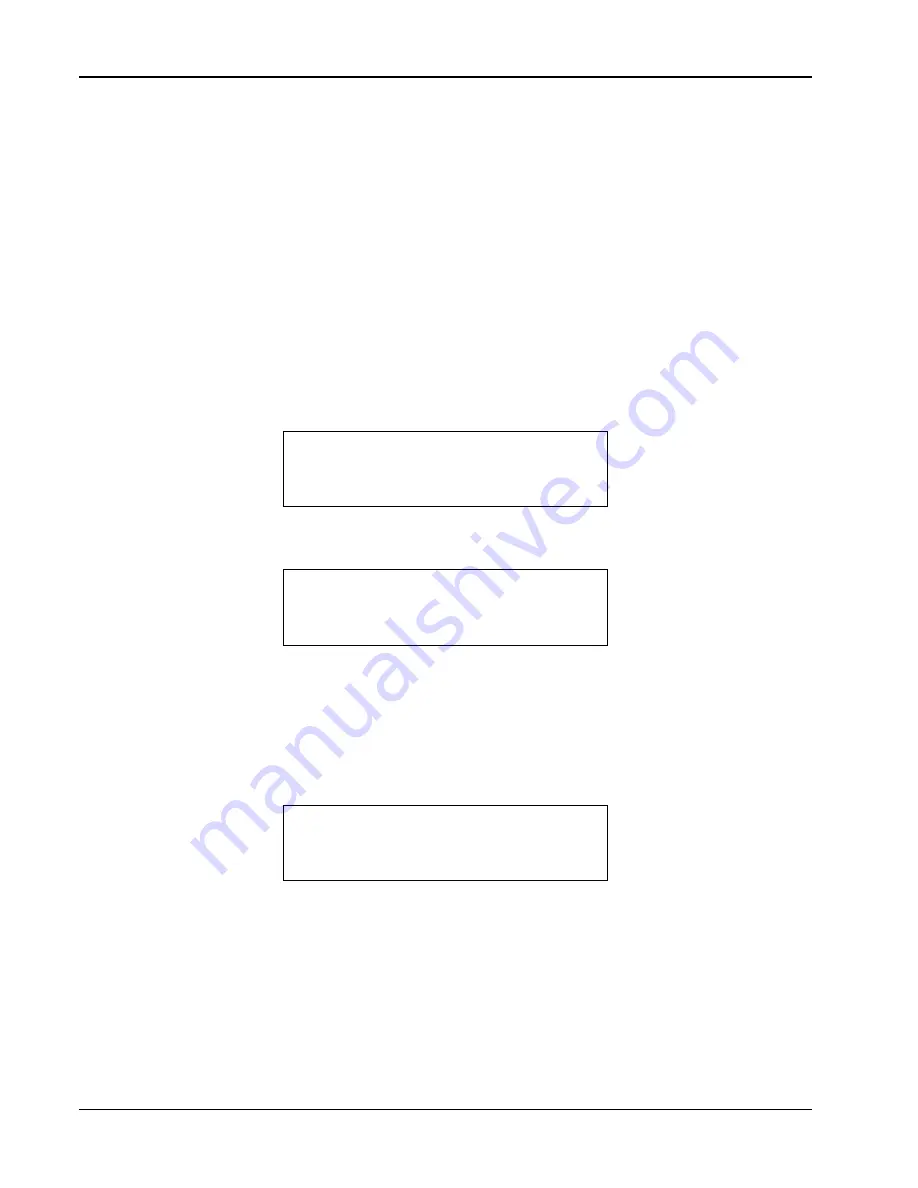
Lake Shore Model 331 Temperature Controller User’s Manual
4.10 ZONE SETTINGS (Closed-Loop Control Mode)
The Model 331 allows the user to establish up to 10 custom contiguous temperature zones where the
controller will automatically use pre-programmed PID values and heater ranges. Zone control can be
active for both control loops at the same time. The user should configure the zones using 01 as the
lowest to 10 as the highest zone. Zone boundaries are always specified in kelvin (K). The bottom of the
first zone is always 0 K, therefore, only the upper limit is required for all subsequent zones. Make a
copy of Figure 4-4 to plan your zones.
Once all zone parameters have been programmed, the controller must be placed in zone tuning mode.
To do this, press the
AutoTune
key. Use the
s
or
t
key to select Zone. Then press
Enter
to accept
the new tuning mode. Once zone is turned on, the instrument will update the control settings each time
the setpoint is changed to a new zone. If the settings are changed manually, the controller will use the
new setting while it is in the same zone and update to the zone table settings when the setpoint is
changed to a value outside that zone.
To enter parameter values into the zone table, press the
Zone Settings
key. You will see the following
display.
Select for Loop 1 °®
Zone 01
Use the
s
or
t
key to cycle through the ten zones. Once the desired zone is displayed, press the
Enter
key. You will see the next display.
Enter for Zone 01
SP Limit 0.0000½
The upper setpoint limit is entered using the numeric keypad, which includes the numbers 0
–
9, +/–,
and decimal point. During numeric entry, you can press the
Escape
key one time to clear the entry, and
a second time to exit to the normal display.
NOTE
: The default setting for all the zone setpoints is zero (0). The Model 331 will not search
for additional zones once it encounters a setpoint of zero.
Press the
Enter
key to accept the new upper limit. You will see the next display.
Enter for Zone 01
Prop (P) 50.0
The Proportional (P) value is entered using the numeric keypad, which includes the numbers 0
–
9, +/–,
and decimal point. Proportional has a range of 0.1 to 1000 with a default of 50. Press the
Enter
key to
accept the new setting. You will see the next display.
4-20
Operation
















































