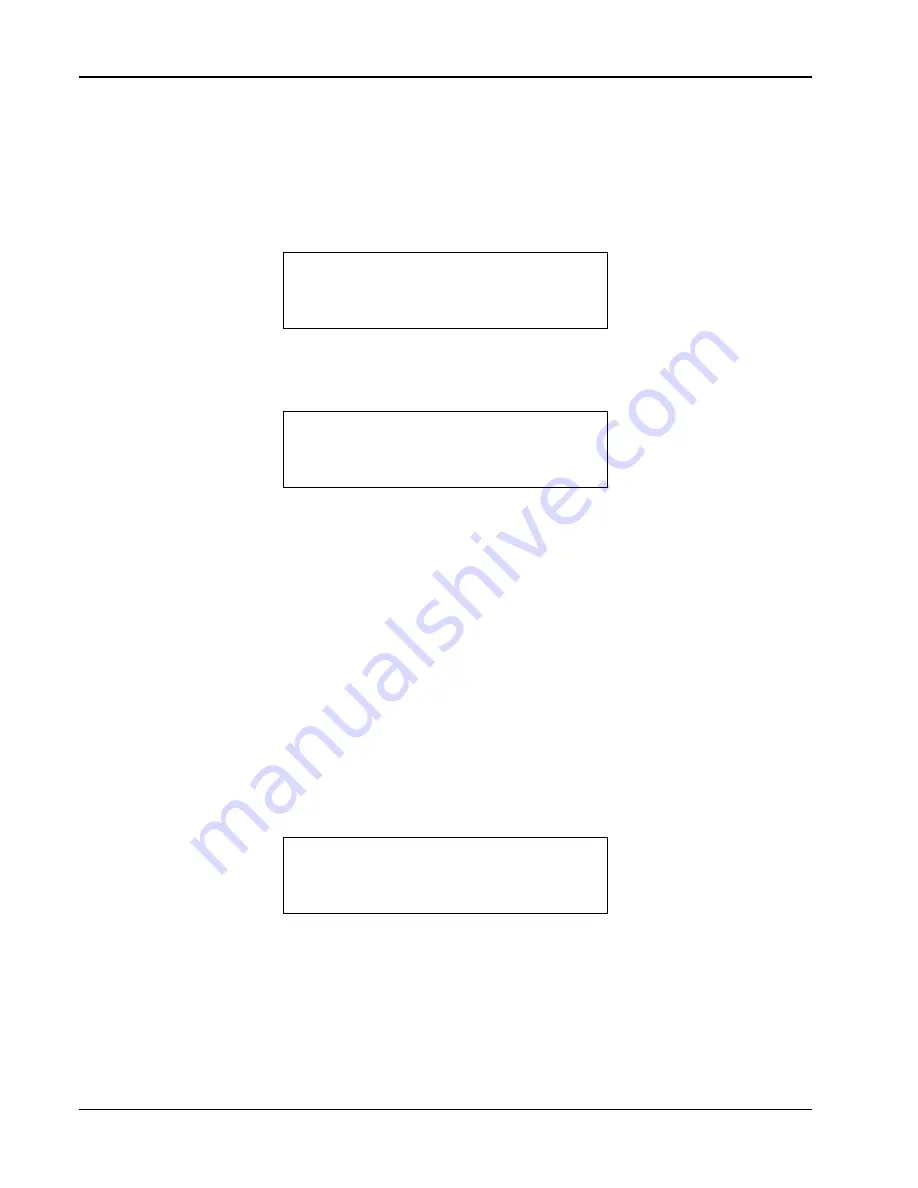
Lake Shore Model 331 Temperature Controller User’s Manual
4.14 MATH
Three math features are included for convenience and aid in setting up experiments. Max and Min
readings can be captured. A linear equation can be applied to input data to correct system errors or
improve performance of the analog outputs. Readings can be filtered to quiet effects of a noisy
environment. These math features can be performed on both sensor inputs, however, each input must
be configured separately.
When you first press the
Math
key, you will see the following display.
Press Math to Reset,
Enter to Continue
Press the
Math
key again to reset the stored maximum and minimum values. This does not reset the
math settings, it only resets the data that has been collected since the function was initiated or since the
last math reset. The controller will return to the normal display. Otherwise, press the
Enter
key to
continue to the math settings. The first screen appear as follows.
Select With °®
Math Setup Input A
Use the
s
or
t
key to toggle between Input A and B. Press the
Enter
key to accept, or press the
Escape
key to cancel the entry and return to the normal display. All subsequent math functions will be
set for the selected input. The following paragraphs detail the math settings in order of appearance.
4.14.1 Max/Min
The Max/Min feature captures and stores the highest (Max) and lowest (Min) reading taken since the
last reset. The feature will only capture from one reading source at a time for each input. Temp K,
Temp C, Sensor, and Linear selection determines the source for the selected sensor input:
Temp K Kelvin temperature reading from input.
Temp C Celsius temperature reading from input.
Sensor Sensor units (V, mV, or
Ω
) reading from input.
Linear
Linear (/) equation data from input.
Max and Min are always being captured, so there is no need to turn the feature on or off. The
readings are reset when the instrument is turned off, parameters related to the input are changed, or
the Math/Reset sequence is performed.
To select a source for Max/Min continue from the Math Setup screen in Paragraph 4.14, press the
Enter
key to see the following display.
Select for Math A °®
Mx/Mn Source Temp K
Use the
s
or
t
key to cycle through the data sources. The user must select a source for the Max/Min
feature. After selecting the desired source, press the
Enter
key. Press the
Escape
key at any time to
return to the normal display. The instrument retains values entered prior to pressing the
Escape
key.
Press the
Math
key twice to reset Max/Min. Max/Min automatically resets when the instrument is
turned off or parameters related to the input change.
4-26
Operation
















































