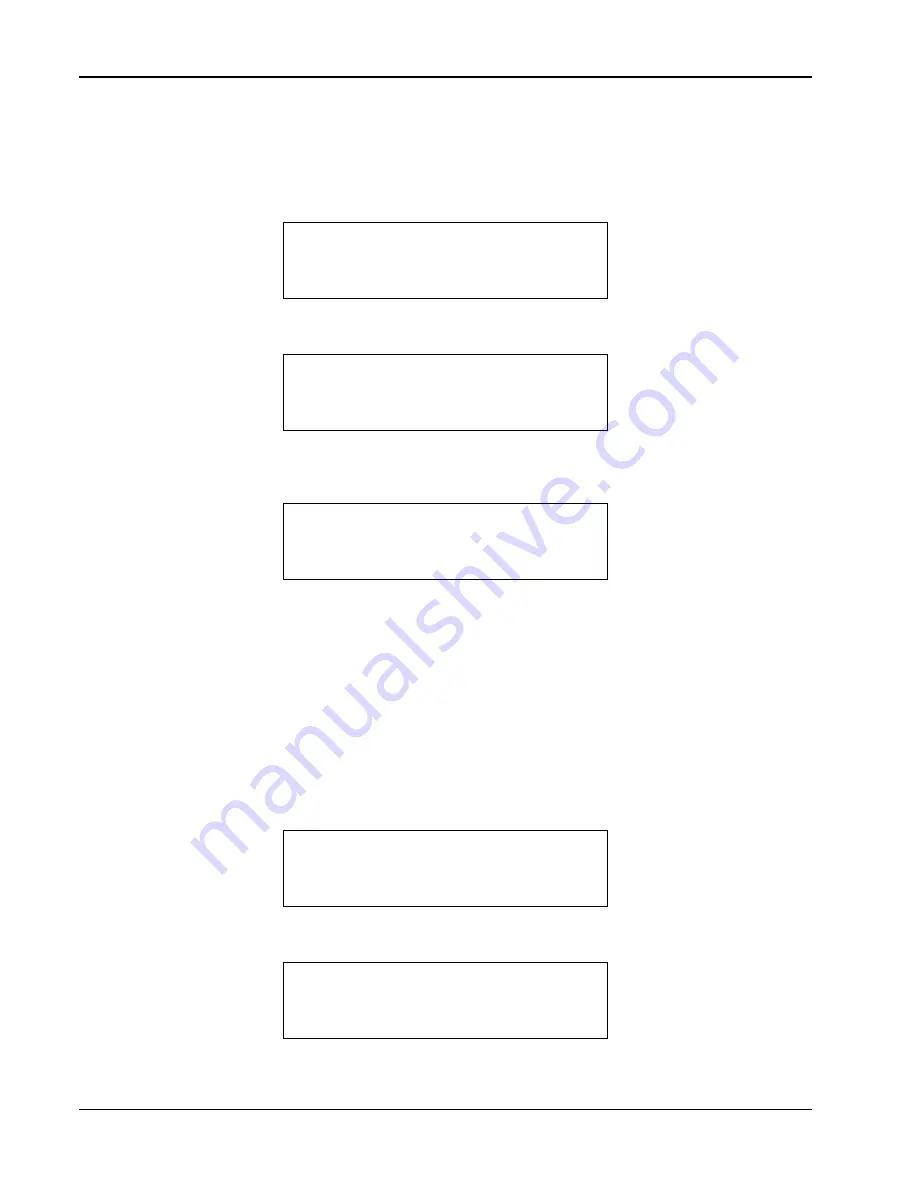
Lake Shore Model 331 Temperature Controller User’s Manual
5.2.2 Erase
Curve
User curves that are no longer needed may be erased. Erase Curve sets all identification parameters
to default and blanks all breakpoint values.
To erase an existing user curve, press the
Curve Entry
key. Press the
s
or
t
key until you see the
following display.
Select With °®
Erase Curve
Press the
Enter
key. You can press the
Escape
key anytime during this routine to return to the
normal display.
Select for Erase °®
Curve 21 User
Use the
s
or
t
key to cycle through the various user curve numbers 21 thru 41. You cannot erase
the standard curve numbers 01 thru 20. Once the user curve number is selected, press the
Enter
key. You will see the following message.
Press Esc. to cancel
or Enter to erase 21
Press the
Escape
key to cancel or the
Enter
key to erase the selected user curve. You now return to
the normal display.
5.2.3 Copy
Curve
Temperature curves can be copied from one location inside the Model 331 to another. This is a good
way to make small changes to an existing curve. Curve copy may also be necessary if the user needs
the same curve with two different temperature limits or needs to extend the range of a standard
curve. The curve that is copied from is always preserved.
NOTE:
The copy routine allows you to overwrite an existing user curve. Please ensure
the curve number you are writing to is correct before proceeding with curve copy.
To copy a curve, press the
Curve Entry
key. Press the
s
or
t
key until you see the following
display.
Select With °®
Copy Curve
Press the
Enter
key. You can press the
Escape
key anytime during this routine to return to the
normal display.
Select Copy from °®
Curve 01 DT-470
Use the
s
or
t
key to select the curve number (01 thru 41) to copy from.
5-6
Advanced Operation
















































