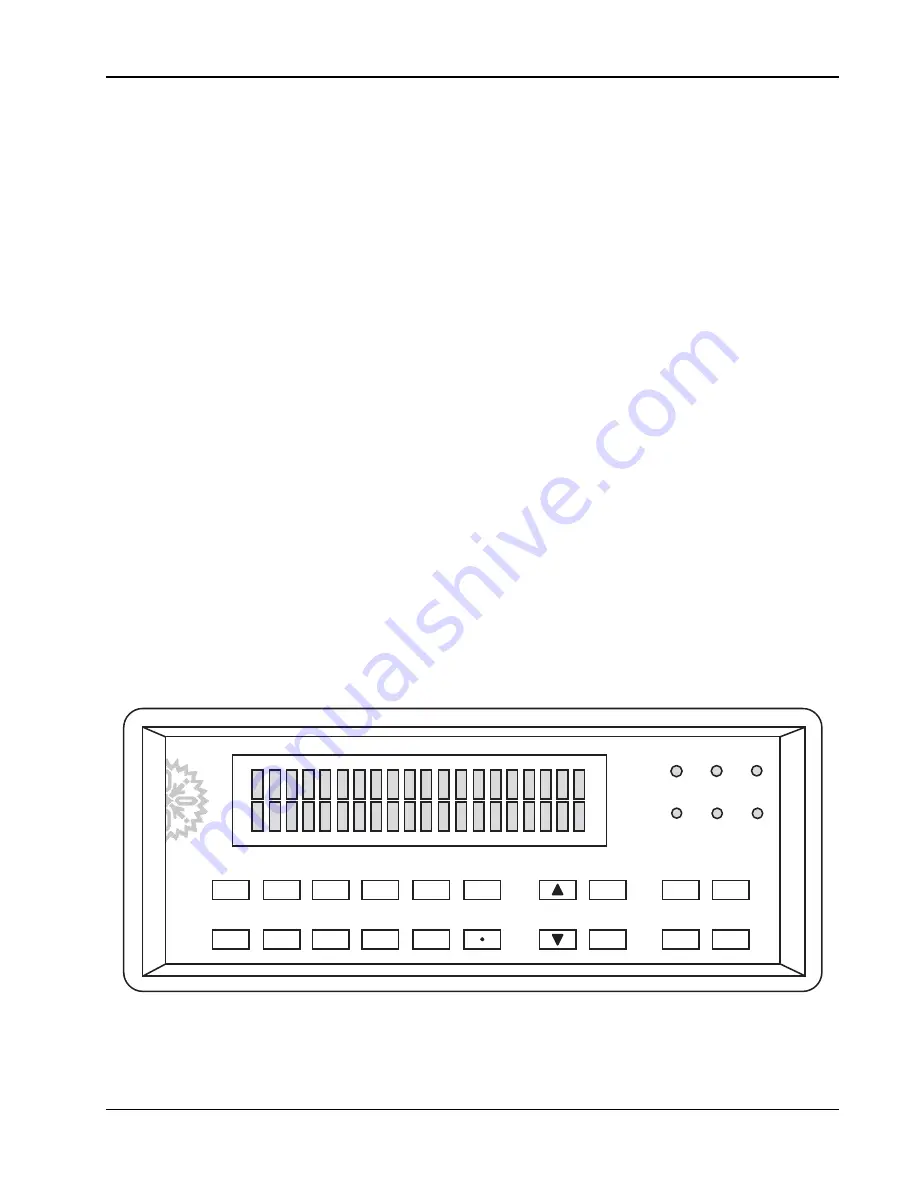
Lake Shore Model 332 Temperature Controller User’s Manual
CHAPTER 4
OPERATION
4.0 GENERAL
This chapter describes Model 332 Temperature Controller operation. A definition of front panel controls
is provided in Paragraph 4.1. Turning power on is described in Paragraph 4.2. Paragraphs 4.3 thru 4.20
describe operation of instrument features. Instrument default settings are provided in Paragraph 4.21.
Advanced operation is described in Chapter 5. Computer interface operation is detailed in Chapter 6.
4.1
FRONT PANEL DESCRIPTION
This paragraph provides a description of the front panel controls and indicators for the Model 332.
4.1.1 Keypad
Definitions
An abbreviated description of each key is provided as follows. A more detailed description of each
function is provided in subsequent paragraphs. See Figure 4-1.
AutoTune
Allows selection of closed loop tuning mode: AutoTune PID, PI, P, Manual PID, or
Zone for the currently selected loop. Refer to Paragraph 4.9.
Loop
Toggles the front panel display and key functions between Loop 1 and 2. Operates
with: Control Setup, Setpoint, PID/MHP, Zone Settings, AutoTune, Heater Range,
and Heater Off. Refer to Paragraph 4.6.1.
Heater Range
For Loop 1, allows selection of High (50 W), Medium (5 W), or Low (0.5 W) heater
range. For Loop 2, allows selection of Heater On/Off. Refer to Paragraph 4.13.
Heater Off
Turns the heater off for Loop 1 or turns the control output off for Loop 2. Refer to
Paragraph 4.13.
Control A
Control B
Tune
Ramp
Remote
Alarm
Control
Setup
Setpoint
Zone
Setting
PID/
MHP
Input
Setup
Curve
Entry
Math
Alarm
Analog
Output
Remote/
Local
Interface
Escape
Enter
Auto
Tune
Loop
Heater
Range
Heater
Off
332 Temperature Controller
LakeShore
1
2
3
4
5
+/
6
7
8
9
0
Display
Format
C332-1-1.eps
Figure 4-1. Model 332 Front Panel
Operation
4-1
















































