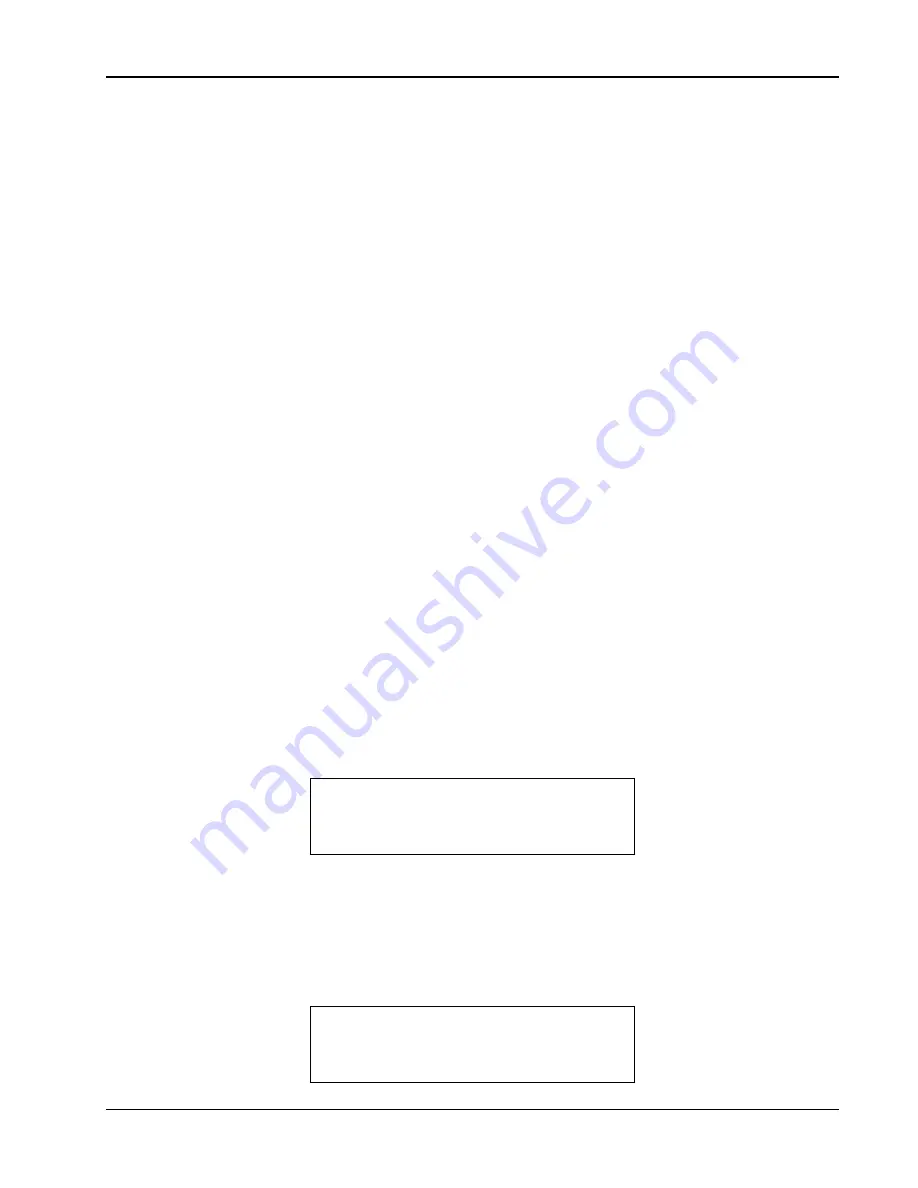
Lake Shore Model 332 Temperature Controller User’s Manual
4.1.2 Annunciators
LED Annunciators
Six blue LED annunciators are included to provide visual feedback of the following operation.
Control A
On when Input A is being used as the control input for the loop being displayed. Refer
to Paragraph 4.4.
Control B
On when Input B is being used as the control input for the loop being displayed. Refer
to Paragraph 4.4.
Tune
On steady when the AutoTune feature is on, blinking when AutoTune is actively
gathering data. Refer to Paragraph 4.9.
Ramp
On steady when the Ramp feature is on, blinking during a setpoint ramp. Refer to
Paragraph 4.12 for turning ramping on and setting the ramp rate.
Remote
On when the instrument is in Remote mode, i.e., may be controlled via the IEEE-488
Interface. Refer to Paragraphs 4.19 and 4.20.
Alarm
On steady when the alarm feature is on, blinking when any alarm is active. Refer to
Paragraph 4.15.
Display Annunciators
A Sensor
Input
A
Ω
Sensor Units of Ohms
B
Sensor Input B
mV Sensor Units of Millivolts
S
Setpoint
>
Maximum Reading Value
K
Temperature in Kelvin
<
Minimum Reading Value
C
Temperature in Celsius
/
Result of Linear Equation
V
Sensor Units of Volts
4.1.3
General Keypad Operation
There are three basic keypad operations: Direct Operation, Setting Selection, and Data Entry.
Direct Operation.
The key function occurs as soon as the key is pressed, e.g., Loop, Heater Off, and
Remote/Local.
Setting Selection.
Allows the user to select from a list of values. During a selection sequence the
s
or
t
key are used to select a parameter value. After a selection is made the
Enter
key is pressed
to make the change and advance to the next setting, or the
Escape
key is pressed to return to the
normal display without changing the present setting. The instrument retains any values entered prior
to pressing the
Escape
key. Some selections are made immediately after pressing a function key;
like Heater Range. Most are part of a string of settings. Setting selections always include the
“Select for ...
st
” display, a sample of which is shown below.
Select for
Disp 1
°®
Display Input A
Data Entry.
Allows the user to enter number data using the data entry keys. Data entry keys include
the numbers 0
–
9, +/–, and decimal point. Proportional control parameter is an example of a
parameter that requires data entry. During a data entry sequence use the data entry keys to enter the
number value, press the
Enter
key to accept the new data and advance to the next setting. Press the
Escape
key once to clear the entry, twice to return to the normal display. Most data entry operations
are combined with other settings and grouped under a function key. Temperature or sensor unit
parameters have the same setting resolution as the display resolution for their corresponding
readings. Data entry always includes the “Enter for ...” display, a sample of which is shown below.
Enter for
Loop 1
Prop (P) 50.000
Operation
4-3
















































