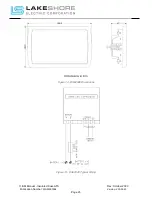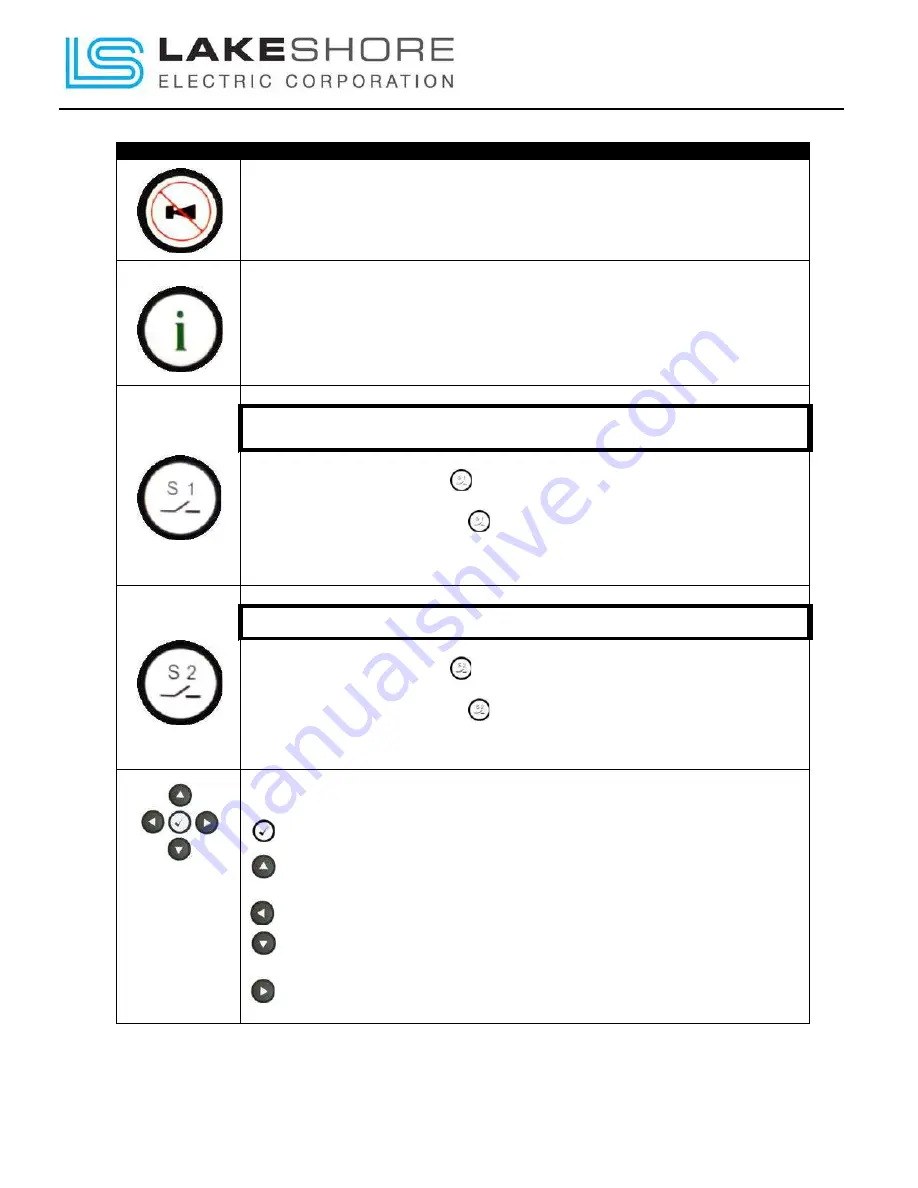
O & M Manual – Insulated Case ATS Rev: October 2020
Publication Number:
MN0100700E
Version: V10.01.20
Page 32
Table 12 - LSE8600 Control Push-Button Descriptions - Continued
Icon
Description
Mute / Lamp Test
This button silences the audible alarm if it is sounding and illuminates all the
LEDs as a lamp test feature.
Latest Transfer Information
When this button is pressed, the module displays the reason, time, date and
duration for the latest transfer that occurred, holding this button cycles between the
last S1 transfer and the last S2 transfer.
Close / Open to S1
NOTE: This button only operates in manual mode; or to bypass the S2 Return
Delay Timer and Immediately connect the Load to S1 in Auto Mode.
Pressing the
Close / Open S1
button when S1 is on load, opens the S1 load
switch.
Pressing the
Close / Open S1
button when S2 is on load and S1 is within
parameters, the S2 load switch opens, wait for the duration of the
transfer delay
, then
closes the S1 load switch.
Close/Open to S2
NOTE: This button only operates in manual mode.
Pressing the
Close / Open S2
button when S2 is on load, opens the S2 load
switch.
Pressing the
Close / Open S2
button when S1 is on load and S2 is within
parameters, the S1 load switch opens, wait for the duration of the
transfer delay
, then
closes the S2 load switch.
Menu navigation
Used for navigating the instrumentation, event log and configuration screens.
Check Button – Used for programming and to finalize a selection.
Up-arrow Button – Used to scroll through a menu selected or options to
be edited.
Left-arrow – Used to scroll to the required menu or selection.
Down-arrow - Used to scroll through a menu selected or options to be
edited.
Right-arrow – Used to scroll to the required menu or selection.