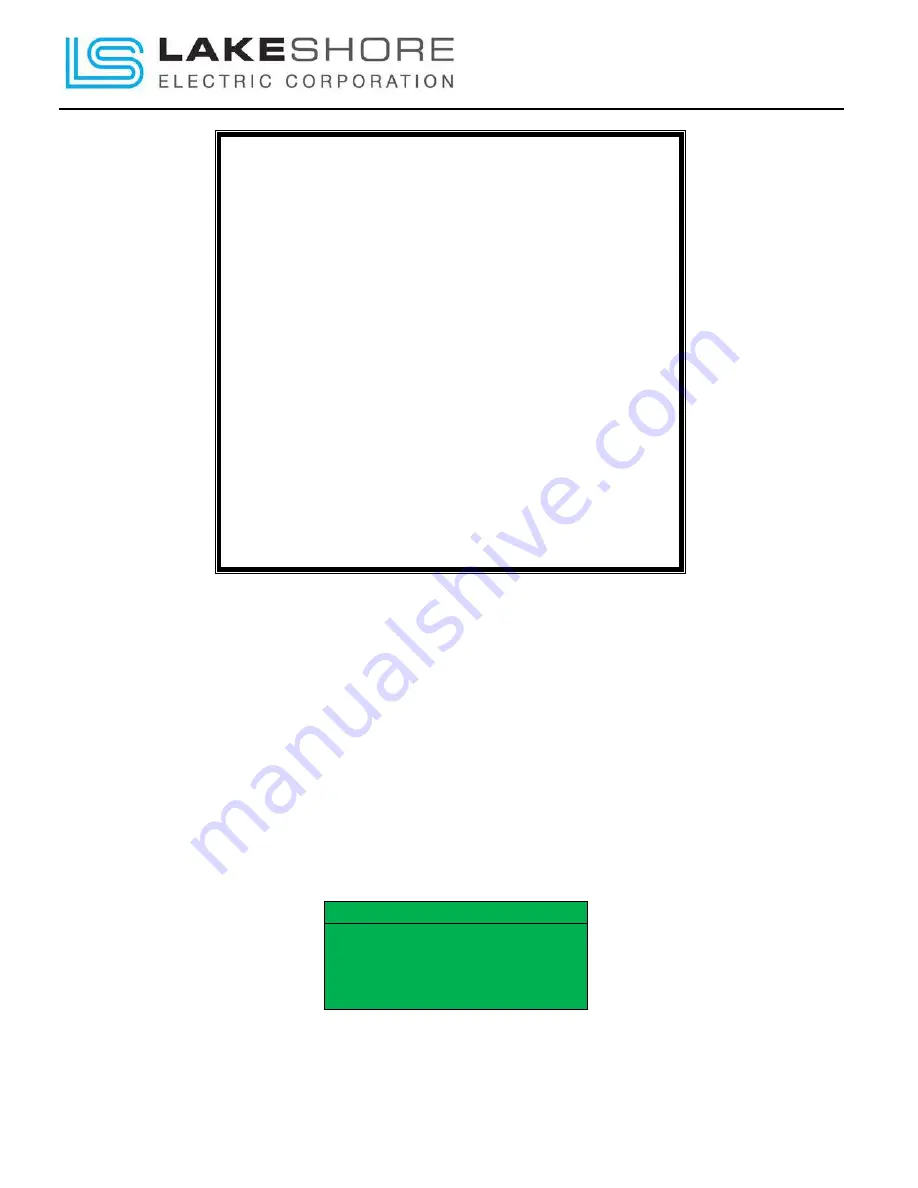
O & M Manual – Insulated Case ATS Rev: October 2020
Publication Number:
MN0100700E
Version: V10.01.20
Page 71
SERVICE ENTRANCE
1.
Press the manual button on the LSE8600 controller.
“Hand symbol push button”
2.
Press S1 or S2 button to place the ATS into neutral position.
3.
Place control switch in “disable” position to remove control
power then remove key and keep with you until maintenance
is complete.
4.
Unlock and open the enclosure door to verify both breakers
are open.
5.
Close and lock enclosure door.
6.
Reverse the above procedure to place the equipment back in
service. The system should start up in the "Auto" Mode.
58LSEPR7678202-335
SERVICE ENTRANCE LABEL
Figure 51 - Service Entrance Label
8.2.
Ground Fault Protection or Indication – GFP / GFPE /
GFPL / GFI (Optional)
This option provides ground fault detection in one of three places: 1) normal power, 2) emergency
power, or 3) the load bus of the transfer switch. Once the ground fault is detected, the switch can
be factory configured to provide either protection or indication.
Ground fault protection means that the display will show (flashing) “Ground Fault Detected” on
the Alarms screen. The breaker will trip open the connected source and the load will be
disconnected. The switch will be automatically placed in and "Alarm" state and the HMI LCD will
display:
Table 27 - Ground Fault Detected – Protection
Alarms
Ground Fault Detected
Electrical Trip












































