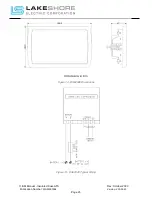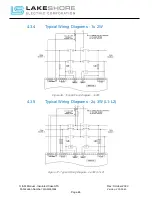O & M Manual – Insulated Case ATS Rev: October 2020
Publication Number:
MN0100700E
Version: V10.01.20
Page 33
There are a total of eight (8) menus that may be viewed from the HMI display. They are displayed
in the following order:
1.
Status – Shows current status of the ATS and any voltage reading seen on the Source, S1
or S2, feeding the load.
2.
S1 – Source S1 Readings
3.
S2 – Source S2 Readings
4.
Module – Shows the Sources Connected to the ATS, Current Date and Time and Battery
Voltage Reading of Connected DC Power Supply if not using the SSPS.
5.
Alarms – This will show all current alarms seen by the LSE8600 controller.
6.
Event Log – This will show all current events stored by the LSE8600.
7.
Serial Port – This shows the communication setup of the LSE8600 and current Slave ID of
the RS232 com port.
8.
About – This shows configuration information on the current application firmware installed
on the LSE8600 controller, plus additional information.
Sub-Menu Information Displayed
NOTES: General Information
1.
Use the Down-arrow Located in the Navigation Push-Button Section to Increment to Next
Screen.
2.
Auto-Scroll is Enabled for all screens. Once a menu has been selected, the display will
auto-scroll through each screen within the menu in 5 second increments, factory default
time, unless this feature needs to be temporarily disabled by pressing the Up-arrow key in
the Navigation Push-Button section.
Status - Current ATS Connections, Events and Voltage Readings
1.
Main Summary (Backup Source)
2.
Main Summary (Primary Source)
3.
S1 and S2 Voltage, Current and Frequency Readings
4.
Supervisors Summary
5.
Monitors Summary
S1 – Source S1
1.
S1 Setup – Source Type & Name
2.
S1 State – Information on S1 Source
3.
S1 - L-N Voltage (V), L-L Voltage (V), Frequency (Hz), Power (kW) and Power Factor (pf)
Readings
4.
S1 Voltage – L1-N Voltage (V), L2-N Voltage (V), L3-N Voltage (V)
5.
S1 Voltage – L1-L2 Voltage, L2-L3 Voltage, L1-L3 Voltage
6.
S1 Frequency – Frequency (Hz)