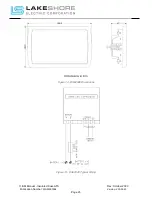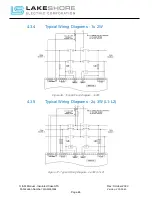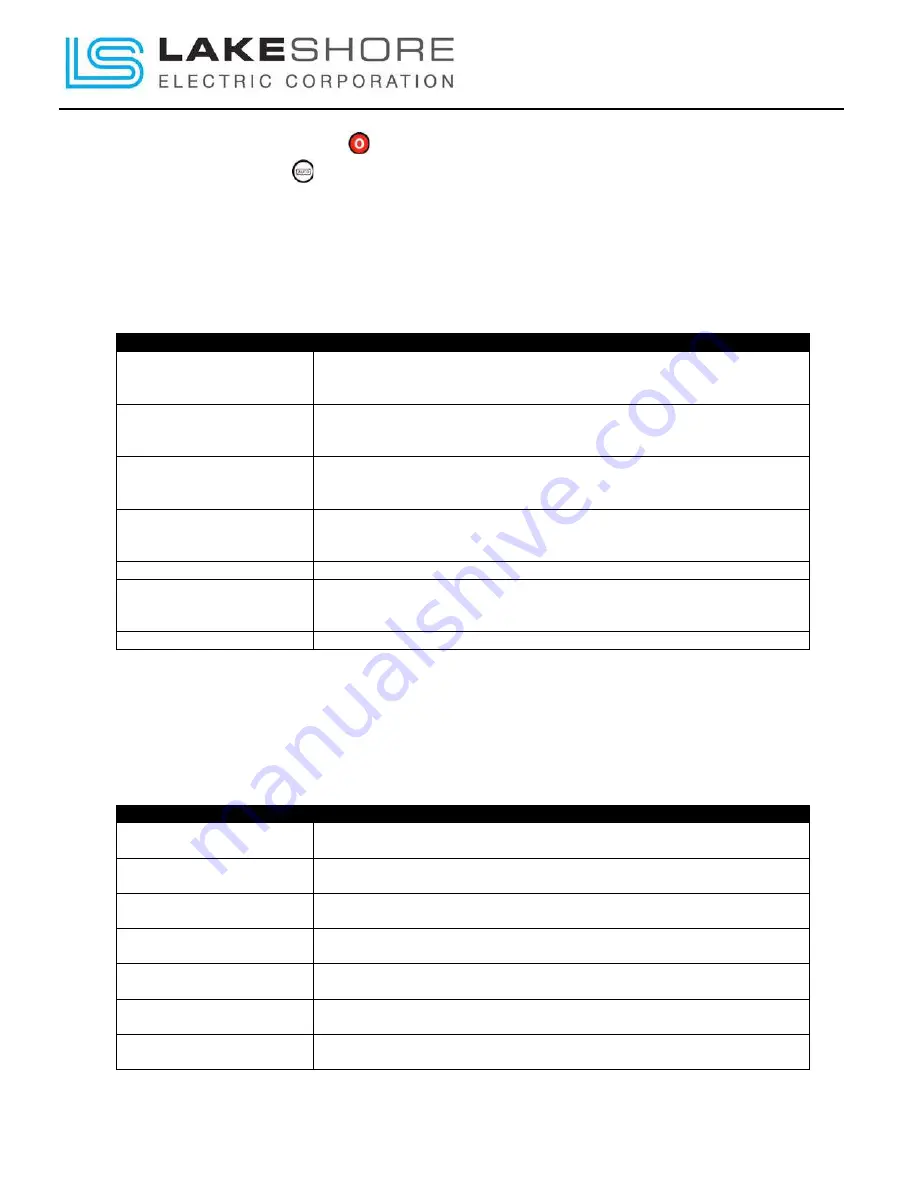
O & M Manual – Insulated Case ATS Rev: October 2020
Publication Number:
MN0100700E
Version: V10.01.20
Page 36
Electrical trips are latching alarms and unload and stop S2 (if configured as a generator). To
clear these alarms, the
STOP
button is pressed. If the LSE8600 does not go back to the
"Auto" mode when the
button is pushed, the controller needs to be power cycled.
Turn off the control power for a count of 3 seconds, then turn it back on. All faults will have
been cleared, but if the controller is still experiencing errors, please call Lake Shore Electric
at the phone number indicated on the front cover of this manual.
Table 14 - Electrical Trips
Display
Reason
Auxiliary Inputs
If an auxiliary input has been configured as an electrical trip, the
appropriate LCD message is displayed and the
COMMON ALARM LED
illuminates.
Expansion Inputs
If an expansion input has been configured as an electrical trip, the
appropriate LCD message is displayed and the
COMMON ALARM LED
illuminates.
PLC Functions
If a PLC Function has been configured as an electrical trip, the
appropriate LCD message is displayed and the COMMON
ALARM LED
illuminates.
S1 Breaker Auxiliary Fail
Indicates that the
S1 Closed Auxiliary
input has not activated along with
the
Close S1 Output
or
Open S1 Output
, or the input has activated
when the output was not energized.
S1 Phase Rotation
The module has detected a wrong phase sequence for S1.
S2 Failure Unlatched
The module has detected that S2 has failed for either an under/over
voltage/frequency condition. The unlatched alarm is automatically
cleared upon S2 returning to an available state.
S2 Phase Rotation
The module has detected a wrong phase sequence for S2.
4.2.3.
Warnings
By default, warning alarms are self-resetting when the fault condition is removed. However,
some warning alarms are latched and need to be reset manually.
Table 15 – Warnings & Reasons
Display
Reason
Auxiliary Inputs
If an auxiliary input has been configured as a warning the appropriate LCD
message is displayed and the COMMON ALARM LED illuminates.
Battery Under Voltage
The DC supply has fallen below the low volts setting level for the duration of the
low battery volts timer
Battery Over Voltage
The DC supply has risen above the high volts setting level for the duration of the
high battery volts timer
Calibration Lost
The module has lost its calibration settings and must be sent back to DSE to be re-
calibrated.
Expansion Inputs
If an expansion input has been configured as a warning the appropriate LCD
message is displayed and the COMMON ALARM LED illuminates.
Fail To Start
S2 has not reached the configured limits or loading voltage and frequency before
the S2 Fail Delay timer has expired.
Fail To Stop
The module has detected a condition that indicates that S2 is present when it has
been instructed to stop.