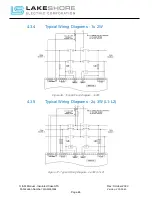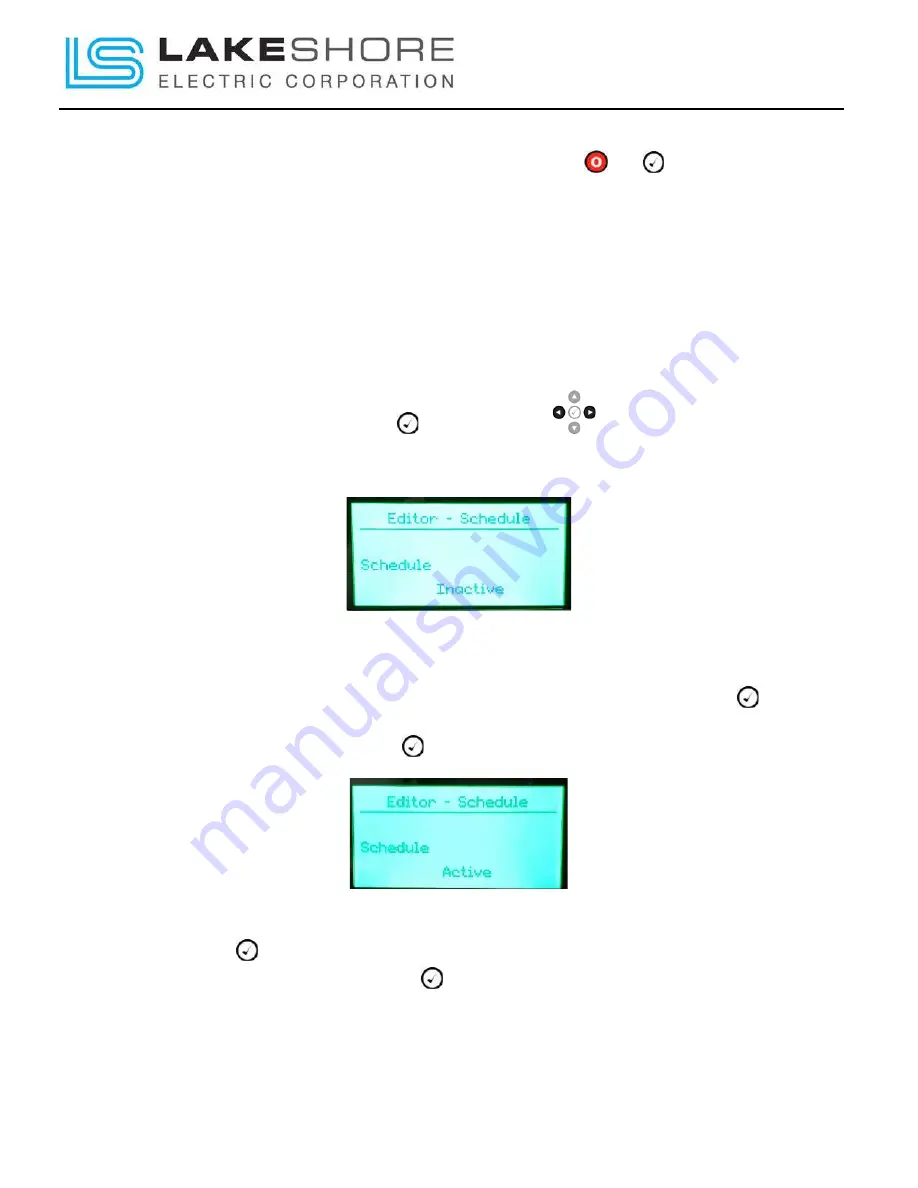
O & M Manual – Insulated Case ATS Rev: October 2020
Publication Number:
MN0100700E
Version: V10.01.20
Page 42
4.2.9.
ATS Exerciser Settings & Adjustments
1.
To get to the editor screen to view timer settings, press the
and
buttons at the same
time. The screen will display "Editor – Display" at the top once in Editor Mode.
Figure 28 - Editor – Display Screen
2.
Press the right arrow next to the
button four times.
The top of the screen should
now display "Editor – Schedule". If this screen was passed accidentally, press the left
arrow until back on the correct screen.
Figure 29 - Editor - Schedule
3.
To activate the "Plant Exerciser" feature of the LSE8600 controller, press the
button
and the Inactive text will start blinking.
4.
Press the Up arrow above to the
button, and the text will change to "Active".
Figure 30 - Editor - Schedule - Changed to Active
5.
Press the
button to select.
6.
Press the Down arrow under to the
button once.