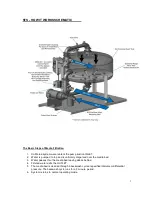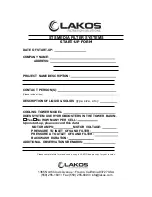10. Once all pipe connections are installed and properly secure, open the STS
Media filter’s top access port. Inspect the PVC underdrain to be sure all parts
(laterals) and connections are secure and nothing is broken. Fill the STS
about one-third to half full with water. Then, SLOWLY add the appropriate
amount of sand (refer to media sand chart above).
It is important that the
sand be added slowly so that no damage occurs to the laterals on the
underdrain assembly.
Spread the sand level within the tank, then close and
secure the access port.
11. Remove pressure gauges from packaging and install at the street tee
connections on the inlet manifold elbow and tank outlet elbow.
12. Double check the controller settings. Factory settings should be as follows:
-
Pressure differential switch
– 10 psi (0.7 bar)
-
One Shot Relay
(white timer) – D005S (see detail below)
-
Omron timer
– 3 minute backwash ever 24 hours (see detail below)
ONE-SHOT RELAY
OMRON BW TIMER
6