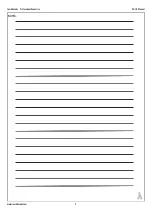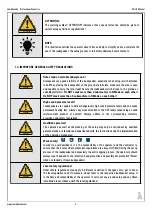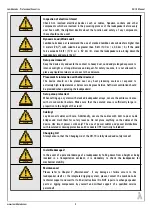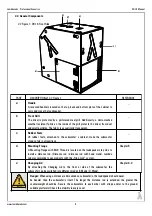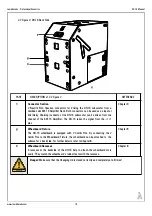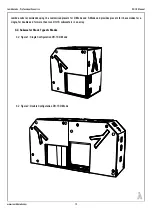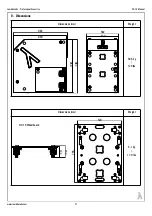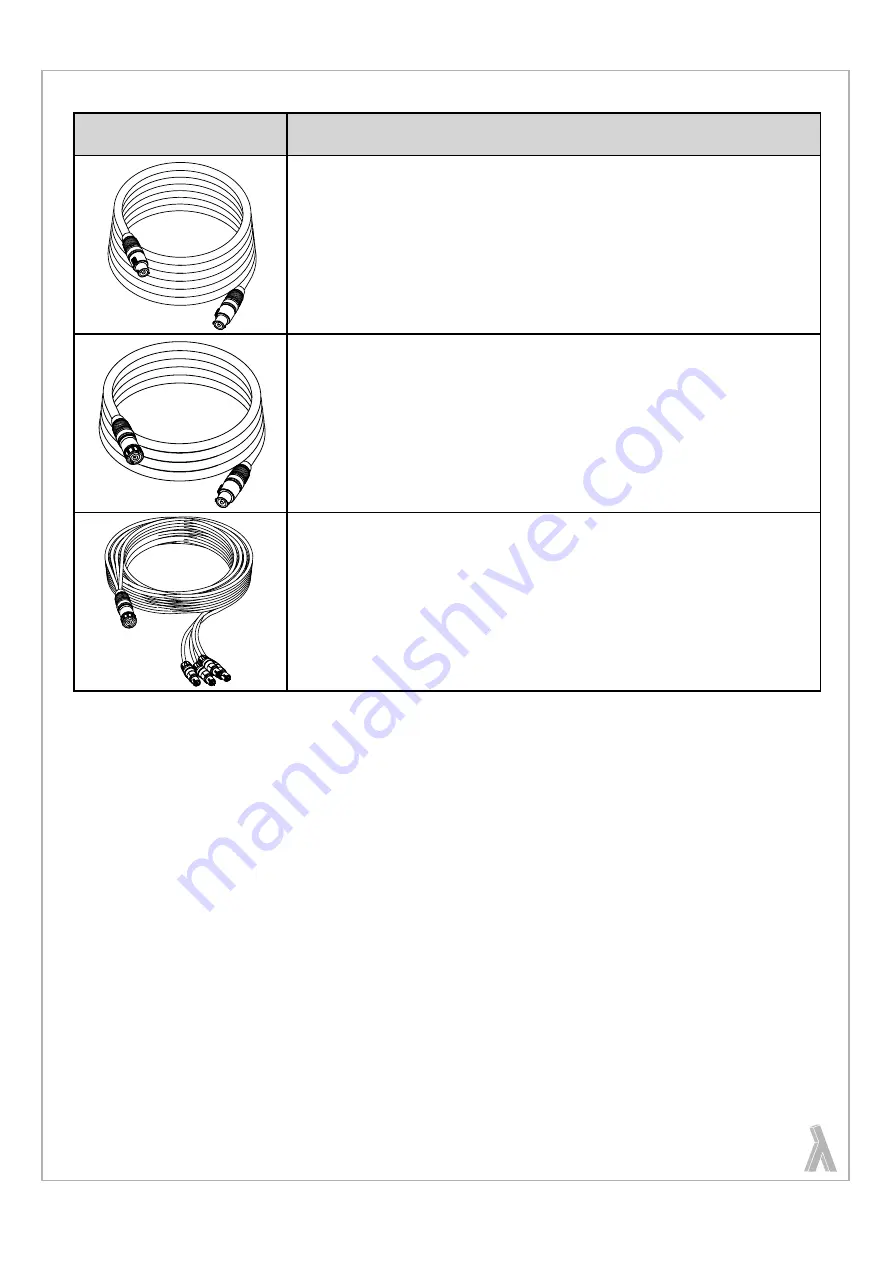
Lambda Labs - Professional Acoustics DH-18 Manual
3. Cabling
4. Changing
the
DH-18`s
mode
of
operation
The
DH-18
subwoofer
can
be
set
to
different
operating
modes
by
moving
the
lockable
Changing
Lid.
Depending
on
the
position
of
the
Changing
Lid,
the
subwoofer
can
be
operated
in
S-Mode
or
D-Mode.
The
different
modes
influence
the
low
corner
frequency,
the
radiation
pattern
and
the
maximum
SPL
capability
of
the
subwoofer.
4.1.
Presets
&
Modes
The DH-18 subwoofer provides two different modes to choose from.
• D-Mode
In D-Mode, the DH-18 provides 2dB more sensitivity and an extra amount of rear attenuation. At the same time, the low
corner frequency for this mode is 33Hz.
• S-Mode
In S-Mode, the DH-18 provides more very low frequency extension down to 28Hz. At the same time, the subwoofer in this
mode has 2dB less sensitivity and less rear attenuation.
11
Cable Type
DESCRIPTION
8
Pole
Speakon
Cable
(20m)
20m
8
x
4mm2
High
Quality
Speaker
Cable
with
2
pieces
of
Neutrik
NLT8FX-BAG
Connectors.
Use this cable between the Lambda Labs KW-18 Amplifier Rack and
the DH-18 enclosure together with the 8 Pole / 4x2 Pole Sub Speakon Breakout
Cable (5m).
Note:
8 Pole Speakon Cable
10m
is also available.
8
Pole
Speakon
Extension
Cable
(10m)
10m 8 x 4mm2 High Quality Speaker Cable with one Neutrik NLT8FX-BAG and one
Neutrik NLT8MX-BAG Connector.
8
Pole
/
4x2
Pole
Sub
Speakon
Breakout
Cable
(5m)
4 pieces of 2 x 2mm2 5m cables with 4 pieces of Neutrik NL4FC Connectors and
one Neutrik NLT8MX-BAG Connector. Use this cable between the Lambda Labs
KW-18 Amplifier Rack and the DH-18 enclosure together with the 8 Pole Speakon
Cable (20m).