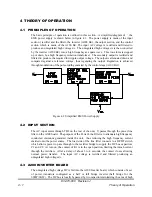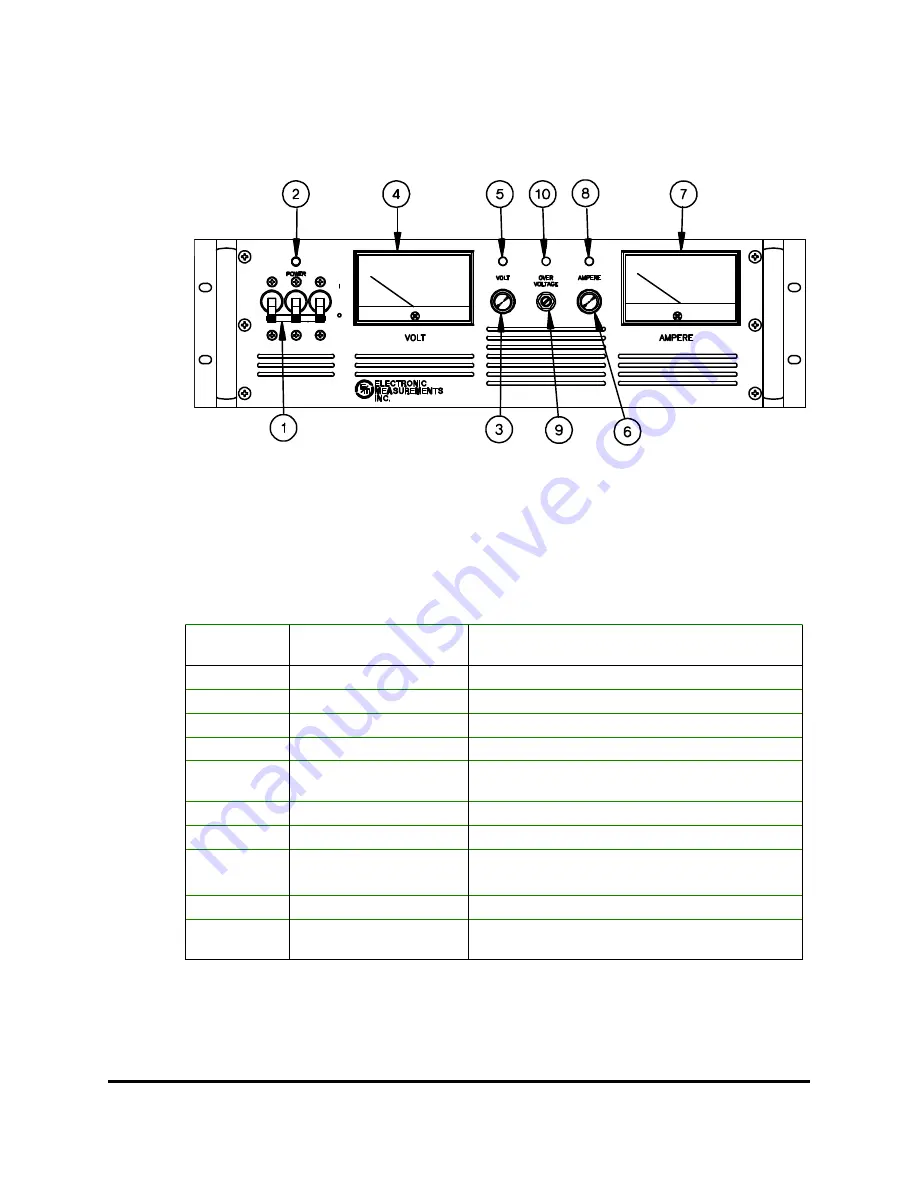
3 OPERATING INSTRUCTIONS
The EMS power supply could be operated in several different configurations. Section 3
gives a detailed description of configuring the supply to the desired application.
Figure 3.1: Front Panel, (5KW model shown)
3.1 FRONT PANEL
The following table provides a listing of the controls and indicators that are located on the
front panel along with a brief description of their functions. Figure 3.1 shows the location of
each control and indicator.
When glowing indicates that the output of the
supply has exceeded the Overvoltage trip level
OVP LED
10
Sets Overvoltage trip level
OVP Adjust
9
When glowing indicates that the supply is in the
constant current mode
Current LED
8
Displays output current of power supply
Ammeter
7
Adjusts the output current from zero to full scale
Current Control
6
When glowing indicates that the supply is in the
constant voltage mode
Voltage LED
5
Displays output voltage of power supply
Voltmeter
4
Adjusts the output voltage from zero to full scale
Voltage Control
3
When glowing indicates that the supply is on
Power On LED
2
Connects and disconnects AC input to supply
Circuit Breaker
1
FUNCTION
CONTROL/INDICATOR
REFERENCE
NO.
Table 3.1: Front Panel Controls and LEDs
83-473-000 Revision J
3 - 1
Operating Instructions