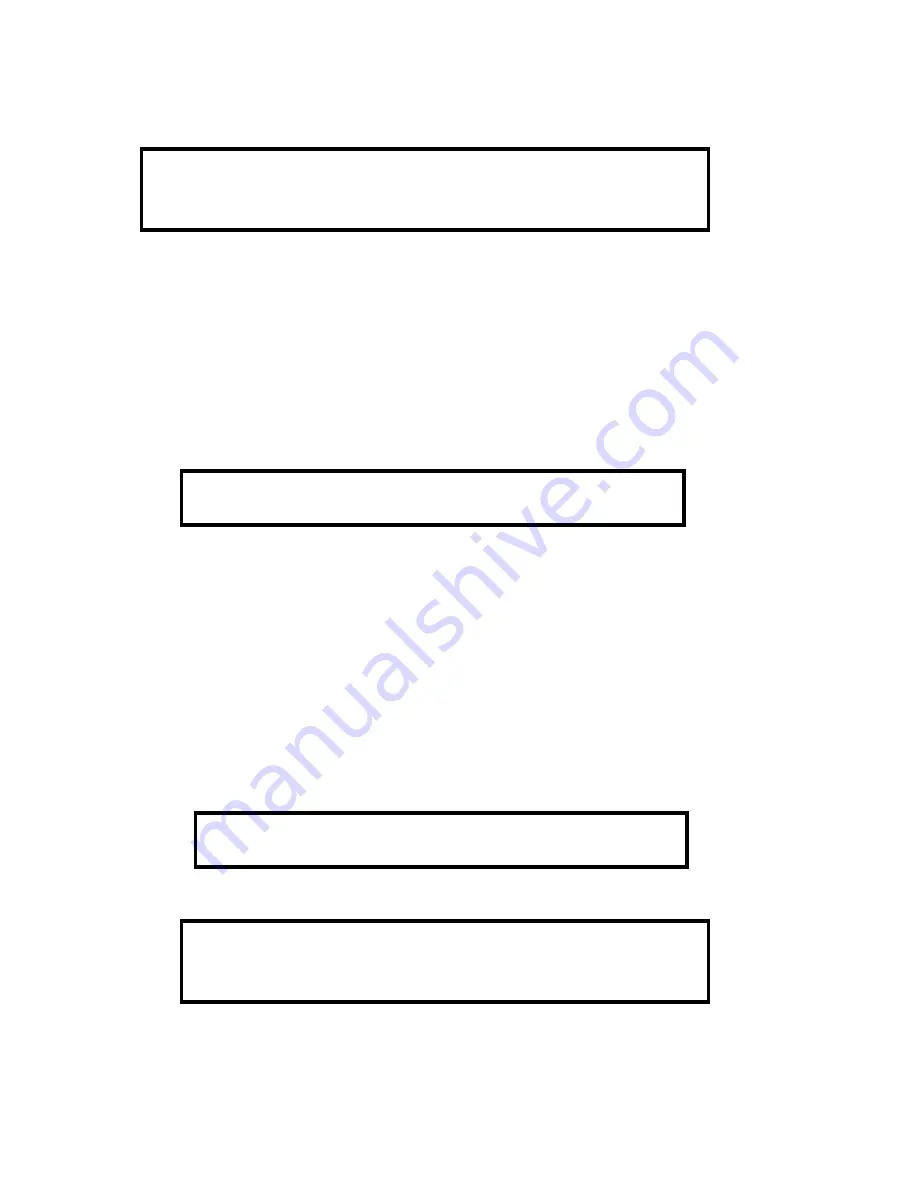
83-507-013 Rev. A
70
CAUTION
To prevent damage to the unit, do not program the output voltage and
current to higher than the power supply rating.
NOTE
J1-8 and J1-12 must be shorted together with a wire jumper.
NOTE
J1-8 and J1-12 must be shorted together with a wire jumper.
NOTE
SW1 position 3 and 4 must be in the Up position for operation
with 4-20mA Isolated Programming and Monitoring.
8.4 SETUP AND OPERATING INSTRUCTIONS
8.4.1 Setting up the power supply for 0-5V/0-10V Isolated Programming and Monitoring
Perform the following procedure to configure the power supply:
1. Turn the power supply AC power switch to Off.
2. Connect a wire jumper between J1-8 and J1-12 (refer to Table 4-4).
3. Set the Setup switch SW1, positions 1 and 2 to the UP position.
4. Set SW1, position 3 to select the Programming Voltage Range: Down=0-5V, Up=0-10V.
5. Set SW1, position 4 to select the Monitoring Range: Down=0-5V, Up=0-10V.
6. Ensure that SW1, positions 7 and 8 are in the Down position.
7. Connect the programming sources to the mating plug of the Isolated Programming connector. Ob-
serve for correct polarity of the voltage source.
8. Set the programming sources to the desired levels and turn the power supply ON.
8.4.2 Setting up the power supply for 4-20mA Isolated Programming and Monitoring
Perform the following procedure to configure the power supply:
1. Turn the power supply AC power switch to Off.
2. Connect a wire jumper between J1-8 and J1-12 (refer to Table 4-4).
3. Set the Setup switch SW1, positions 1 and 2 to the Up position.
4. Set SW1, position 3 to the Up position.
5. Set SW1, position 4 to the Up position.
6. Ensure that SW1 positions 1 and 2 to their Up position.
7. Connect the programming source to the mating plug of the Isolated Programming connector. Ob-
serve for correct polarity of the voltage source.
8. Set the programming sources to the desired levels and turn the power supply ON.



































