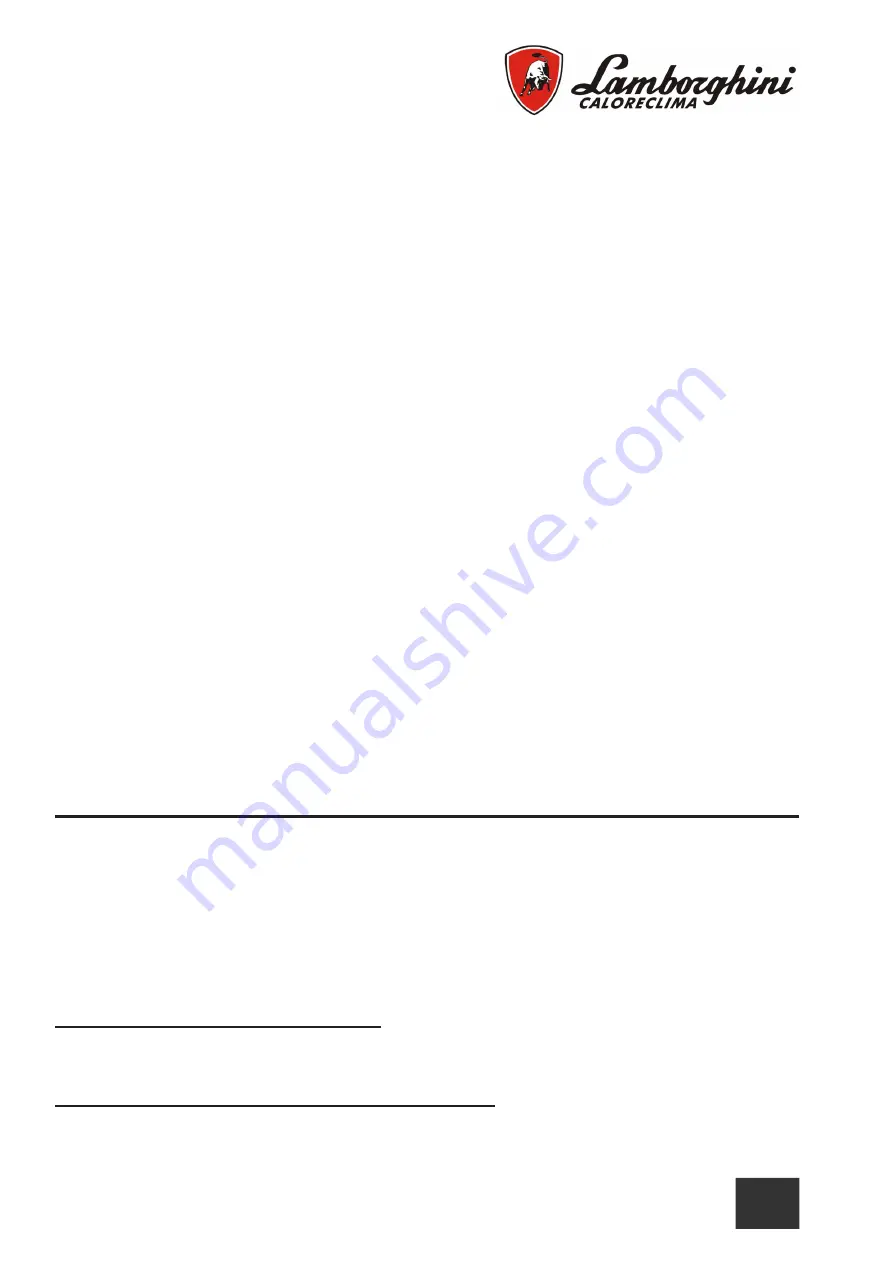
27
GB
• Pellet loading
Pellet loading can be activated within 40 minutes of switching on the power to the burner.
Within this time, the system makes avaliable three 5-minute attemps, during which only the auger is
activated.
The burner cannot be lit during pellet loading.
Sequence:
1. Switch on the power to the burner.
2. Wait for the pre-ventilation stage to end.
3. Remove the burner lighting request: open the request contact (Method A, default setting) or set the
manual OFF mode (Method B and C).
4. Press and hold down the Override button “x->” (detail 3 - fig. 1) for 3 seconds.
- The message “PELt”, identifying the imminent start of the PELLET loading procedure, will be displa
-
yed.
- After two seconds, the auger will be electrically powered and continuously for a maximum time of 5
minutes.
- PELLET loading can be terminated at any time by pressing and holding down the Override button “x->”
(detail 3 - fig. 1) for 3 seconds.
5. If the maximum pellet loading time (5 minutes) is reached, the power to the auger is switched off.
6. Press and hold down the Override button “x->” (detail 3 - fig. 1) for 3 seconds.
- The message “PELt” will disappear and the display returns to normal operation.
7. If the first attempt was not sufficient, repeat the previous sequence from point 4 to start the second
attempt
8. If the second attempt was not sufficient, repeat the previous sequence from point 4 to start the third
and last attempt
9. In order to do another 3 attempts, switch the power to the unit off and then on again
10. After pellet loading, reinstate the burner lighting request: close the request contact (Method A, de
-
fault setting) or set the Automatic or manual ON mode (Method B and C)
All adjustment, commisionig and maintenance operations must be carried out by Qualified Personnel in
compliance with current regulations. The personnel of our sales organisation and the Local After-Sales
Technical Service are at your disposal for any further information.
Lamborghini Calor S.p.A. declines any liabilty for damage and/or injury caused by unqualified and
unauthorised people tampering with the unit.
• Burner operation methods
Three methods are envisaged for managing burner lighting.
00. Burner management (default settings)
The rquest for burner lighting is activated exclusively on closing of the contac on terminals T1-T2 (wiring
diagram)
-The Clock and the set weekly programme are by-passed: theexact time does not have to be set.
01. Burner management (With internal Clock or Contact)
The rquest for burner lighting can be activated by the Clock (during Automatic Heating Mode in ON
Band or in Manual On Heating Mode) or with closing of the contact on terminals T1-T2(wiring diagram)
-It is necessary to set the Clock and possibly modify the weekly programme default setting.
SERVICE AND MAINTENANCE




































