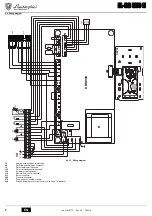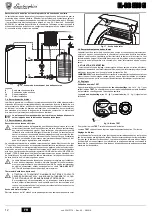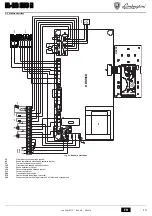EL-DB EVO N
3
EN
cod. 3541P770 - Rev. 00 - 06/2018
Boiler lighting
•
Open the fuel on-off valves.
•
Switch on the power to the unit.
fig. 5 - Boiler lighting
•
For the following 120 seconds the display will show FH which identifies the heating
system air venting cycle.
•
During the first 5 seconds the display will also show the card software version.
•
When the message FH disappears, the boiler is ready to operate automatically
whenever domestic hot water is drawn or in case of a room thermostat demand.
Turning the boiler off
Press the
on/off
button (detail 9 - fig. 1) for 1 second.
fig. 6 - Turning the boiler off
When the boiler is turned off, the PCB is still powered.
Domestic hot water and heating are disabled. The antifreeze system remains activated.
To relight the boiler, press the
on/off
button (detail 9 fig. 1) again for 1 second.
fig. 7
The boiler will be immediately ready to operate whenever domestic hot water is drawn
or in case of a room thermostat demand.
2.4 Adjustments
Summer/Winter Switchover
Press the
summer/winter
button (detail 6 - fig. 1) for 1 second.
fig. 8
The display activates the Summer symbol (detail 27 - fig. 1): the boiler will only deliver
domestic hot water. The antifreeze system remains activated.
To deactivate the Summer mode, press the
summer/winter
button (part. 6 - fig. 1) again
for 1 second.
Heating temperature setting
Use the
heating buttons
(details 3 and 4 - fig. 1) to adjust the temperature from a min.
of 30°C to a max. of 80°C.
In any case it is advisable not to operate the boiler below 45°C
.
fig. 9
DHW temperature adjustment
Use the DHW buttons
(details 1 and 2 - fig. 1) to adjust the temperature
from a min. of 10°C to a max. of 65°C.
fig. 10
Room temperature adjustment (with optional room thermostat)
Using the room thermostat, set the temperature desired in the rooms. If the room ther-
mostat is not installed the boiler will keep the heating system at its setpoint temperature.
Room temperature adjustment (with optional remote timer control)
Using the remote timer control, set the temperature desired in the rooms. The boiler unit
will set the system water according to the required room temperature. For information on
the remote timer control, please refer to its user's manual.
Sliding temperature
When the optional external probe is installed the control panel display (detail 5 - fig. 1)
shows the actual outside temperature read by the probe. The boiler control system op-
erates with "Sliding Temperature". In this mode, the temperature of the heating system
is adjusted according the outside weather conditions, in order to ensure high comfort and
energy saving throughout the year. In particular, as the outside temperature increases,
the system delivery temperature is decreased according to a specific "compensation
curve".
With Sliding Temperature adjustment, the temperature set with the heating buttons
(details 3 and 4 - fig. 1) becomes the maximum system delivery tempera-
ture. It is advisable to set a maximum value to allow system adjustment throughout its
useful operating range.
The boiler must be adjusted at the time of installation by qualified personnel. Possible
adjustments can in any case be made by the user to improve comfort.
Compensation curve and curve offset
Press the
mode
button (detail 10 - fig. 1) once to display the actual compensation curve
(fig. 11), which can be modified with the
DHW buttons
(details 1 and 2 - fig. 1).
Adjust the required curve from 1 to 10 according to the characteristic (fig. 13).
By setting the curve to 0, sliding temperature adjustment is disabled.
fig. 11 - Compensation curve
Press the
heating buttons
(details 3 and 4 - fig. 1) to access parallel curve offset
(fig. 14), modifiable with the
DHW buttons
(details 1 and 2 - fig. 1).
fig. 12 - Curve parallel offset
Press the
mode
button (detail 10 - fig. 1) again to exit parallel curve adjustment mode.
eco
comfort
m
od
e
r e s e t
eco
comfort
m
o
de
r e s e t
eco
comfort
m
o
de
r e s et
eco
bar
eco
comfort
m
o
de
r e s e t
eco
bar
eco
comfort
m
o
de
r e s e t
eco
bar
eco
comfort
m
od
e
r e s e t
eco
bar