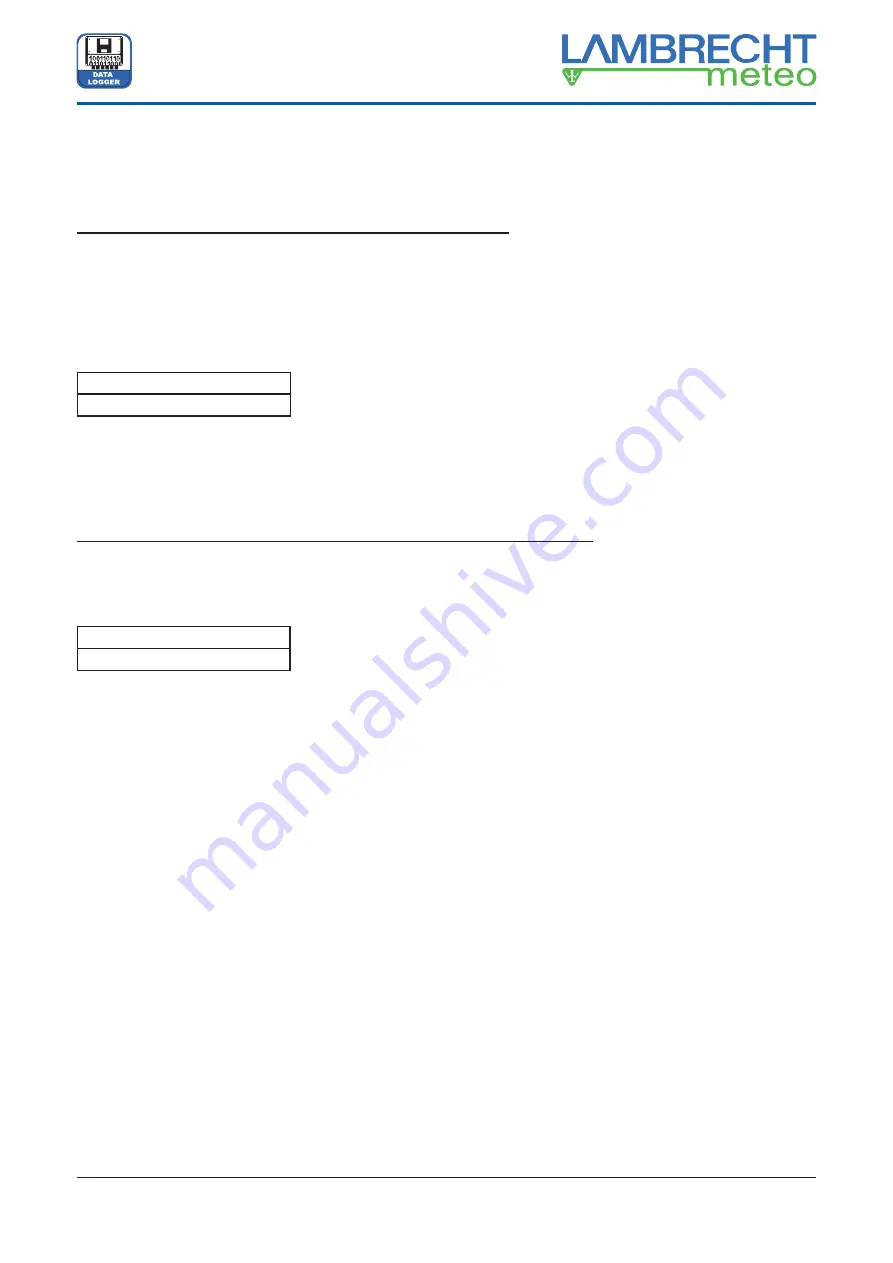
12
(15190) PreLOG
Operating Instructions
Operating Instructions
Data Logger PreLOG (15190)
Rain, the values should be recorded in 1, 2, 5, or 10 min intervals.
The
fl
ash memory (circular buffer) of the PreLOG can store up to 65535 measured values. In other words: if values are
recorded in 10 min intervals, even with permanent rain it is not necessary to retrieve the data more often than once a year
(52704 values).
Recording of Precipitation Amount Between Retrievals
In addition, parallel to the individual values or precipitation sums, the PreLOG records the precipitation since the
last data retrieval in an extra storage location. If the precipitation correction is activated, the corrected values will
be added up. The value will be reset to zero after each data retrieval or alarm message.
Furthermore the value can be retrieved and displayed with the PreLOG-Commander function “
Retrieval – PreLOG
Status
”. After this retrieval the value will be reset to zero, too.
Example:
Precipitation (in mm/m²)
21.318
Confi guration
The recording of the precipitation amount between retrievals can be activated by checking the option “
Calculate
Amount Since Last Retrieval
” in the area “
Setup – PreLOG Con
fi
guration – Operating Mode
” in the PreLOG-
Commander.
Recording of Precipitation Amount since Switch On of the Device
The PreLOG records the total precipitation amount since switch on of the device. The value can be reset to zero
in the PreLOG-Commander. With activated precipitation correction the corrected values will be added up.
Example:
Precipitation (in mm/m²)
85.146
Confi guration
The recording of the precipitation amount since switch on of the device can be activated by checking the option
“
Calculate Amount Since Switch On
” in the area “
Setup – PreLOG Con
fi
guration – Operating Mode
” in the
PreLOG-Commander.
The value can be reset to zero with the PreLOG-Commander function “
Utilities – PreLOG Reset Total Precipita-
tion Amount
”.













































