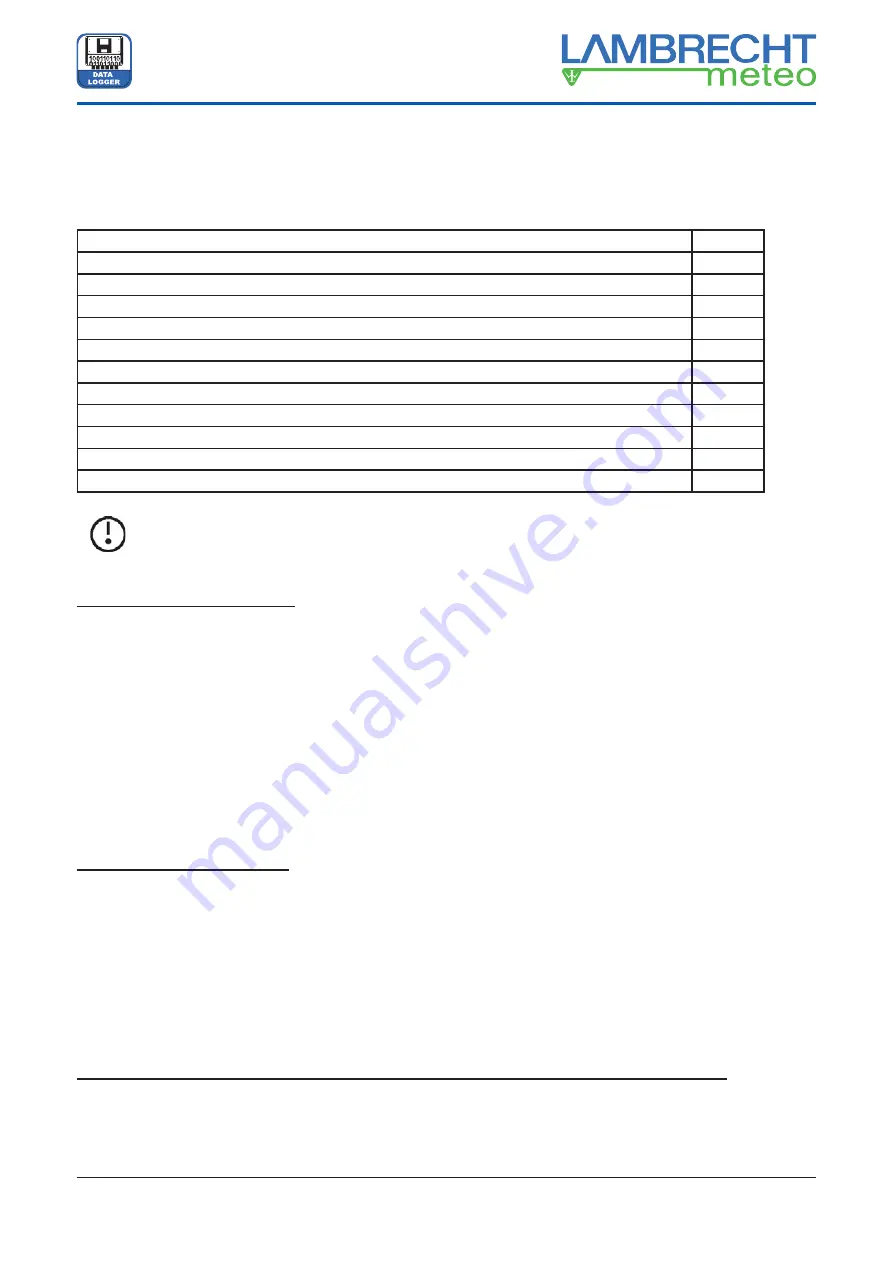
13
(15190) PreLOG
Operating Instructions
Operating Instructions
Data Logger PreLOG (15190)
8.2 Event
/
Alarm
To use the alarm functions of the PreLOG a GPRS modem is necessary, for example the one in the GRPS solar set.
In case of occurance of a prede
fi
ned PreLOG event or alarm the PreLOG switches on the modem and transmits
the alarm data set with the following pieces of information:
Station name
Date / Time of the PreLOG
Event: Start of Precipitation
YES / NO
Event: End of Precipitation
YES / NO
Time Since End of Precipitation
in s
Event: Exceeding of a Max. Precipitation Amount Since Last Retrieval / Message
YES / NO
Amount Since Last Retrieval / Message
in mm/m²
Event: Exceeding of a Max. Precipitation Amount in a Speci
fi
ed Period
YES / NO
Max. Precipitation Amount
in mm/m²
Duration of the Period
in s
Event: Exceeding of a Max. Precipitation Intensity
YES / NO
Max. Precipitation Intensity
in mm/m²
.
Tip: If the transmission of the alarm data was successful, the PreLOG automatically transmits
the measured values since the last data retrieval.
Event: Start of Precipitation
If the event “
Start of Precipitation
” is activated, the PreLOG will transmit an alarm message as soon as it has
started to rain (or any other precipitation). The event will be triggered if the speci
fi
ed precipitation amount is detected
in a de
fi
ned moving time interval. The moving time interval is moved every 6 s and the precipitation amount in the
time interval is recalculated.
Confi guration
The alarm “
Start of Precipitation
” can be activated in the PreLOG-Commander in the tab “
Setup – PreLOG
Con
fi
guration – Alarm (Part 1)
”. Furthermore the “
Amount Threshold
” in mm/m² as well as the “
Trigger Period
”
(period in which the amount threshold has to be reached to trigger the alarm) and the “
Release Period
” (period
for which no further precipitation shall be detected to release the alarm again) in min can be speci
fi
ed in the cor-
responding area. If the option “
End of Precipitation
” is selected in the selection box for the release period, the
event “
Start of Precipitation
” cannot be triggered before the event “
End of Precipitation
” has occured.
Event: End of Precipitation
If the event “
End of Precipitation
” is activated, the PreLOG will transmit an alarm message if it stops to rain. The
event can only be triggered if the event “
Start of Precipitation
” or the event “
Exceeding of a Max. Precipitation
Amount as Moving Sum
” has been triggered.
Confi guration
The alarm “
End of Precipitation
” can be activated in the PreLOG-Commander in the tab “
Setup – PreLOG
Con
fi
guration – Alarm (Part 1)
”. Furthermore the “
Trigger Period
” (in which no further precipitation may be
detected) and the “
Release Period
” (in which the alarm cannot be triggered again) in min can be speci
fi
ed in the
corresponding area.
Event: Exceeding of a Max. Precipitation Amount since Last Retrieval or Message
If the event “
Exceeding of a Max. Precipitation Amount Since Last Retrieval
” is activated, the PreLOG will
transmit an alarm message if a max. precipitation amount is exceeded since the last retrieval or message. After
the alarm has been sent, the PreLOG resets the “
Precipitation Amount Since Last Retrieval
” to zero.














































