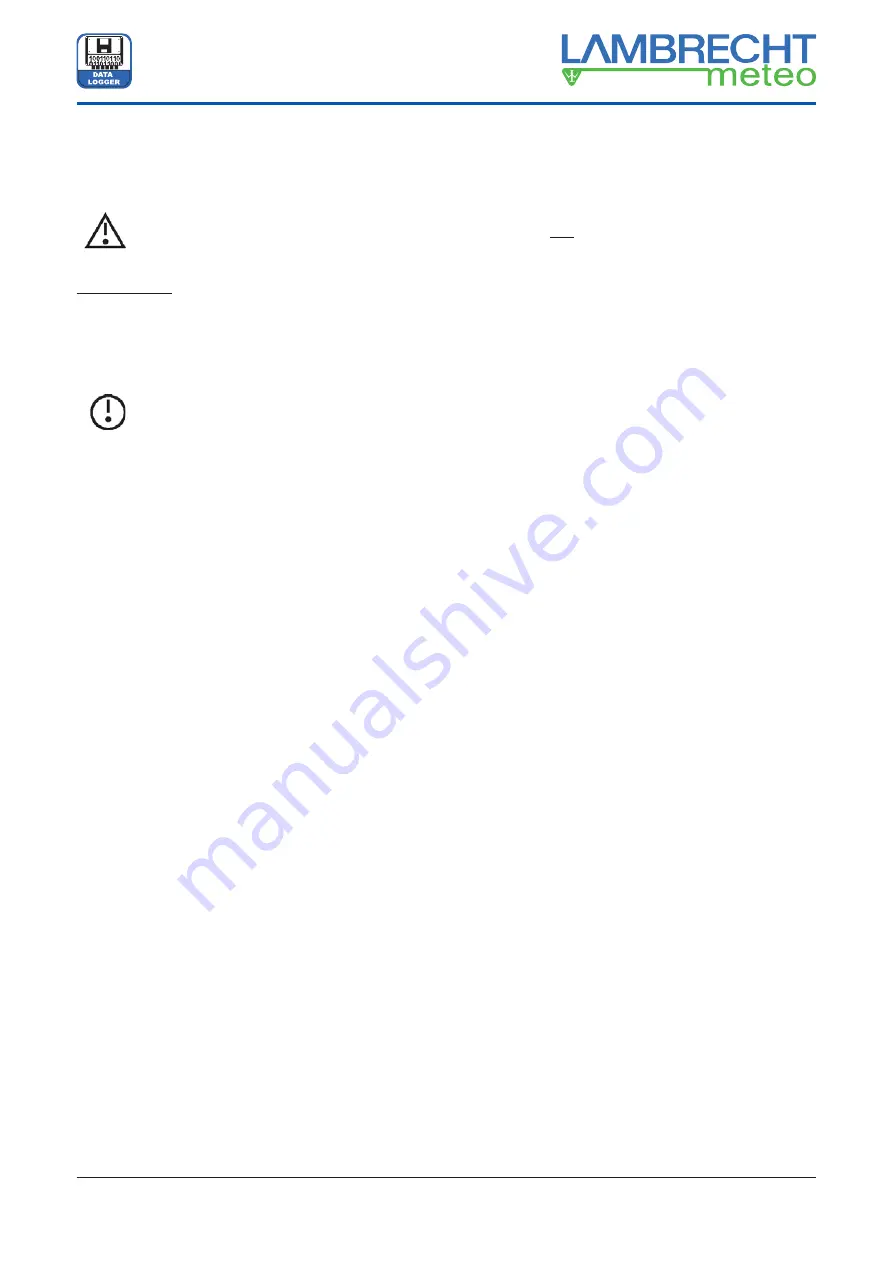
21
(15190) PreLOG
Operating Instructions
Operating Instructions
Data Logger PreLOG (15190)
If another device should process the pulses from the precipitation sensor, the pulse output of the PreLOG can be
activated. The length of an output pulse depends on the speci
fi
ed resolution factor (Standard: 0.1). At resolution
factors
≥
0.1 the closing time and the pulse duration are 125 ms. At resolution factors < 0.1 the closing time is
reduced to 10 ms.
Attention! Please note, the pulse output of the PreLOG is not galvanically isolated!
PC Settings
In the area “
PC Settings
” you can specify the settings for the communication of the PC with the PreLOG.
In the
fi
eld “
COM Port
” you can select the port to which the PreLOG is connected. The transmission speed can
be speci
fi
ed in the
fi
eld “
Baud Rate
.”
Tip: USB ports work with a baud rate of 115200 Bd while GSM and GPRS modems as well as the
RS232 interface communicate with 19200 Bd.
If the option “
TCP/IP...
” is selected as COM port, the corresponding IP address of the host and the used port
have to be speci
fi
ed in the corresponding
fi
elds. The
fi
eld “
Handshake
” can be used to specify the control lines
of the PC interface. Only if a telephone or radio modem is used the option “
RTS/CTS
” should be selected, else
the option “
none
” is correct.
The
fi
eld “
Connection type
” has only two options: “
Online
” (direct connection) and “
Modem
.” “
Online
” is used for
PreLOGs directly connected to the PC via USB or availabe in a network via LAN. If a modem is used, the phone
number of the modem has to be entered in the
fi
eld “
Modem Phone Number
.” Furthermore for connections with
a telephone modem the maximum allowed duration to set up a connection (“M
ax. Connect Time
”) is needed.
The attempt will be cancelled if this duration is exceeded.
If the connection was successful, a break according to the time in “
Break After CONNECT
” will be taken. This
break is necessary, since some modem types will cancel the connection if the communication starts right after
the connection has been established.
The maximum number of dialing attempts can be speci
fi
ed in the
fi
eld “
Max. Redials
.” If this limit is exceeded,
the communication will be cancelled.
In the
fi
eld “
Timeout
” you can specify how much seconds the software will wait for an answer from the station after
a data request before it detects an error. For the PreLOG this value should be 3 s. In the
fi
eld “
Max. No. of Errors
”
you can specify the limit of communication errors after which no further connection attempts will be made.
PreLOG Internal Communication
In the tab “
PreLOG Internal Communication
” the settings for the communication of the PreLOG via COM1
interface (8-pin connector) are set.
There are three different “
Communication Types
” available. Alternatively the COM1 interface of the PreLOG can
be deactivated by chosing the option “
OFF
.”
In the mode “
•
Remote Request
” the COM1 interface is permanently available via a dedicated communication
channel (Circuit Switched Data) - a connected GSM modem can be reached at any time. In this mode the
PreLOG does not send alarm messages.
In the mode “
•
Remote Send
” the interface and thereby the connected modem will be activated according to
the times speci
fi
ed in the
fi
eld “
Interval
.” The PreLOG will connect to a suitable MeteoWare host with static
IP address via packed oriented GPRS and then automatically transmits the latest measured values. The
PreLOG remembers the last send data set and continues with the next one. If no new data sets have been
recorded, the data set “
NoData
” will be sent. After successful data transmission the interface and modem will
be deactivated again.
The mode “
•
Remote Send / Request
” is the combination of the options "
Remote Send
” and “
Remote Re-
quest
.” Interface and modem are activated the whole time. Therefore communication with the PreLOG is
possible at any time. In addition the PreLOG transmits the latest measured values at the times speci
fi
ed in
the
fi
eld “
Interval
” as in the mode “
Remote Send
.”
We recommend the communication type “
Remote Send
” for applications with solar power supply.










































