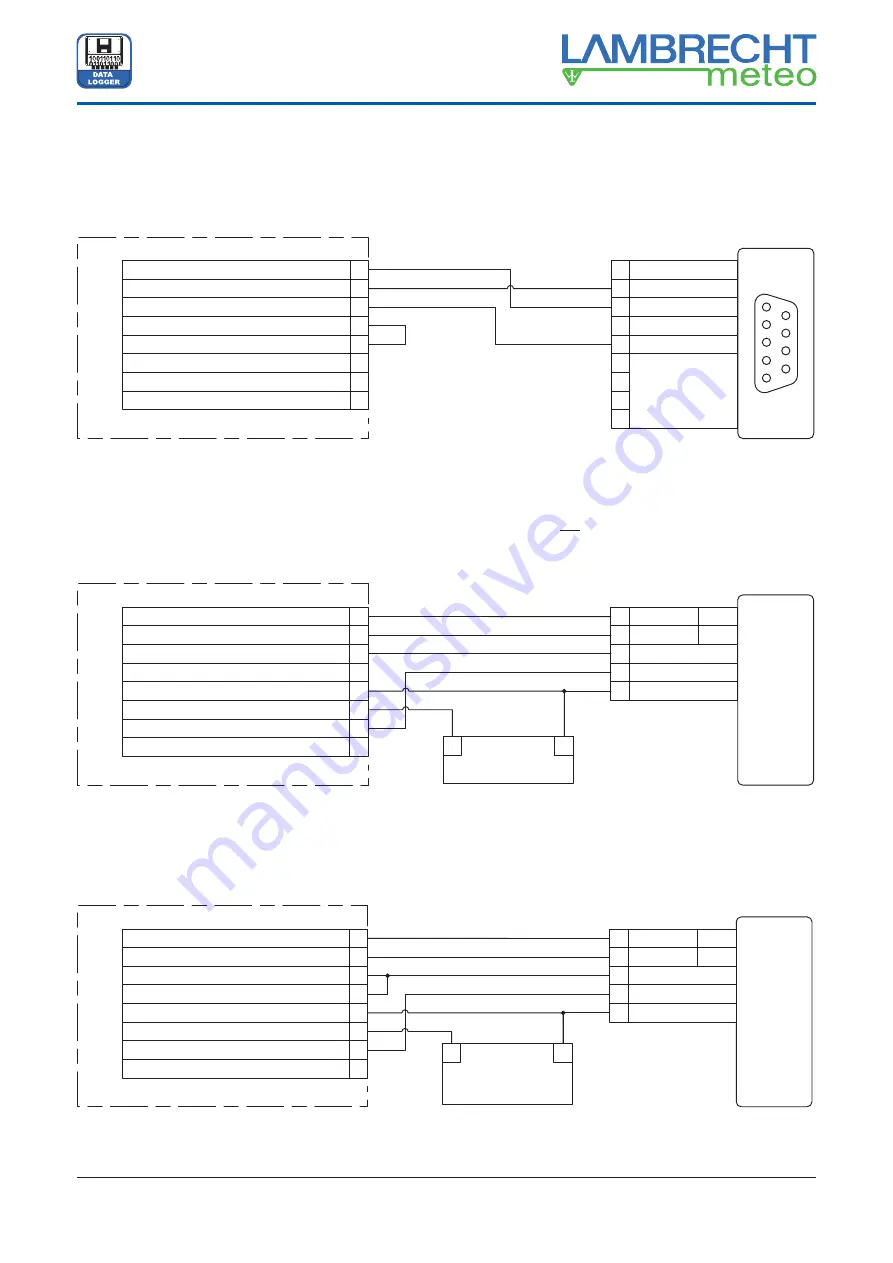
8
(15190) PreLOG
Operating Instructions
Operating Instructions
Data Logger PreLOG (15190)
Connecting RS232
In general the PreLOG RS232 interface is deactivated to save energy. It will only be activated by the PreLOG to
transmit data. For external access to the PreLOG via RS232 , e. g. to retrieve data or to con
fi
gure the PreLOG,
the control pin “
RS232-Communication ON
” (4) has to be connected with the “
Masse GND
” pin (3) or (5) (see
Fig. 08).
Connecting Modem via RS232– GPRS (GPRS-Solar-Set)
If the PreLOG should only actively communicate via GPRS using a modem at the RS232 interface (e. g. of the
GPRS solar set), the control pin “
RS232 Communication ON
” (4) must not be connected to the “
Masse GND
”
pin. In this mode external communication with the PreLOG via the RS232 interface is not available. (In Fig. 09
the solar charge controller of the GPRS solar set is not shown!)
Connecting Modem via RS232 – GSM
If the PreLOG should always be accessible the control pin “
RS232 Communication ON
” (4) has to be connected
to the “
Masse GND
” pin. This operating mode needs the most energy since both, the RS232 interface and the
modem, are permanently activated (see Fig. 10).
1
2
3
4
5
6
7
8
9
1
2
3
4
5
6
7
8
9
1
2
3
4
5
6
RS232 RxD (IN)
RS232 TXD (OUT)
MASSE GND
RS232 COMMUNICATION ON
MASSE GND
EXT POWER SUPPLY 9...26V DC
7
8
MODEM SUPPLY OUT (+)
PULSE OUT
PRELOG M12-CONNECTOR
RS232 TxD
RS232 RxD
SIGNAL GND
Modem
1
2
3
4
5
6
RS232 RxD (IN)
RS232 TXD (OUT)
MASSE GND
RS232 COMMUNICATION ON
MASSE GND
EXT POWER SUPPLY 9...26V DC
7
8
MODEM SUPPLY OUT (+)
PULSE OUT
PRELOG M12-CONNECTOR
RS232 RxD
RS232 TxD
+12 V DC SUPPLY
GND SUPPLY
e.g.
ACCU 12 V
+
-
Modem
output
Modem
input
SIGNAL GND
Fig. 10
Modem
1
2
3
4
5
6
RS232 RxD (IN)
RS232 TXD (OUT)
MASSE GND
RS232 COMMUNICATION ON
MASSE GND
EXT POWER SUPPLY 9...26V DC
7
8
MODEM SUPPLY OUT (+)
PULSE OUT
PRELOG M12-CONNECTOR
RS232 RxD
RS232 TxD
+12 V DC SUPPLY
GND SUPPLY
12 V DC
POWER SUPPLY
+
-
Modem
output
Modem
input
SIGNAL GND
Fig. 09
Fig. 08







































