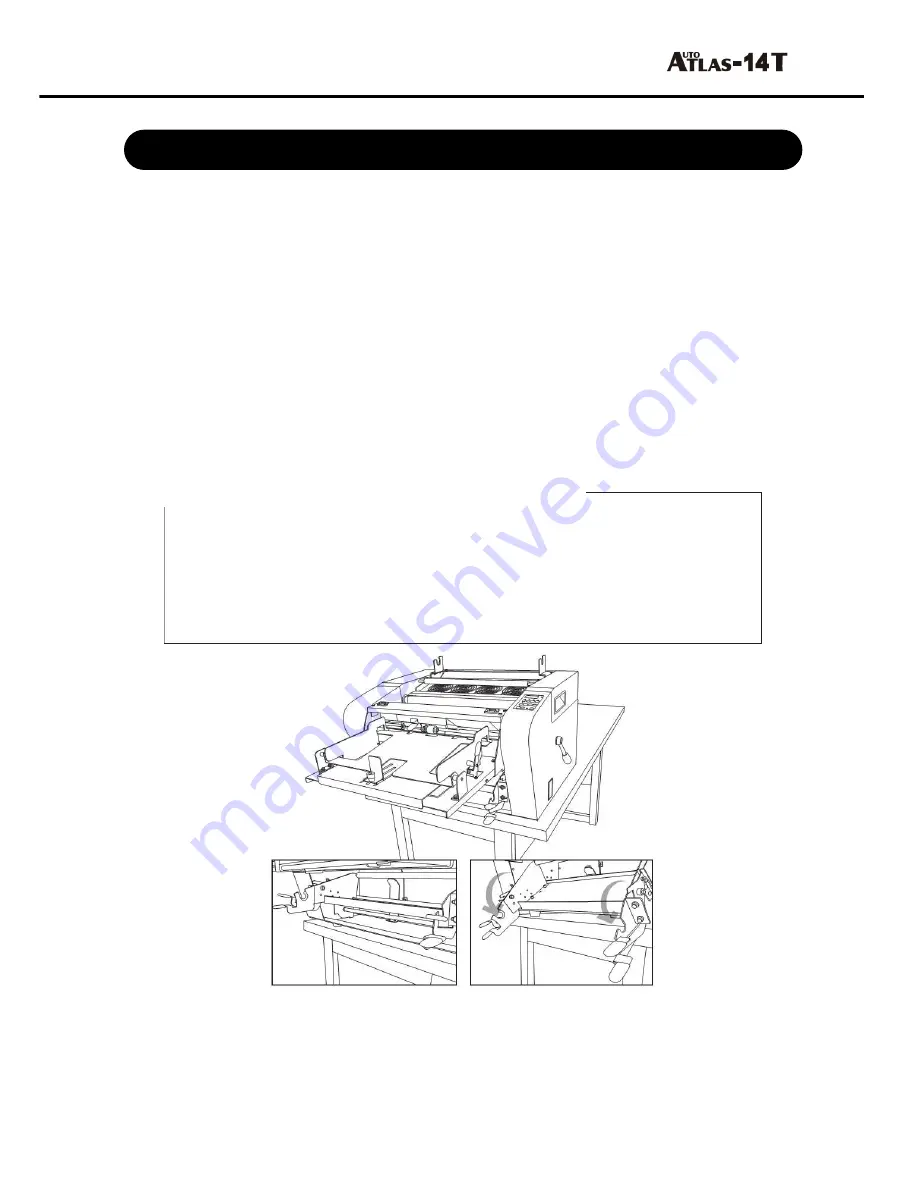
4
Install this product in the following places.
Horizontal and stable places
Slanted or unstable use can have bad impact such as return of paper. Also, there is a concern
for an unexpected accident.
Places where exclusive power outlet can be secured.
Do not use this product with power sources other than power with rated voltage regulated in
this Manual.
There is concern for fire or electric leakage.
Also, earth or earth leakage breaker must be installed.
Places with no humidity and good ventilation
Installation of this product in a place with high humidity is a cause of electric leakage or failure.
Avoid outdoor places, places with direct light or wind from air conditioner, and places with
large volume of dusts for installation.
Workability
Secure sufficient space for work convenience.
Do not install too close to walls. If possible, it is optimal to secure enough space for a person
to pass.
This product descends the support when attaching the laminate film.
If the product is installed at the center of a desk, it can be difficult to attach the film as the support is
blocked by the desk.
Refer to the figure above to install the product at the tip so that the support is not blocked.
Appropriate places for installation
※ Do not block the vent hole of this product. ※
Blocking the vent hole can cause fire from internal heat.
Do not install the product in the following places.
∙ Narrow places with bad ventilation such as closets.
∙ On top of carpets and soft cloths
∙ On top of flammable objects such as papers and newspapers
∙ Places that generate combustible and explosive gases or toxic gases
Also, the product must be at least 50cm away from the wall when installing near
a wall..
Summary of Contents for AUTO ATLAS-14T
Page 1: ......
























