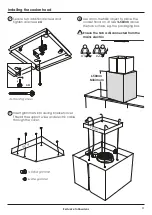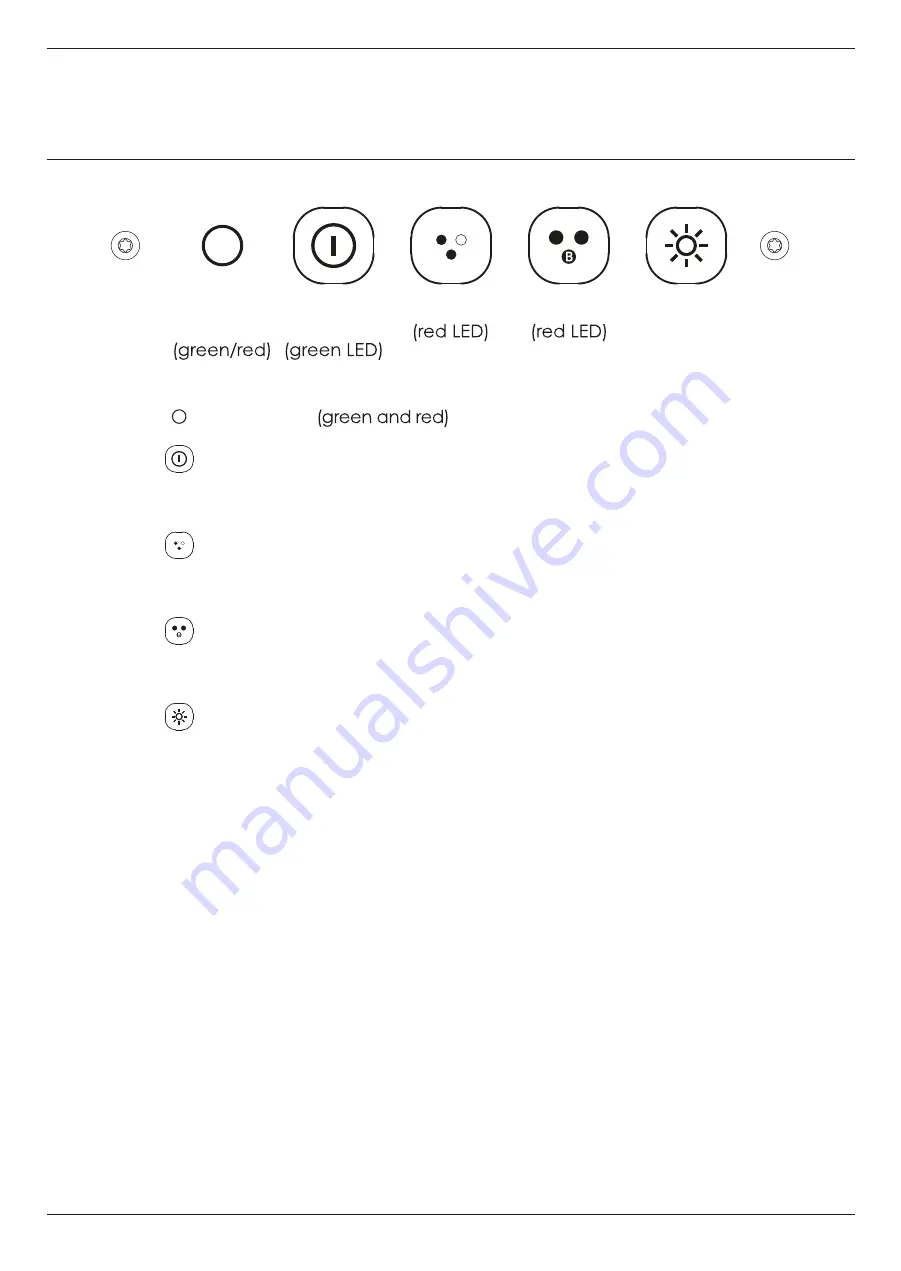
15
Exclusive to Howdens
Lamp
Power
Speed 1
Speed 2
Speed 3
LED
indicator
3. Operating the cooker hood
Control panel
LED indicator
;
Power, Speed 1;
Press button to switch cooker hood On/Off.
LED shows green.
Speed 2;
Press button to activate speed 2.
LED shows red.
Speed 3;
Press button to activate speed 3.
LED shows red.
Lamp;
Press lamp button to switch on.
Repeat pressing will switch the lamp on or off.
Note:
The lamp is not controlled by the Power On/Off button
Summary of Contents for LAM2853
Page 2: ......