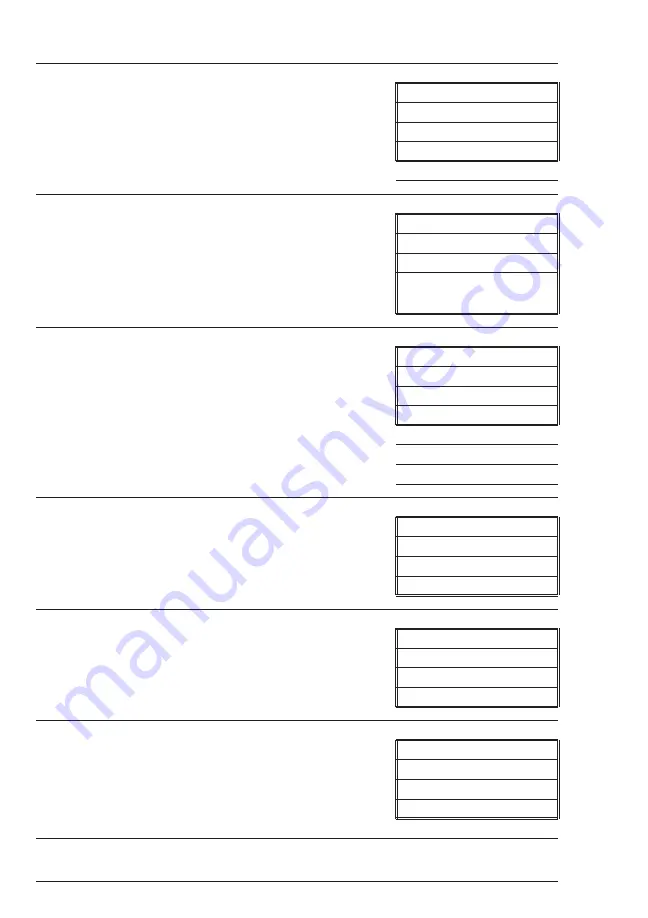
n
ENTERING A NEW CALIBRATION
Scroll to
NEW CALIBRATION
. Press the
ENTER
/
Q
button.
101 H20
NAME THE TEST
SELECT WAVELENGTH
* NEW CALIBRATION
FORMAT RESULT
The
INPUT DATA NUMBERS
menu appears.
Using the
s
and
t
buttons set the number of
data points to be used. When finished press the
ENTER
/
Q
button. The
NEW CALIBRATION
menu appears.
INPUT DATA NUMBERS
DATA NUMBERS = 8
SET PRESS ENTER
The
NEW CALIBRATION
menu allows the entry
of the data points. Select
ENTER STD.1
by
pressing
ENTER
/
Q
button while the
*
is
adjacent to
ENTER STD.1
in the display.
NEW CALIBRATION
* ENTER STD.1
ENTER STD.2
ENTER STD.3
ENTER STD.8
CALCULATE
Place a blank in the sample chamber. Press the
ENTER
/
Q
button to
SCAN BLANK
. This is the
only choice.
ENTER STD.1
* SCAN BLANK
STD.1=
!0123456789.
The menu will indicate the Spectro is blanking.
ENTER STD.1
BLANKING
STD.1=
!123456789.
When
BLANKING
is finished the display will
indicate
BLANKED
and a blinking cursor will
appear on the character selection line.
ENTER STD.1
BLANKED
* STD.1=
!0123456789.
Continued on next page ...
38
SMART SPECTRO SPECTROPHOTOMETER 05.04












































