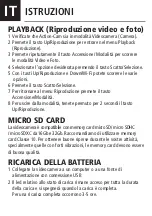Micro SD 4K25 / 2.7K 30
1080p60
1080p30
32 GB
100 mins
120 mins
240 mins
16 GB
50 mins
60 mins
120 mins
GB
Press the Shutter/Select button to enter the settings menu.
Repeatedly press the Power/Mode to cycle through options
and press the Shutter/Select button to select the desired
option.
Or use the Up/Playback or Down/Wi-Fi button to cycle through
the various options.
SETTINGS
Video resolution:
4K25 / 2.7K30 / 1080p60 / 1080p30
BUTTON AND FUNCTION
Summary of Contents for action cam 38866
Page 2: ......
Page 6: ...MONTARE LA TELECAMERA IT...
Page 17: ......
Page 20: ...MOUNTING YOUR CAMERA Attach your camera to helmets gear and equipment GB...
Page 31: ...GB...